Is it a trouble for you to eliminate specified portions from AVI videos? You'd possibly like to remove tiresome ads to get better watching experience or shrink large files for later sharing. As is often the case, an decent AVI cutter can make sense. Here to give you ultimate support, we mainly introduce 9 best AVI cutter software below. No matter which one you try, it's effortless to get a smaller new AVI.
- #1 Joyoshare Video Cutter
- #2 TunesKit Video Cutter
- #3 AVI Cutter
- #4 Weeny Free Video Cutter
- #5 Kate's Video Toolkit
- #6 Free Video Cutter Joiner
- #7 iTech Video Cutter
- #8 SolveigMM AVI Trimmer + MKV
- #9 Online Video Cutter
#1. Joyoshare Video Cutter
Are you more willing to use a professional AVI cutter with built-in video editor? Here Joyoshare Video Cutter is an ideal program. It has powerful ability to cut and merge AVI videos at 60X faster speed without re-encoding. You can as well create customized video by setting up codec, resolution, bitrate, sample rate, channel, etc. To make your videos eye-catching, it allows you to apply cool effects, crop certain area, adjust brightness, contrast, and saturation, insert subtitle, add personalized watermark etc. in your own way.

- Cut AVI and more files in original quality
- Trim and merge clips at 60 times faster speed
- With dedicated video editor to do post-processing
- Support a large wide of formats and devices
- Allow to extract audio track from designated video
#2. TunesKit Video Cutter
TunesKit Video Cutter is a superb AVI video cutter for beginners to deal with large AVI video files. With it, you can get rid of any unwanted segments readily. It can do a good job in more aspects. Apart from AVI, you can also use it to trim and join videos in different formats, like M4V, TS, MP4, MPEG, 3GP, WMV, MOV, DAT, FLV, MKV, RM, MPG, etc. Essentially, it precisely selects clips and at the same time simply cuts excess parts without damaging original high quality. Anyway, if you have no experience in cutting AVI files, try this lightweight tool.

#3. AVI Cutter
As its name suggests, AVI Cutter is specialized in cutting AVI videos. Simple as it is, you just ought to select specific region you want. With nothing hard to use, you can feel free to change ratio, adjust volume, show frame step and control speed. Even though this free AVI video cutter can carry out cutting task in a fast and easy manner, it comes with drawbacks. Among them, the most notable one is the limited format support. Only AVI video can be processed, which makes it inconvenient for the users who have diverse needs.
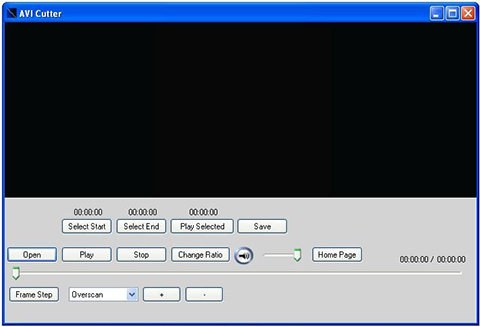
#4. Weeny Free Video Cutter
Weeny Free Video Cutter is another straightforward tool provided. It includes full support to deal with nearly all prevalent videos, such as AVI, FLV, ASF, MP4, VOB, MPG, WMV and RM and more. This AVI cutter free software shows a tidy layout for you. There are also customization features offered, with which you can modify the videos order, rename output file and adjust output settings like volume, size, codec, bitrate, quality, etc. However, it gives you no option to select additional advanced functions.

#5. Kate's Video Toolkit
Providing you with everything useful to fit for your needs of AVI editing, Kate's Video Toolkit is commonly regarded as one of the most complete tool with all-in-one solution. It has ability to extract audio from video. Most importantly, it is supportable to handle videos in the formats of AVI, WMV, ASF, DivX, MOV, 3GP and MP4 and so on. Once you apply it, you can play, convert, join, and mix any video files handily. To make your destination video more natural, you are enabled to create transition.

#6. Free Video Cutter Joiner
This free AVI cutter, Free Video Cutter Joiner, is highly sought after in current market. It can do well in trimming and cutting large AVI videos in fast way. It supports almost common formats, including AVI, MP4, MOV, VOB, FLV, WMV and 3GP. Likewise, it can be used to join videos like MP4, AVI, FLV, WMV, MOV, VOB and MPG, in lossless quality. There is an accessible entrance for you to adjust frame rate, sample rate, quality along with size as well. If you just want to do same basic operation, it's actually a good choice.
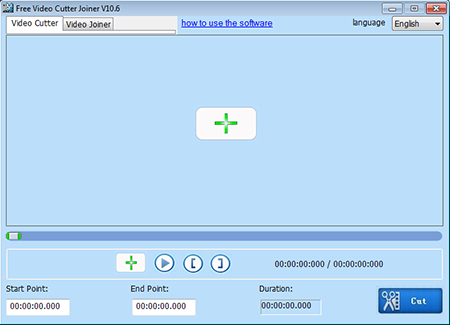
#7. iTech Video Cutter
With forthright designs, iTech Video Cutter is a reliable AVI splitter in majority of users' eyes. It accepts a wide variety of video files, not AVI only, for instance, VOB, WMV, MOV, MPEG, ASF, DAT, WMA, MP3, WAV, etc. Additionally, it is capable of serving as a media player to play any video and audio in full screen for your watching. From its uncluttered user interface, you can figure out what it can do for you thoroughly. Just set both start and end points and preview the result in advance. Without skills requirement, you can totally enjoy your cutting process without hassle.

#8. SolveigMM AVI Trimmer + MKV
SolveigMM AVI Trimmer + MKV is another powerful AVI trimmer to cut clips for AVI and MKV videos. It enables you to slice and shorten files according to duration, parts and file size without video re-compression. That is to say, it is professional to trim without reducing the original quality. Better yet, it supports multi-task cutting, removing audio streams, previewing external subtitles or even editing content.
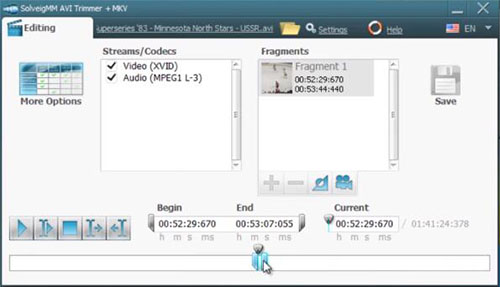
#9. Online Video Cutter
Online Video Cutter is an AVI cutter online that requires no video downloading. If what you indeed want is a quick and straightforward tool, then you can try this one. Simply upload your AVI video from Google Drive, Dropbox or via URL. You're allowed to trim, choose quality, select output format, crop and rotate. There is only one thing you should bear in mind. It limits file with maximum 500MB.

Conclusion:
Remember to try each AVI cutter before you set about utilizing it. It's suggested to clearly know whether it can show wonderful performance in what it does first. You can take free, online, lossless quality, fast speed to cut, and more elements into consideration. Of course, we welcome you to share your favorite utility with us if you have already got such a similar one.
