Definitely, Adobe After Effects is a reputable video editor. Drawing supports from such an innovative animation and compositing program, you can get chance to create cinematic movie titles, use keyframes, apply 360/VR, add transitions, etc. However, for most of users, though it can do lots of things than expected, its pricing may not be justifiable for video editing enthusiast. Besides, the free trial version also inevitably removes some marvelous features. As a result, it is critical for us to find alternatives to After Effects. Luckily, this review will come to rescue. No delay; just get to start.
1. Joyoshare Media Cutter
Joyoshare Media Cutter can stand out from a large quantity of media editors as one of the best Adobe After Effects alternatives. It is well available with both Windows and Mac operating systems. Thanks to its excellent acceleration processor, it can work at 60X faster speed without damaging original quality.
Alternatively, this brilliant tool also empowers you to customize codec, resolution, bit rate, sample rate, etc. To enrich your imported file, you can even make further editing, including trimming certain part, cropping specific area, making rotation, adjusting aspect ratio, brightness, contrast, saturation and hue, apply different effect, add personalized watermark, subtitle and audio track and so on.
Pleasingly, Joyoshare Media Cutter also offers full supports to tons of video & audio formats, like MP4, M4V, MOV, MP3, M4R, AU, OGG, AVI, 3GP, MPEG, ASF, FLV, WMV, etc. You can as well transfer the edited video to portable device, such as iPad, PSP, Galaxy S8, iPhone, Xbox 360, etc.
Pros:
Cut and merge video and audio file in high quality
Support tons of popular formats as well as mobile devices
With built-in professional editing tool to make post-processing
Extract audio from video with no effort
Make it possible to create customized video and audio files
Cons:
Only one media file can be handled each time

2. Blender
As a free video editor, Blender is also another pretty advanced After Effects alternative. It is highly sought after in current market. Showing high performance in 3D creation, it is integrated with the entirety of pipeline tools, for instance, rendering, modeling, animation, simulation, compositing, rigging, game creation, masking and motion tracking, scripting and so forth. Likewise, its top video editor also allows you to control speed, adjust layers, add transitions, and utilize filters and more.
Pros:
With a built-in video editor
A superb 3D and motion graphics production
Provide diverse pipeline tools to edit video files
Cons:
Image thumbnails load fairly slowly in the file browser
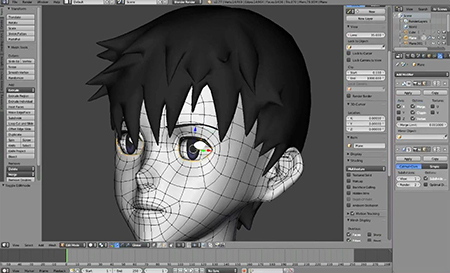
3. Wax
Wax is a relatively compact video editing program, which can support exporting your video files to AVI, WAV, MPEG and Flash. Specially, with the exception of working as a stand-alone app, it can also serve as a plug-in to other video editors. That is because its Plugin Adapter technology makes great contribution so that it's easy to use DirectX plugins, Windows Movie Maker presets, VirtualDub filters and Freeframe plugins inside Wax. However, regarded as an alternative to After Effects, its functions are still limited on video editing aspect.
Pros:
Can be used as a plug-in to other video editors
With full-featured project management
It's available to add transitions, sound effects, text, etc.
Cons:
Video editing functions are limited
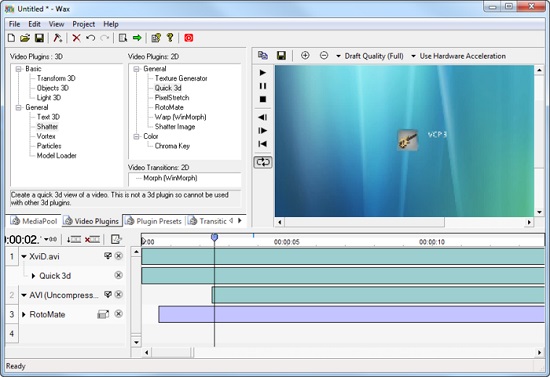
4. HitFilm Express
Unique as HitFilm Express is, it is a viable solution for you if you are looking for After Effects alternatives. Essentially, it offers users free access to use it. Compared to the high-paid After Effects, it indeed a well-deserved option. Working well with both Windows and Mac, this lightweight tool lets you create eye-catching videos by taking the most advantage of 410+ effects and presets. Additionally, it as well facilitates you to utilize unlimited transitions and tracks. At the same time, give you full 2D and 3D compositing along with professional-grade video editor. Despite it is top-notching one, its cluttered and sophisticated interface is a headache for novices.
Pros:
Anyone can use it with no cost
Be compatible well with Windows and Mac
Allow users to apply different video editing tools
Cons:
Operating interface is not clean and tidy enough

5. Lightworks
Given you feel like to create professional-looking videos in person; you should take this competitive Adobe After Effects alternative into consideration. It can be a reliable leader who stands at the forefront of video editing. By means of it, you are enabled to make a 4K/HD video project and share it to YouTube, Vimeo, etc. Meanwhile, you have right to apply any wonderful royalty-free video and audio content as long as you need. Certainly, you don't have to worry about its compatibility as it can do a good job on Windows, Mac and Linux.
Pros:
Work at a fast speed
Use audio & video FX in real time
Show a wide range of accessible options for users
Cons:
The technical user interface makes it hard to use
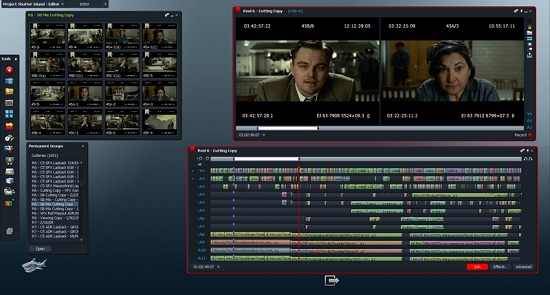
6. Motion
Similar to After Effects, Apple's Motion is a dedicated motion graphics tool, which has the option of creating titles, transitions together with effects for Final Cut Pro. Furthermore, it is well developed with a robust 360° VR motion graphics workflow, permitting you to design 360° titles in 2D and 3D. Vitally, you are entitled to use its content libraries, which include high-resolution images, vector artwork and animated design elements. Surely, there are more attracting effects, for example, paint, tracking, chroma key, stabilization and particles and replicators and so on. Try After Effects alternative right now and you will like it.
Pros:
Easy-to-use chroma key
Let you design 360° titles in 2D and 3D
Get flexible high-quality source from content libraries
Cons:
No native EPS import

Summary & Suggestion
At this time, you have a rough understanding about these mentioned 6 best alternatives to After Effects. Each of them has unique points when compared to Adobe After Effects. If you would like to edit your video files instantly, you can choose the one you appreciate now. Take some time to try so that you can know all merits and drawbacks clearly. Sincerely speaking, Wax is somehow forthright with clean interface while Lightworks is however puzzling with overwhelming layouts. Nevertheless, when asked which one is straightforward and trustworthy, Joyoshare Media Cutter can be a nice choice.
