What is known to us is that Windows Movie Maker is a standard video editor for PC users in the past, which is fairly easy-to-use, especially for novices. However, bad news is that this compact tool has officially discontinued in 2017 and Microsoft has removed all downloads. Even though you can download it from some non-Microsoft websites, without the support from Microsoft, it cannot work fine as it used to do. Thus, it is an urgent priority to look for one effective alternative to Windows Movie Maker for it. Now look through what you can get.
#1. Joyoshare Media Cutter
Joyoshare Media Cutter for Windows (or Joyoshare Media Cutter for Mac) can bring you the best user experience as expected. As a Windows Movie Maker alternative, it is good at cutting any large video and audio files into small pieces without compromising the original quality. With the innovative acceleration processor, it comes with 60X operating faster speed, making any assignments accomplishment easier.
Moreover, if you like, you can also make use of it to generate more cuts from the same source and combine them together. To get a customized one, you are allowed to stylize related parameters, like codec, quality, resolution, channel, bit rate, sample rate, etc. You can as well have a chance to extract audio track only from video file. Hence, it is flexible to save the finished video to any format or device, such as MP4, MOV, MPEG, AVI, WMV, MP3, M4A, M4R, AAC, FLV, SWF, HD M4V, HD MKV, or iPad, iPhone, Apple TV, Android, game console, etc. Note that the new version will come soon with more marvelous editing features.
Key Features:
Trim any videos and audios in high efficiency
Transfer finished files to mobile devices
Support a large wide of output formats
Extract audio from video without hassle
Create ringtone for iPhone or Android easily
Merge any video & audio cuts into a complete one

#2. VideoPad Video Editor
Here is another excellent replacement for Windows Movie Maker, called VideoPad Video Editor. Without complicated operation, it empowers you to handle multiple videos in different formats, like AVI, MP4, MOV and WMV and so on. Other than that, you can even make capturing from webcam or DV camcorder. If you have ever utilized Windows Movie Maker, you will get to grip with its operations right away as it resembles it closely.
When you take advantage of this smart tool, you will be glad to see its diverse functions. In details, you can get an access to generate your completed video files in 4K, edit 3D video or transfer 2D video to 3D one. Certainly, you can create chrome key, add overlay texts, rotate video, add add motion blur, etc. in your own way. With regard to audio files, VideoPad lets you import and mix audio tracks and apply sound effects, including amplify, distortions, fade-in, etc. at your own will. Then you can upload the destination videos to YouTube, Facebook, or other social platforms.

#3. VSDC Free Video Editor
By delivering a handy platform to edit videos, VSDC Free Video Editor can do a good job for you as easily as Windows Movie Maker does. Free as it is, majority of users show interest to it. However, this alternative to Windows Movie Maker is a bit sophisticated for new beginners. It provides you with possible tools that you might need for professionally editing video files, from which you can cut, split, trim and even add subtitles or more effects.
Additionally, this program also includes full supports for different formats, HD/4K videos included. In order to enrich your video and audio files, you can apply a diverse of effects as long as you need, for example, color correction, object filters, special fx, object transformation and transition effects. Aiming at correcting audio tracks, VSDC gives you thoughtful amplitude effects, like normalization, amplification, fade-in/fade-out, etc.

#4. Movavi Video Editor
As its name suggests, Movavi Video Editor is a special program designed to edit video files in dedicated way. It's at the same time considered as one of the most outstanding alternatives to Windows Movie Maker. Under the help of it, you can make unique videos as you please. It is available to import any videos or pictures from your smartphones, camera or hard drive in any common format.
Alternatively, it is capable of cutting unwanted portions off, moving fragments around, applying distinct filters, adding personal voiceover, transitions, titles and more. Conveniently, its built-in Video Editor library shows you a comprehensive solution to use backgrounds, video clips, sound and music. Besides, Movavi Video Editor enables you to join multiple videos on one screen, adjust audio frequency, remove motion distortion, etc.
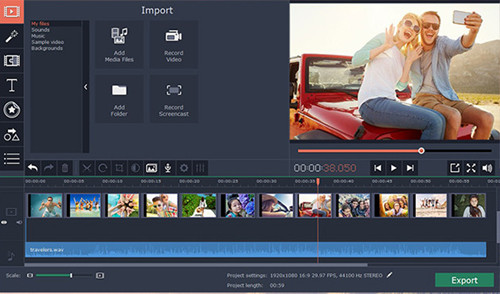
#5. CyberLink PowerDirector
CyberLink PowerDirector is a competitive Windows Movie Maker replacement. If you desire to make an intuitive and attractive movie, you cannot miss this video editing program. Differing from most of video cutters in current market, it has ability to do appreciative job as what it does. Namely, you can get a professional-looking video file by doing a series of processes.
You may be delighted to see use its intelligent color correction tool, which facilitates you to analyze required video footage, adjust saturation and achieve a consistent look. Furthermore, CyberLink PowerDirector is undoubtedly one of the best 360 degree video editors, with which you can create a 360 degree project by applying lots of effects as well. Of course, you can export your videos to CD, Blu-ray and DVD. If you like, you can also directly share them to Vimeo, YouTube, Dailymotion and Facebook.

#6. Media Cope
By getting an all-in-one workaround shown, Media Cope is relatively one of the most reliable Windows Movie Maker alternatives. Taking the aid of this tool, you can play, cut, join and convert any video & audio files according to your own preferences. What's more, it also do well in dealing with your photos handily.
When it comes to cut videos and audios, it supports almost popular formats, for instance, MP3, AAC, WAV, M4A, MP4, WMV, 3GP, MOV, AVI, FLV, VOB, MPG, FLAC, etc. What you have to do is just select both start and end points to be cut. You can as well feel free to show playlist, change ratio, adjust volume, get frame step, etc. as long as you have these requirements.
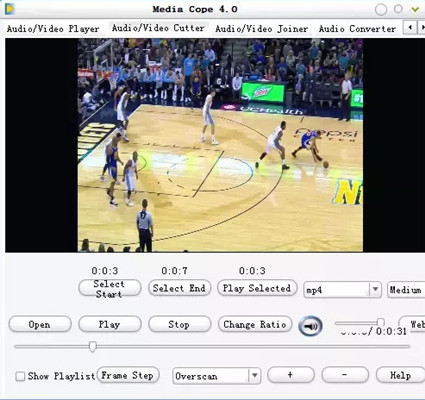
Conclusion:
Any of the above-mentioned alternatives to Windows Movie Maker are carefully selected. You can figure out what needs you actually have and then go to make an appropriate decision. Remember that you should try the one you choose first as it is somewhat different from what you know. Namely, only when you try every feature in person can you get clearly whether it is suitable for you.
