Video editing has come a long way. Gone are the days when you had to purchase expensive machines for this purpose. Technology has evolved fast enough and we can now access various tools for simple video editing. Whether it is trimming or merging your clips, there is a plethora of software to walk you down the road. All that matters is what you want to achieve by the end of the day. Remember to look at the conversion speed, compatibility, and ease of using this software. And for your MPEG videos, you can easily join different parts to make it whole. Find out the best MPEG joiner that you can engage for that perfect outcome.
#1. Joyoshare Video Joiner
Wisely join your videos with Joyoshare Video Joiner hands down. This intuitive MPEG joiner features advanced technology integrating the abilities to merge, cut and edit videos/audios to satisfy various needs. With it, you can join an unlimited number of MPEG videos without losing the original quality at 60X faster speed. Furthermore, it works perfectly to remove the unwanted parts from your videos with a single step. And with the preview window, you are sure what you see is what you get.
Pros:
You can edit your videos in real-time
It is fast enough to losslessly merge at 60X speed
It also lets you apply effects like watermark, subtitles, and titles
It supports various media formats like MPEG, AVI, WMV, MPG, etc.
Cons:
The free version has limited features

#2. Free AVI/MP4/WMV/MPEG Video Joiner
This is another MPEG combiner that comes loaded with technological know-how to join over 300 formats of your video files. It is one of the flexible solutions that you can trust to join your separate video clips for playback. It doesn't end there! Also find other video processing abilities to trim, remove black bars, flip and rotate your videos. It supports several versions of operating systems including the latest Windows Vista, iOS, Mac, and Android OS.
Pros:
It is easy to operate
It is compatible with many media formats
It also lets you preview your files before joining
It works for 100% free without the installation of additional malware
The fastest processing speed with the CUDA technologies integrated
Cons:
It's prone to crashing
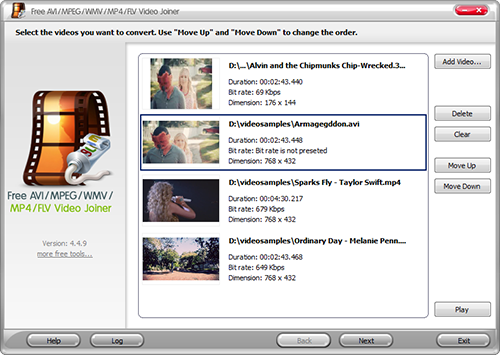
#3. Xilisoft AVI MPEG Joiner
If you need to join your videos with ease, then this is the right MPEG merger for you. It works perfectly to help you combine several clips seamlessly into one movie. It doesn't matter whether your videos are on different occasions, Xilisoft AVI MPEG Joiner will give you creative options with its uncluttered interface. Additionally, you can easily preview your files and change the essentials before the final product. However, you need some good space to install this software.
Pros:
It has a high-speed rate
Let you check the source and target file before joining
It supports several video formats like AVI, MP4, MPEG, and more
Support multilingual interface like French, German, English, etc.
Cons:
It is not lightweight, consuming a lot of space during installation
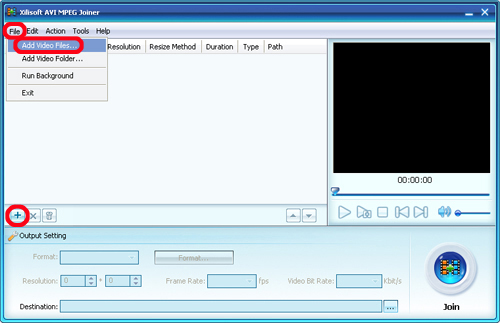
#4. Boilsoft Video Joiner
This MPEG joiner is ideally powerful and can join files of several formats into one. Choose between its Encode mode or the Direct Stream mode to merge your videos. Besides, it will offer you high-quality output that's the same as the source video. More so, you can simply split your files into whatever sections and re-merge them again for that perfect outlook.
Pros:
It supports several platforms
You can preview files before merging
You can join several videos into one despite the formats
It occupies limited space during the installation process
Cons:
The user interface is not very appealing
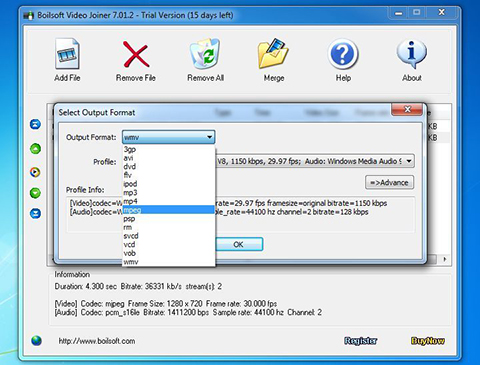
#5. Freemore Video Joiner
As its name suggests, this MPEG joiner freeware is 100% free with no popping adverts. It can combine several videos into one large file for playback. The beauty of this tool is that it lets you play around with the outcome, rearranging the order of your videos as you wish to. Besides, you can simply add unlimited video files in different formats to come up with a single quality movie.
Pros:
It is pretty fast in speed
It offers you excellent output quality
It allows you to input over 300 video formats
It is also 100% free with no spyware or adware
Less burden on your system because it is lightweight
Cons:
It is not compatible with some operating systems
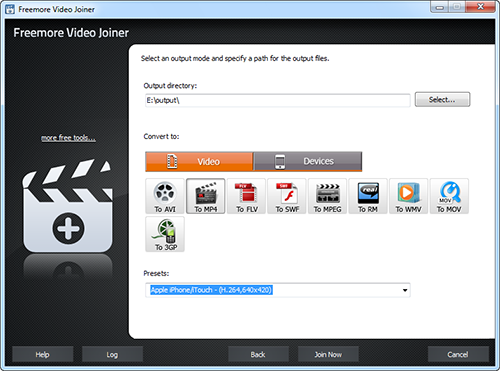
#6. iMovie
It isn't easy to find an MPEG joiner that is fully compatible with macOS. But iMovie is; it is ideally convenient for Mac users. It comes with an in-built tool that enhances video editing to a greater degree. With this tool, you can join even the biggest size videos seamlessly. Besides, it also enables the exportation of videos across various platforms like iTunes and emails.
Pros:
It has a high output quality
It also supports changing audios across video clips
It encompasses batch processing ability for larger files
Cons:
It is complex to import files from some streaming services
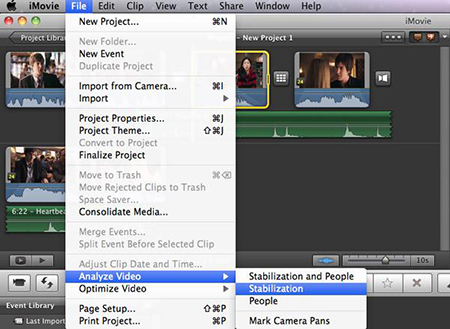
The Bottom Line:
It is a tussle to come up with quality joined videos. Thanks to these MPEG video joiners that now make it a haven to combine videos for that perfect movie. However, you've got to know what you aim to achieve in addition to join MPEG. Joyoshare Video Joiner supports the editing of videos in real-time while iMovie suits macOS devices. Apart from these, other factors like seamless joining, compatibility, and storage capacity ought to be looked into when settling for your video joiner.
