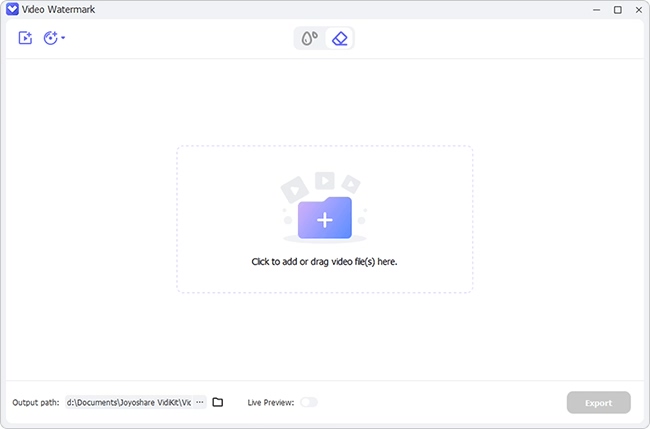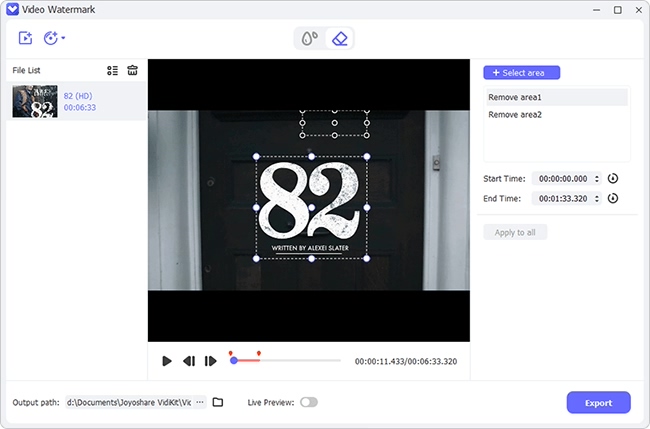It is always difficult to focus on a video because of the watermark. There are several instants where you like to experience the best of the visual effects without the watermark. A watermark can be a picture or text placed on the video to ensure that the video is authentic. Fortunately, you can remove watermark from video with the help of software. It is no longer a challenging task. Rather than spending a lot of time editing the video, you can do it in a few simple steps. In this article, you will see such that helps clear a watermark with ease.
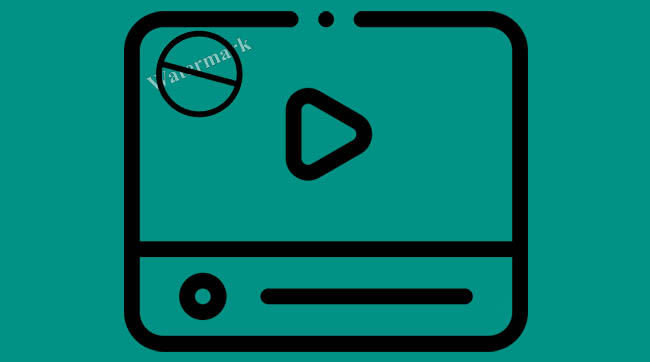
- Part 1. Joyoshare VidiKit
- Part 2. Wondershare Filmora9
- Part 3. Apowersoft Online Watermark Remover
- Part 4. VSDC
- Part 5. Video Watermark Remover Online
- Part 6. HitPaw Watermark Remover
- Part 7. VideoProc
- Part 8. iMovie
- Part 9. Movavi Video Editor
- Part 10. SoftOrbits Remove Logo Now!
- Part 11. Video Watermark Remover
- Part 12. Adobe Premiere Pro
Part 1. Joyoshare VidiKit
If you are searching for an answer to how to remove watermark from video, choose Joyoshare VidiKit. The unique feature is the ability to remove multiple watermarks from a video. It helps you edit a video with any file format. Additionally, you can preview the edited video in the built-in media player before saving the file. After editing the video, you can convert the output video into any format you prefer. The other feature is parameter adjustment. Also, you can easily get rid of the watermark from the photo on GIF, BMP, TIFF, etc. and enjoy your photo and video without watermark.

- Remove watermark from photo and video on Windows and macOS
- Add desired text and image watermark
- Process the watermarked video files in batch
- Export your final video in original or customized aspect ratio
- Highlight the watermark in a multitude of solutions
Step 1Open Program and Add Files
Install and operate Joyoshare VidiKit. Then choose Watermark Wizard and click Remove watermark from video. Import your watermarked video by pressing + Add Files or dragging and dropping your files.

Step 2Select Watermark Location
To begin with, you can highlight your video in the left panel by selecting the watermark location. Press Advanced option in the right corner of the interface and hit Add button to create different clips. Confirm the removal of the watermark location in each segment. Then, preview them in the media player.

Step 3Export Video Files
Click "Format" to select the file format and other parameters like quality after finishing the process of removing watermark. Also, click the Output to change storage location is available for you. Press the Output button to save your files when you are ready.
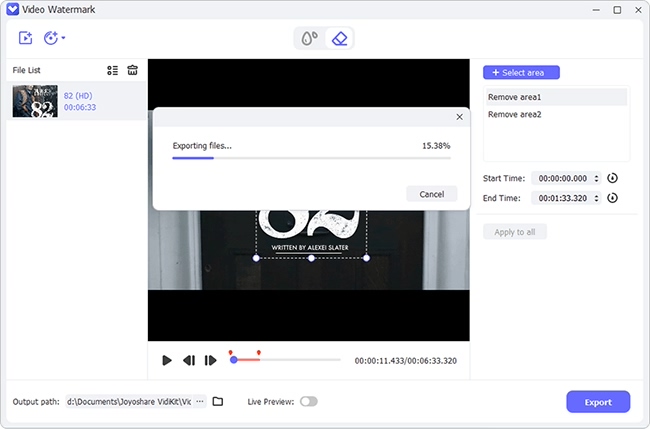
Part 2. Wondershare Filmora9
Wondershare Filmora9 is another popular watermark editing software. With its help, you can remove video watermark in a few steps. It is an ideal program suitable for beginners. You do not have to be a professional to remove watermark using this software. This program provides you the chance to edit videos using the several features it offers. For instance, you can use keyframing and motion tracking to bring out an imaginative video after removing the watermark. All the features help you expand your creative possibilities.

- Features:
- Audio ducking
- Color match
- Keyboard shortcut
- Video effects
- Step 1: Launch Filmora9 and import the video file. Add it to the timeline.
- Step 2: Click "Effects" and select "Utility". Choose "Mosaic" and drop it into the inactive bar of the video. Adjust the mosaic shape on the video.
- Step 3: In the effects window, choose the shape, size, and blur amount.
- Step 4: Save the video.
Part 3. Apowersoft Online Watermark Remover
You can remove watermark from video free online. However, there are limitations. Apowersoft Online Watermark Remover is a good software to remove watermark. The features present in the tool help you remove a watermark without leaving any trace. With the help of the software, you can also add a watermark when needed. It comes with three watermark removal tools, and you can choose one according to your use.
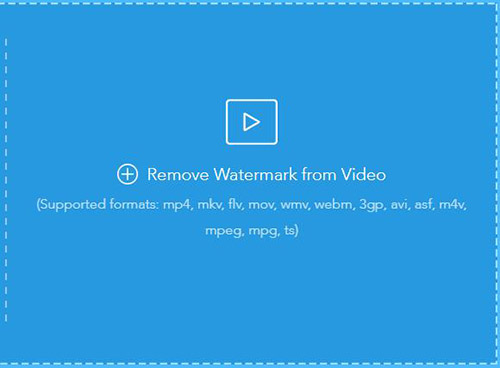
- Features:
- Compatible with all video formats
- Remove watermarks in batch
- Hundreds of readymade fonts
- Output files in original quality
- Customize watermarks according to the need
- Step 1: Upload the video by clicking the "Remove Watermark from Video" option.
- Step 2: Cover the watermark by clicking Add Box(es) button.
- Step 3: Click "Erase" to remove the watermark.
Part 4. VSDC
VSDC free video editor answers how to remove a watermark from a video. It is a user-friendly program and has all the tools required to edit a video. The reason you can choose this program is that it supports all the video formats. It even has picture-in-picture, split-screen, and the ability to change an object's appearance.
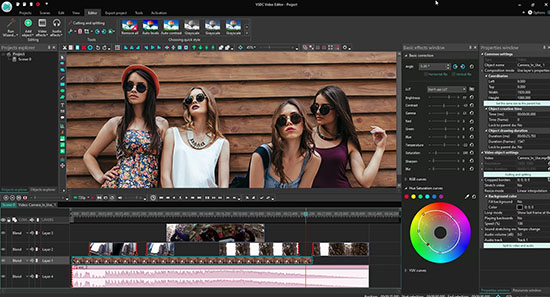
- Features:
- Chroma Key tool removes the green background
- Essential tools like 360 video editing, zoom, crop, and color correction
- Do not require a heavy-duty PC
- Hardware acceleration
- Real-time preview
- Step 1: Import file, click "Video Effects" and choose "Filters".
- Step 2: Select "DeLogo" to add a rectangle pixelate area on the screen.
- Step 3: Click "Filter Object" to resize, adjust shape and intensity by changing to blur or mosaic.
- Step 4: Click the "Export" tab and save the file.
Part 5. Video Watermark Remover Online
You can remove watermark from video online using Video Watermark Remover Online. You do not have to download and install any program to make edits to the watermark video. You can upload the video through the website and make the edits. The automated functionality allows you to remove the watermark quickly.
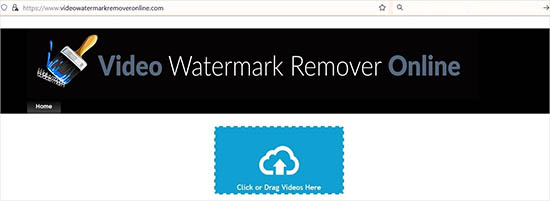
- Features:
- Use ultra-fast engineered software to remove watermarks
- Consist of rich tools to make editing easy and bring out the best result
- Export the edited video into an appropriate extension
- Automatically detect the uploaded file format
- Detect texts, images, and other things unnaturally added to the video
- Step 1: Visit the site and click the "Click or Drag Videos Here" button to upload video files.
- Step 2: Click the "Remove Watermark" option. After completion, the download button activates. Click it and save the file.
Part 6. HitPaw Watermark Remover
HitPaw Watermark Remover is a feature-rich watermark editor. With its help, you can remove watermark from video online free. It has several tools, such as crop, cut, resize, subtitle, speed, and more. As a dedicated watermark remover, you can delete multiple and redundant objects from a video. The drawback of the tool is its inability to handle videos greater than 100MB in size.
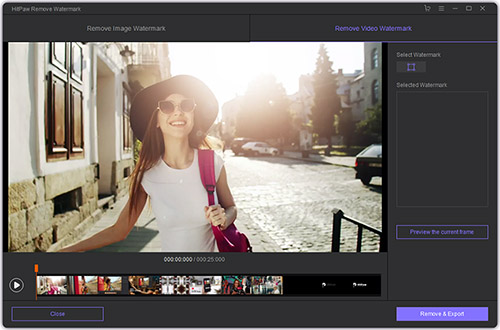
- Features:
- Cut a video into segments of different lengths and anytime
- Add music and adjust to enrich your video
- Convert videos into GIFs and share them quickly
- Step 1: Upload the video after visiting the website.
- Step 2: Click "Watermark Remover" and adjust until it covers the watermark.
- Step 3: Press the "Save" button.
Part 7. VideoProc
You can remove a watermark from a video using VideoProc software. It is a one-stop processing software and helps you edit videos easily. It comes with fast processing, allowing you to edit and save files quickly. You can choose between CPU, GPU, and full hardware acceleration for removing the watermark from a video.

- Features:
- Cut a video to shorten a video
- Merge multiple video files
- Crop videos to remove redundant portions
- Add subtitles and preset visual effects and filters
- Step 1: Open VideoProc and drag and drop the video onto the main interface.
- Step 2: Click Video - Crop and select the "Enable" option.
- Step 3: Drag the crop window on the left preview screen and keep the watermark portion out of the range. Click "Done" and tap the "Run" button.
Part 8. iMovie
Learn how to remove video watermark using iMovie on your Mac. You will be using the picture-in-picture utility to add an image to the original watermark. The process allows the purpose of removing the watermark from the video. However, it only supports Mac OS and this program is not friendly to beginners.
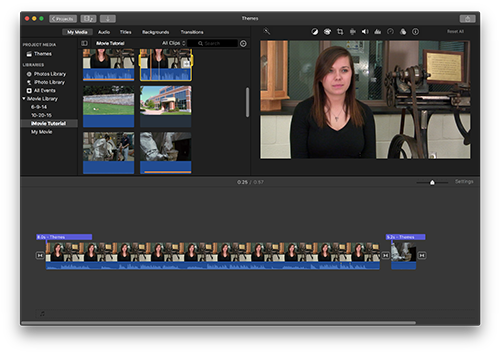
- Features:
- Have automated video editing
- Support HD and 4K editing
- Real-time tilting
- Use pre-built backdrops and themes
- Step 1: Drop the preset JPG image to iMovie media. Drag it over the video watermark.
- Step 2: Choose picture-in-picture. Choose the "Crop" icon.
- Step 3: After covering the watermark, click the "Share" button.
- Step 4: Press the "Save" button.
Part 9. Movavi Video Editor
How to remove watermark in a video? The result is easy-to-use Movavi Video Editor. You can use the software to crop or replace the unwanted content to avoid any disturbances while watching a video. The software provides a quick and straightforward solution to remove a watermark. It handles a video easily at a low price.
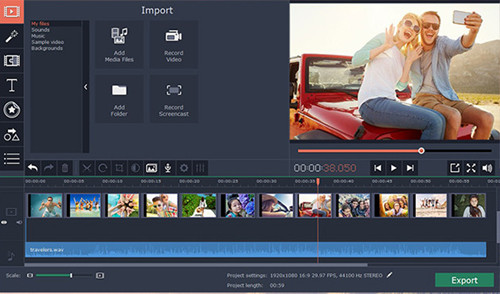
- Features:
- Creation of videos from personal media files
- Video editing functions like split, crop, cut, combine, stabilize, pan, and zoom
- Record video and audio
- Apply video effects, transitions, stickers, titles, subtitles, icons, and more
- Step 1: Download the software and operate it. Add media files by clicking the "Import" button.
- Step 2: Select the "Crop" button.
- Step 3: Drop the cropping box on the watermark video.
- Step 4: Preview the clip and press "Export" to save the file without a watermark.
Part 10. SoftOrbits Remove Logo Now!
SoftOrbits Remove Logo Now! is the other answer to how to remove watermark from video. The developer designed it effectively, as the program elevates video efficiently. You can delete unwanted images and texts from the entire video or specified intervals. For instance, you can get rid of watermark between 00:00:10 and 00:00:27.
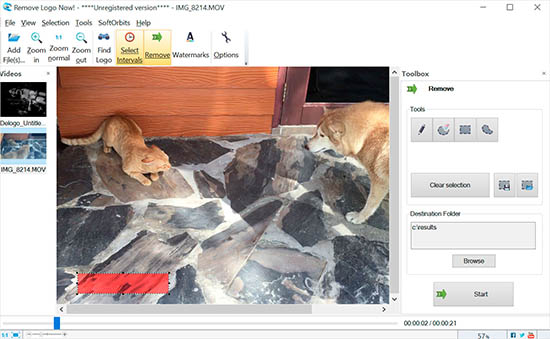
- Features:
- Export a video using any file extension
- Keep the original quality
- Change the parameters according to the need
- Step 1: Install and open the software. Drag and drop the watermarked video.
- Step 2: Click "Remove" and select "Tools" to pick the watermarked area.
- Step 3: Go to "Options" and select the output format and other adjustments.
- Step 4: Click "Start" and rename the file to remove the watermark.
Part 11. Video Watermark Remover
You can remove watermark from video online free using Video Watermark Remover and erase unwanted content like impressions, logos, and text from a video with its assistance. Cutting the watermark will help you share the file instantly with others. Rather than installing software, you can upload the video and get rid of unwanted content easily.

- Features:
- Upload a video from any web browser
- Detect the video format automatically
- Process watermark removal in a batch
- Run multiple videos for removing watermarks
- Maintain original quality
- Step 1: Upload the video.
- Step 2: Press the Remove Watermark button.
- Step 3: Once the "Download" button activates, click it to save the file.
Part 12. Adobe Premiere Pro
Adobe Premiere Pro helps you answer how to remove watermark on video. You can use the multi-functional tool to remove images and texts with ease. However, it is expensive because of the plethora of features and customization options. You can use the features to further improve the video.
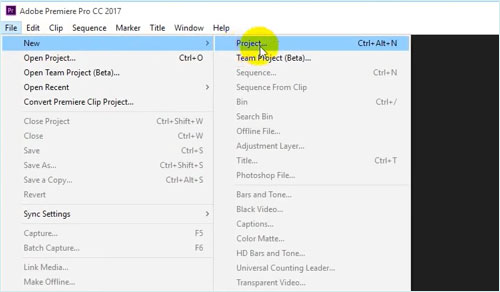
- Features:
- Open simultaneous projects
- Use motion graphics templates
- Perform VR editing
- Add preset effects and transitions
- Perform video titling and add graphics
- Step 1: Download and install the tool. Click the "Project Media". Add your watermarked video file.
- Step 2: From the timeline, click the "Effects Control" window. Choose the "Zoom" feature. Zoom in until the watermark is beyond the video's outline.
- Step 3: Click "File - Export - Media" and save the file.
Conclusion:
You can remove watermark from video using the crop or replacing feature. However, the procedure may fail and not suitable for all video files. It allows you to choose to use the process if you have no other option. Opting for Joyoshare VidiKit is the answer to your question because of the ease with which it erases a watermark. Additionally, it has a plethora of features that help improve the video. After editing, you can share it online and in a file extension that you prefer!