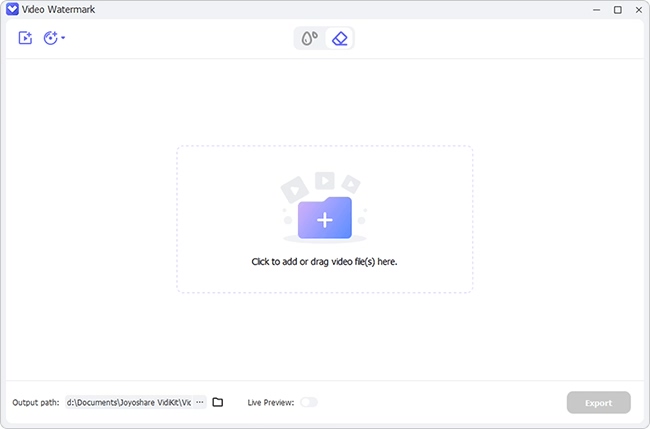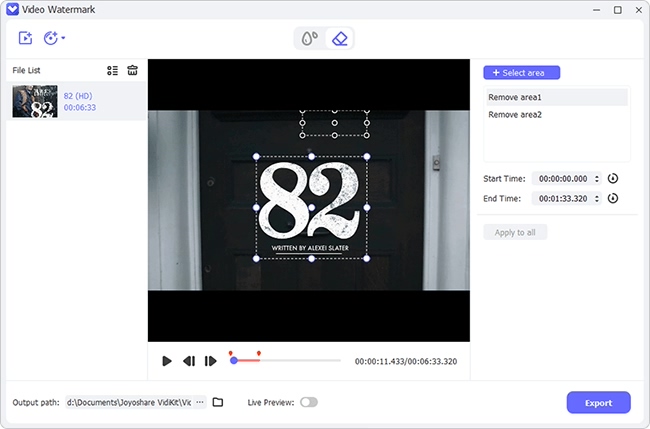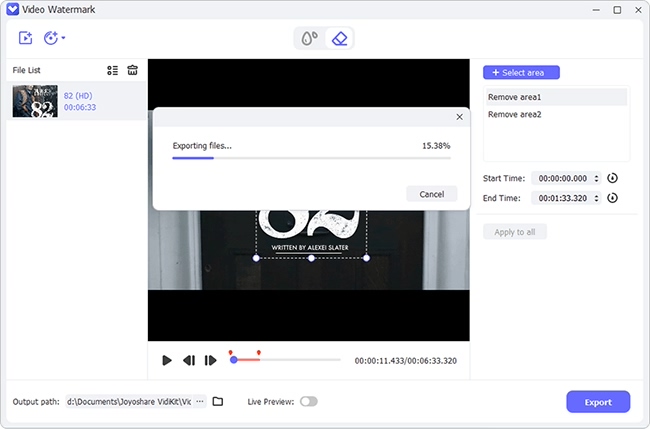When it comes to video editing software, one of the most popular names that come to mind is Camtasia. This powerful yet easy-to-use tool has been used by both professionals and amateurs alike to create high-quality videos. While Camtasia is an excellent video editor, one downside to using the free version is the watermark that appears on all exported videos. If you are looking for a way to remove watermark from Camtasia so that you can create watermark-free videos, then you have come to the right place. In this article, we will be discussing how to do that easily. So, without further ado, let's get started.
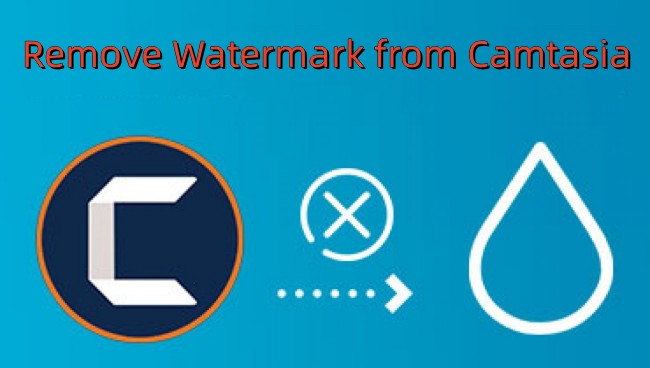
- Part 1. Remove Watermark from Camtasia by Buying a Full License
- Part 2. Remove Watermark from Camtasia with Best Watermark Remover
- Part 3. FAQs about Removing Camtasia Watermark
Part 1. Remove Watermark from Camtasia by Buying a Full License
As we have mentioned before, the free version of Camtasia comes with a watermark that will be placed on all exported videos. If you want to remove the watermark from your videos, the best way to do so would be to purchase a full license. By doing so, you can export watermark-free videos and access other features that are not available in the free version. If you are interested in buying a full license for Camtasia, then you can do so by visiting their official website. Check the guide below.
Step 1. Find the official Camtasia page, click "Download Free Trial" and download the tool for your Windows or Mac.
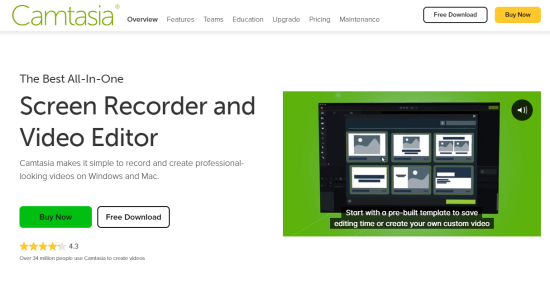
Step 2. Launch the software and hit the "Sign In" button after installation.
Step 3. On the software's lower left corner, click "Unlock Camtasia 2022" > "Buy Now" to purchase the premium version.
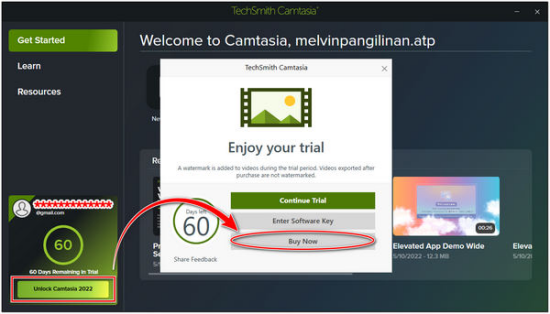
Step 4. Enter the license key you purchased, and you can enjoy watermark-free Camtasia videos.
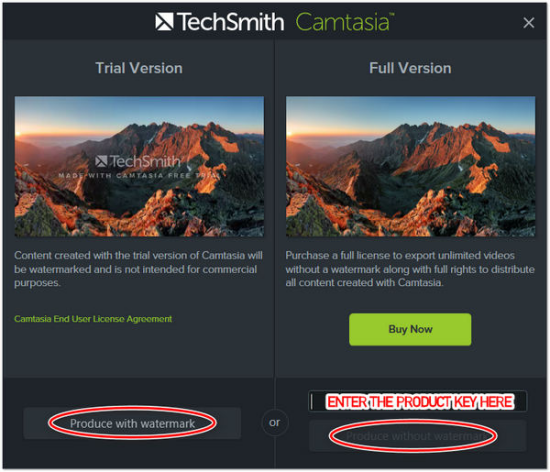
Part 2. Remove Watermark from Camtasia with Best Watermark Remover
The Camtasia license will set you back close to $300, which is a pretty hefty price tag. If you are not looking to spend that much money, then there is another way that you can remove the watermark from your Camtasia videos. And that's by using Joyoshare VidiKit, an all-in-one video editing tool that comes with a wide range of features. You're able to remove watermarks, as well as add watermarks, define resolution, codec, quality, and much more.
One of the best things about Joyoshare VidiKit is its effortless use. Even if you have never used a video editor before, you can remove watermarks from your videos easily. Additionally, it supports a wide range of video formats, which means you can erase watermarks from multiple videos simultaneously in almost any video file, saving you a lot of time and effort.

- Remove watermarks from videos and images
- Support batch processing
- Support many video file formats
- Preview results in real-time
- Customize image and text watermarks
Step 1Add Videos to Joyoshare VidiKit
After installing the latest version of Joyoshare VidiKit, launch it and run "Watermark Wizard" > "Remove watermark from video". Then import the video with the watermark by clicking on the "+ Add Files" button or using drag-n-drop.

Step 2Select Camtasia Watermarks in Videos
Use your mouse to select the area with the Camtasia watermark on the video. It's available to cut your video into small segments and mark out many watermarks at the same time. Then, hit the "Apply" button to erase the watermarks together.

Step 3Output Videos without Camtasia Watermarks
Once the removal process is complete, click on the "Format" button and select your preferred output format and quality presets. Then, use "Output" to save the watermark-free Camtasia video on your computer.

Part 3. FAQs about Removing Camtasia Watermark
Q1: How do I remove the watermark from a trial version as I have now purchased the product?
Once you have purchased the Camtasia premium, you can go to "Help" and then "Register" to finish license activation. Considering the watermark is already placed into your video when you export it using the trial version, you're suggested to reload the original Camtasia project file and then reproduce your video.
Q2: How do I remove Camtasia watermark for free?
To remove the watermark from Camtasia videos for free, you can use free online watermark removers. However, such a tool usually limits features, supported maximum file size, and heavily replies on the Internet status.
Q3: How much does a Camtasia license cost?
On average, a Camtasia license will cost you around US$299.99. If you have limited budget, then there is another way that you can remove the watermark from your Camtasia videos. And that's by using Joyoshare VidiKit.
Conclusion:
There you have it – a complete guide on how to remove watermark from Camtasia videos. As you can see, getting a license for Camtasia Premium can solve your problem. But if you are a user who always edits videos and images with watermark, then a professional watermark editor like Joyoshare VidiKit is your choice. You can test it in advance and see how it works for you.