TikTok is an awesome social media application with millions of engaging videos on all manner of topics. This is perhaps why millions of people use it on monthly basis. This platform makes it easy to watch and even download shot video clips. However, every video uploaded on the platform is automatically embedded with a bouncing watermark. This means that if you download any video from TikTok, it will bear this watermark. This can be frustrating if you want to share the video with friends but you don't want them to know where you got it from. We are going to delve deeper into how to remove TikTok watermark.

- Part 1. Best Solutions to Remove TikTok Watermark
- Joyoshare VidiKit
- Format Factory
- Video Eraser - Remove Logo
- Remove & Add Watermark
- Apowersoft Online Watermark Remover
- Part 2. More Possible Solutions
- Cropping
- Covering
- Downloading
Part 1. Best Solutions to Remove TikTok Watermark
- Remove watermark from videos and photos, including TikTok videos and graduation pictures
- Provide functions to edit your video like trimming and cropping
- Do not require any knowledge or steep learning curve
- Support MP4, M4V, Webm, MKV, AVI, WMV, OGV and many more
- Remove various undesirable objects like logos, time, date, etc.
- Step 1: Download and install Format Factory on your device. Once done, launch the tool for use.
- Step 2: Click "Video" - "Delogo" to upload the TikTok video. Drag the Delogo box to encircle the TikTok watermark and click "Ok". When prompted, click "Start" to start exporting your TikTok video.
- Step 3: Click the "Crop" option and then upload the exported video. Drag the edges of the video to crop out the watermark. Once done, simply click "OK" and then "OK" again to save the video.
- Step 1: Download and install Video Eraser - Remove Logo on your device. Download the TikTok videos you want to remove watermarks from.
- Step 2: Launch this tool on your device. Click "More" - "Crop video to remove watermark" to select the TikTok video.
- Step 3: Chose the aspect ratio for the TikTok video. Work around the corners of the video grid to select sections with watermark.
- Step 4: Once you have the area with the watermark selected for removal, click "Export" to process the video and remove the selected watermark.
- Step 1: Download and install this application on your devices. Once done, launch this application.
- Step 2: Hit the "SELECT VIDEO" button and select "REMOVE LOGO". You will then be redirected to choose the video you want to work on.
- Step 3: Select a rectangular piece to cover the watermark. Resize rectangular piece to cover the watermark. Once done, save the edited video.
- Step 1: Open the Apowersoft Online Watermark Remover website. Click "Remove Watermarker from Video" to upload your video.
- Step 2: Click the 'Add Box(es)', then drag and resize the box to cover the entire TikTok watermark. When done, click "Erase".
1 Joyoshare VidiKit (Windows & Mac)
The best solution when it comes to removing TikTok watermark is to use Joyoshare VidiKit. This is a powerful tool designed to remove watermarks from videos of all kinds. It can work on both Windows and Mac operating systems and make it easy to either remove or add watermarks to your videos. Most importantly, it is user-friendly, faster, and makes your work easy. It does not affect the quality of the videos that you create, which means that you remain with great quality videos even after you have removed the watermark.

● Step 1. Add your TikTok videos to Joyoshare VidiKit
Download the TikTok videos that you want to remove the watermark from and store them on the computer. Launch this tool and then simply select the "Repair" - "Watermark Wizard". Once it opens, select "Remove watermark from the video". Now simply drag and drop your videos on the tool's main interface. Alternatively, click the "+ Add Files" icon, and then in the popup window, select and add the videos you want to process.
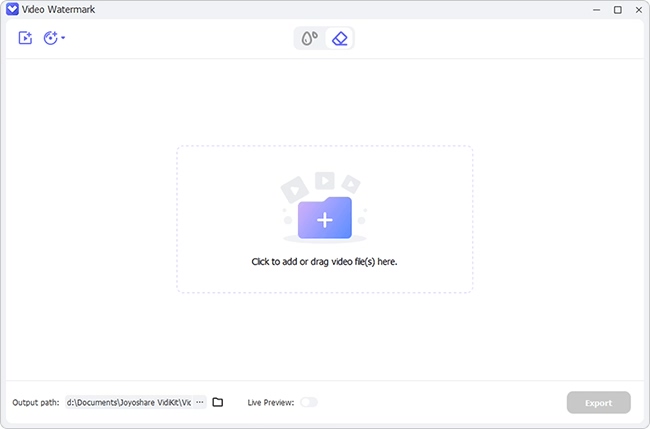
● Step 2. Select watermarks on videos
Now select one of the videos you have added to the tool and use your mouse to highlight the region that has the watermark on the video. You can use the advanced option and play the video so that you can highlight the watermark on each segment.
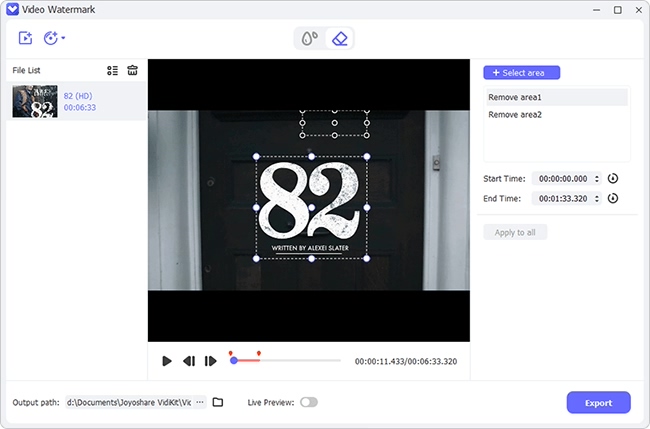
● Step 3. Remove TikTok watermark from your videos
Once done highlighting the watermark, this tool will go to work, removing the TikTok watermarks you do not want on your videos. Once done, select "Format" to choose the format you want your final videos converted to and hit "Output" to get your final high-quality TikTok videos without watermarks.
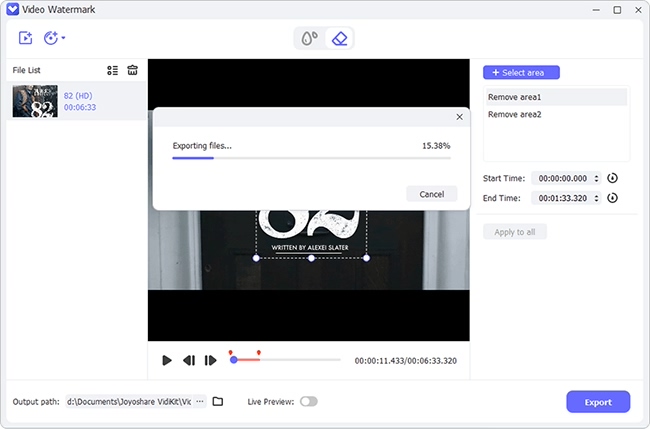
2 Format Factory (Windows)
Another great tool you can use to remove TikTok watermarks from your video is Format Factory. This is a powerful tool that lets you remove the watermark from both videos and images. It can also be used to trim and split videos and works on Windows computers only, therefore you need a Windows computer to use this tool.

3 Video Eraser - Remove Logo (iOS, Mac, iPadOS)
One of the best ways to remove TikTok watermark is to use an application known as Video Eraser - Remove Logo. This is a powerful iOS application designed to remove logos, watermarks and other elements from videos. It works with a wide range of video formats, including MP4, MOV, 3GP and M4V. Also, it supports various language, including English, Arabic, Danish, Dutch, Finnish, French, German, Greek and many more.

4 Remove & Add Watermark (Android)
Another alternative for removing the TikTok watermark is to use the Remove & Add Watermark application. This is an Android app that makes it easy to remove cover watermarks on videos. It also allows you to add image and text watermark with customized formatting and different functions.
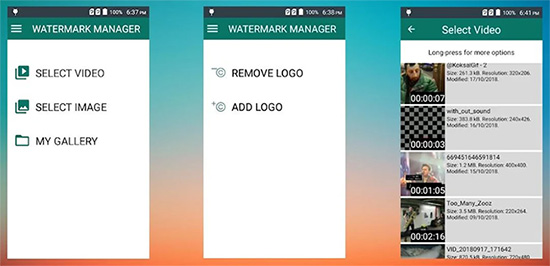
5 Apowersoft Online Watermark Remover (Online)
If you love using online tools, then this is your best bet. Apowersoft Online Watermark Remover is a powerful tool that will help you easily remove TikTok watermark from your video without having to install any special tool on your computer. You don't need to worry about the operating system you use as you can access this tool on any browser.
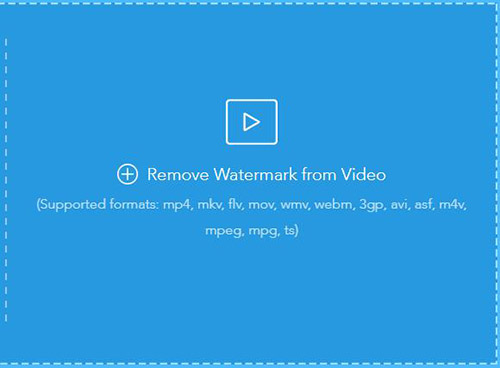
Part 2. More Possible Solutions to Remove TikTok Watermark
1 Remove Watermark from TikTok by Cropping
This is the easiest and simplest way to remove a TikTok watermark from your video. It is same as cropping a watermark out of a picture. You should note that you will lose parts of your video, and this way is only suited for videos with watermark located in the corner. To remove watermark from TikTok by cropping, follow these steps:
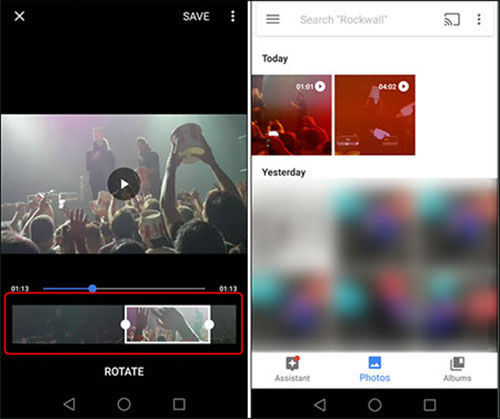
- Step 1: Make sure that you have downloaded and installed Google Photos app on your device, next go to the folder containing the TikTok video and click to open the video.
- Step 2: Once the video is open, select "Edit" from the main menu and choose "Resize" on the drop-down menu.
- Step 3: Here simply zoom into the video and crop the watermark out. Make sure you go through the entire video to remove all the watermark. When done, click the "Done" button to save your video.
2 Remove TikTok Watermark by Covering
Another easy method to remove watermark from your TikTok videos is to simply cover the watermark. To do this, you will need a tool that provides elements you can use to cover the watermark like FlexClip. Let's look at the steps you need to take when using FlexClip to cover the watermark.
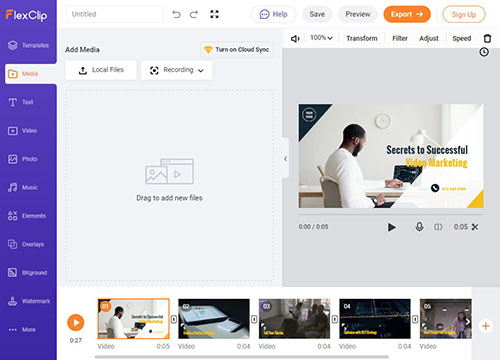
- Step 1: Download and install FlexClip on your device. Open the application and click "More" to proceed.
- Step 2: Click "Media" and then select "Local Files" to find and load the TikTok video into this tool.
- Step 3: Simply click "Elements", select one of the elements given in the window and use it to cover the TikTok watermark on your video. Once done, save the video.
3 Remove Watermark from TikTok by Downloading (SnapTik)
The easiest method you can use to remove watermarks from TikTok video is by downloading video with a special tool that removes the watermarks. This special tool is SnapTik. This is an online tool, meaning you can use it any time irrespective of the operating system you have. To use SnapTik to download TikTok videos without watermark, simply follow these steps:
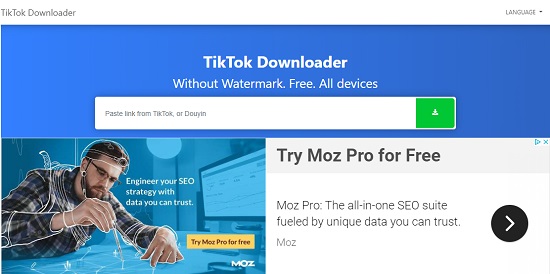
- Step 1: Open your TikTok and find the video you want to download. Click "Share" and then copy the link when prompted.
- Step 2: Open the SnapTik App on your browser. Paste the link to your video that you just copied a while ago in the space provided and hit the "Download" icon. This tool will remove TikTok watermark from your video. Then, download it.
Conclusion:
Removing watermarks from videos may not be obvious to everyone. Many users find it hard to remove TikTok watermark. The good news is that the TikTok watermarks can be removed easily and quickly. Several methods for removing them on PC, Mac, Android, iPhone, iPad and online are discussed in this article. However, not all the methods are the same. The best method for the job is to use Joyoshare VidiKit as it is featured with multiple advanced functions.
