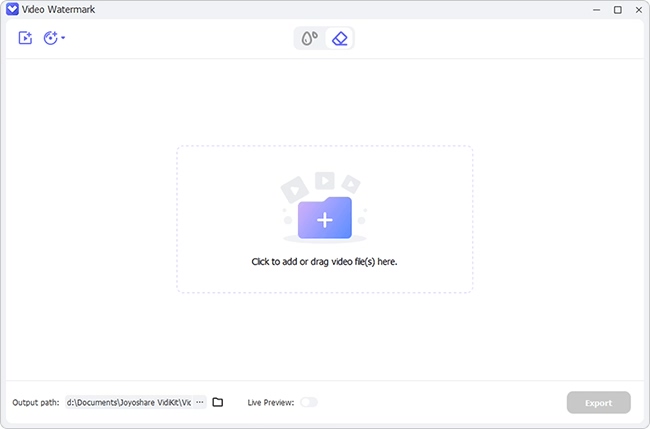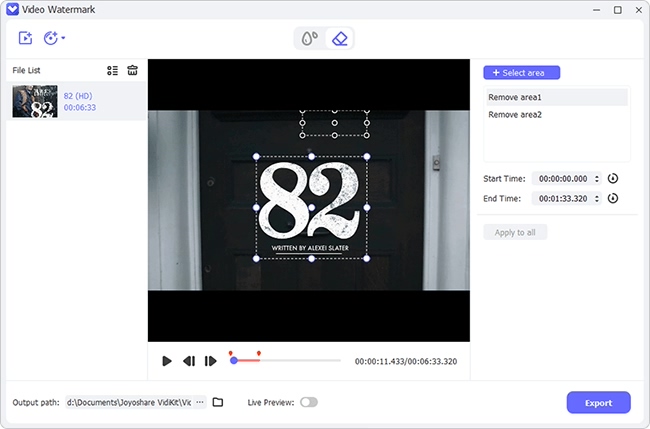Most free video editing software programs place a watermark on your output video. This is usually the company logo or branding, appearing in the corner of the screen or frame. While some viewers may find this unobtrusive, others may want to remove the watermark for a variety of reasons. Fortunately, it is usually possible to remove a watermark from a video, provided you have the right tools and know-how. In this article, we will show you how to remove Movavi watermark from your video using popular solutions. Just follow the simple steps below, and you will be able to create watermark-free videos in no time!

- Part 1. Active Program Using a License
- Part 2. Get Free Software from Giveaway
- Part 3. Use Movavi Watermark Remover
- Part 4. FAQs about Movavi Watermark Removing
Part 1. Active Program to Remove Watermark from Movavi
It's no secret that if you use the free Movavi version to edit your videos, a watermark will appear on the output video. This is one of Movavi's ways of preventing piracy of its paid software. The only way to remove Movavi watermark from video is to buy a license and activate the program. By doing so, you will be able to use all the features in the program, including saving your videos without a watermark. Below is a guide on how you can activate your Movavi program.
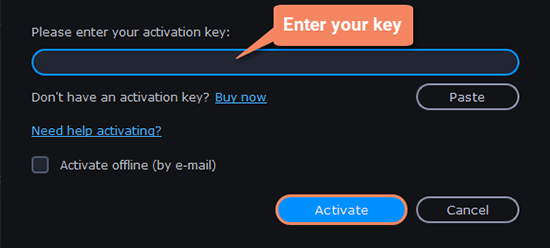
- Step 1: Go to official Movavi website and find the product you want in Store.
- Step 2: Purchase a subscribe plan to get an activation key.
- Step 3: Go ahead to launch the Movavi program on your computer.
- Step 4: Access the App's menu and select "Activate Software" to copy and paste the activation key.
- Step 5: Hit the "Activate" button to activate the full software version. You can now edit and export video without watermarks from Movavi program.
Part 2. Get Movavi Software from Giveaway
Wonder how to remove Movavi watermark for free? Actually instead of purchasing Movavi software from official Store, you can try to get it from giveaway events. There are some websites that give away free Movavi software with an activation key. These sites usually have time-limited offers, so you need to act fast before the offer expires. Here are some of the most popular giveaway websites that you can check out:
- • Giveaway of the day
- • SharewareOnSale
- • TopWareSale
- • AppNee
Once you have downloaded the software from one of these sites, activate it using activation key so that you can save and export whatever you create without a default watermark.
Part 3. Use Movavi Watermark Remover
More often than not, you are more likely to miss out on the Movavi giveaway offers and promotions. As a result, you will have to buy the program to remove watermarks. If you are not willing or able to do that, don't worry, there is another solution - using a third-party watermark remover. In fact, there is an abundance of such tools in the market. However, it is important that you find one that does not degrade your video quality.
Here, we highly recommend Joyoshare VidiKit to remove watermarks from videos without quality loss and other annoying objects like subtitles, time stamps, date stamps, logos, etc. This program supports a wide range of formats, including MP4, AVI, WMV, MOV, and more. Also, it is very easy to use. Its intelligent algorithm can remove watermarks with just a few clicks. Also, you can remove Movavi watermarks from more than one video at a time.

- Remove moving watermarks from videos
- Support batch watermark removal for Movavi videos
- Allow you to preview video after editing
- Support multiple common and popular formats
- Add customized watermarks to videos and images
Step 1 Add Movavi Videos to Joyoshare VidiKit
First, install and launch Joyoshare VidiKit on your computer. Run "Watermark Wizard" function and select "Remove watermark from video" on the main window. Go ahead to drag and drop the Movavi videos with the watermark onto the main interface. Alternatively, you can use the "Add Files" button to import the files.

Step 2 Highlight Movavi Watermarks in Videos
After importing the video, use your cursor to highlight the area with the watermark on your video. You can use the advanced option, click the "Add" button to create different clips, confirm each watermark, and play video to have a preview.

Step 3 Output Videos without Movavi Watermarks
Hit the "Format" button and select your preferred video output format from the available options. You can also define the video quality by using the available preset. Once you are satisfied with the video output, hit the "Output" button to export the watermark-free video to your computer.
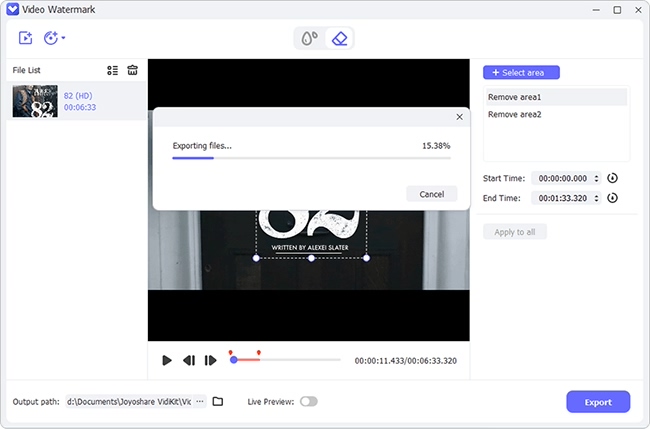
Part 4. FAQs about Movavi Watermark Removing
1Is Movavi free without watermark?
Unfortunately, the free trial version of Movavi comes with a watermark by default on your output video. To remove the watermark, you will need to purchase a license, activate the program, and then use the full version.
2How can I get a free Movavi product key?
You can get a free Movavi product key by checking the free giveaway websites. These websites regularly offer freebies and giveaways, which include free Movavi product keys. However, you need to be careful as some of these free keys may be fake or not work properly. It is always advisable to check the reviews of the website before participating in any giveaway. Or you can join Movavi official events to get free license.
Conclusion:
You now get solutions on how to remove watermark from Movavi videos, including activate program using official license, get free program from giveaway events, and get rid of watermark with professional watermark remover. No doubt, each method can work well. You can pick up the one you like and share your video without watermark on any social media handily.