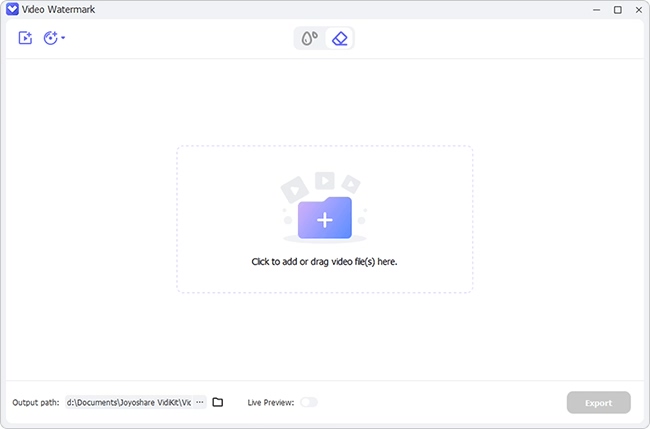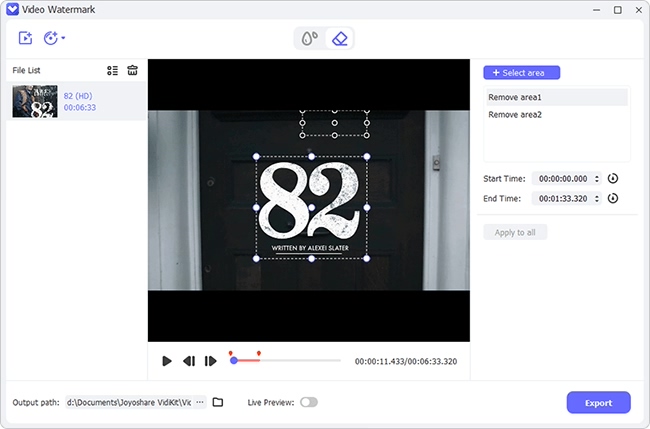KineMaster is a video editing software available for iOS and Android devices. Users can also opt for the paid version for advanced features and non-marking of the videos with a watermark. If you are using the tool's free version, you will notice the watermark on the edited video. The typical question that emerges is how to remove KineMaster watermark without buying its paid version. Providentially, today, we will discuss 11 solutions to remove watermark for the videos you edit using the free version.

- Remove Watermark on KineMaster
- Part 1. Joyoshare VidiKit
- Part 2. Apowersoft Watermark Remover
- Part 3. Video Eraser - Remove Logo
- Part 4. Crop, Cut & Trim Video Editor
- Part 5. Remove & Add Watermark
- Part 6. Remove Logo Now
- Part 7. Watermark Remover
- Part 8. Kapwing
- Part 9. Wondershare UniConverter
- Part 10. Smart Video Crop
- Part 11. Remove Logo from Video
How to Remove Watermark on KineMaster?
You can remove KineMaster watermark by going the official way - subscribing to the software. You must become a paid subscriber to get advanced features and a "no watermark" facility. The monthly plan is $4.99, while the annual package is $39.99.
Part 1. Joyoshare VidiKit
Removing KineMaster watermark is possible with Joyoshare VidiKit. You can use the freehand selection tool, rectangle, polygon section and pen over the watermark region to remove it from the video. It works well on Windows and Mac and helps you save the file in all the popular video formats. You can also adjust the parameters of resolution, quality, codec, etc. In addition, before saving your video and photo without watermark, you are entitled to preview the edited video and photo file.

- Remove watermark from video and photo files
- Erase multiple watermarks in batch or independently
- Output video and photo to all popular formats such as MOV, MP4, JPG, PNG, etc.
- Remove watermark from Filmora, Getty, iFunny and Shutterstock, etc.
- Check the content of processed video and photo before export
Step 1Install and Launch KineMaster Watermark Remover
Launch Joyoshare VidiKit, select Repair and activate the "Watermark Wizard" feature. Next, click the "Remove watermark from video" option from the interface. Then, drop the video file into the interface.

Step 2Select KineMaster Watermark
Select the video scene from the left pane and select the watermark area using the mouse. Next, click the "Add" button for each video you have added and confirm the watermark location.

Step 3Export Video without KineMaster Watermark
After the tool completes erasing the watermark from the video, you can view the successful files because the tool categorizes the files as completed and uncompleted. Next, click the "Format" button to set the desired file format and quality. Then click the "Output" button to export the files without a watermark.
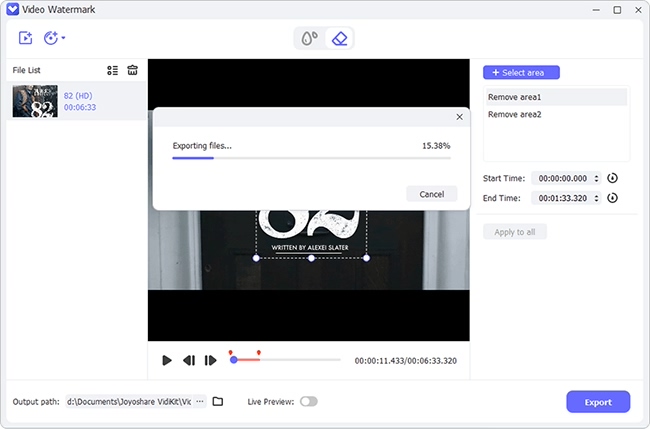
Part 2. Apowersoft Watermark Remover
Apowersoft Watermark Remover is the answer to how to remove KineMaster watermark without paying. The program is for removing watermarks from videos and images. Additionally, the tool has a timer that allows you to set the time to remove the watermark where it appears elsewhere in a video.
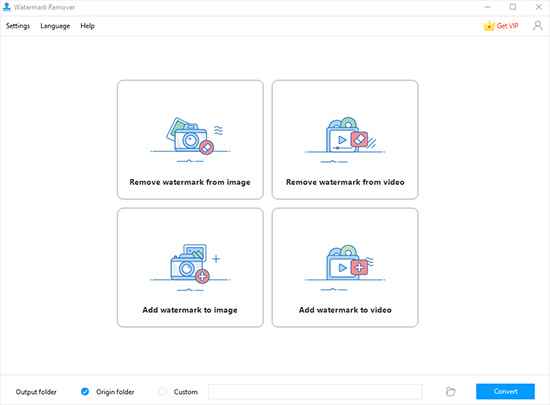
- Step 1: Download and install the tool. Launch it and select the "Remove watermark from the video" option.
- Step 2: Add your video. Use the Selection Tool to highlight the watermark area and click Add parts.
- Step 3: Click the "Convert" button to process the video and save it locally.
Part 3. Video Eraser - Remove Logo
How to remove KineMaster watermark for free on iOS is possible with Video Eraser - Remove Logo app. It is free and available on App Store. Although ads are persistent because it is free, you can use the free version to effectively remove watermarks. In addition, you can perform all the actions on your iOS without transferring the video outside the device.

- Step 1: Install the app on your device. Add the file by clicking the "+" sign.
- Step 2: Click the "Video" icon and choose the "Remove watermark" feature.
- Step 3: Next, position the rectangular box over the watermark area. Wait for the app to process after clicking the "Start" button.
- Step 4: Then, click the "Processed" tab to check the edited video.
Part 4. Crop, Cut & Trim Video Editor
If you are an Android user, you do like to find an answer to how to remove KineMaster watermark for free Android. The solution is to use Crop, Cut & Trim Video Editor app, which you can download from Play Store. You can use the crop and trim feature to remove the watermark. Additionally, you can use the blur feature to remove the watermark without cropping or trimming the video.
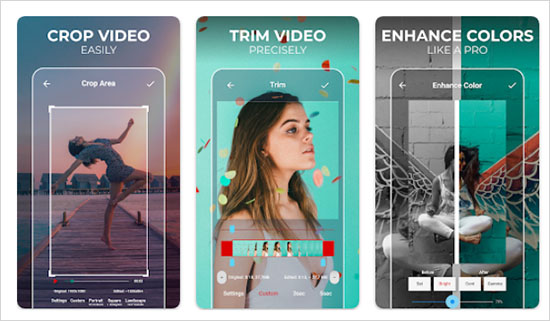
- Step 1: Install the application on your Android device.
- Step 2: Select the "Crop" tab and select the video with the watermark.
- Step 3: Use the rectangle box to adjust the position over the watermark.
- Step 4: Click the "Check" icon to remove the watermark and save the file.
Part 5. Remove & Add Watermark
The answer to how to remove watermark from KineMaster on Android is by using the Remove & Add Watermark application. You can use it to add and remove watermarks from images and videos. The app provides different options for removing watermarks. For example, you can blur or crop the watermark area on the video depending on the requirements.
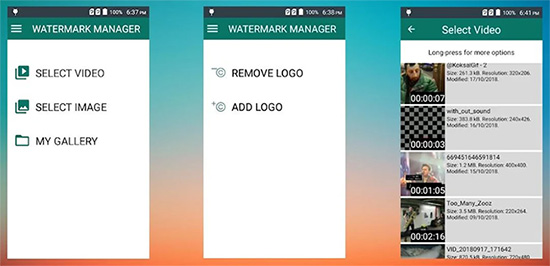
- Step 1: Install the application. Press SELECT VIDEO - REMOVE LOGO features.
- Step 2: Use the rectangle box and position it on the watermark. You can also use the custom duration feature to apply the filter.
- Step 3: Wait for the app to complete the process after clicking the "Save" button.
Part 6. Remove Logo Now
You can remove KineMaster watermark by using Remove Logo Now available for Windows. The advanced algorithm helps remove the watermark, logos, and more. If you like to remove logos and watermarks from a KineMaster video, it is an effective tool. It has a simple interface, and even a novice can easily use it.
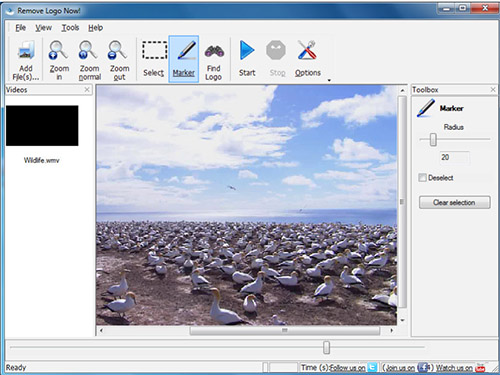
- Step 1: Download and install the software.
- Step 2: Use the "Add files" button or drop the video file.
- Step 3: Use the "Find Logo" feature or manually position the rectangle box over the watermark area.
- Step 4: Wait for the tool to process the video after pressing the "Start" button.
Part 7. Watermark Remover
If you do not want to download an app, you can remove KineMaster watermark online using Watermark Remover. You can access it online from your phone or computer. You can remove the watermark from multiple videos. Additionally, you can extract text and logo from images.
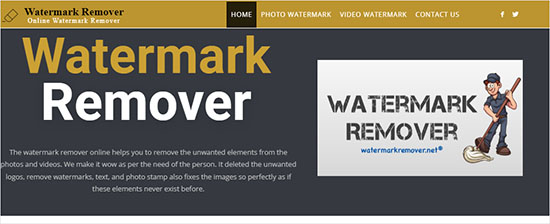
- Step 1: Launch the site using your favored web browser.
- Step 2: Click the "VIDEO WATERMARK REMOVER" option and upload the video file by dragging and dropping files.
- Step 3: Wait for the site to process the edits after clicking the "Remove Watermark" button.
Part 8. Kapwing
How to remove KineMaster watermark on iOS online? The answer is simple - using Kapwing. It is an online tool that helps you easily remove the watermark from your videos. You can use the crop feature or blur the watermark area to remove it from the video. It retains the original quality of the file while saving the file locally.
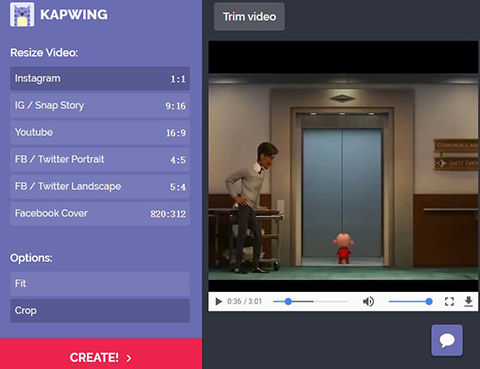
- Step 1: Choose your web browser, open the site and click Video Editor.
- Step 2: Upload the video with a KineMaster watermark by clicking Add Media.
- Step 3: Use the "Crop" feature and adjust the rectangle box to remove the watermark.
- Step 4: Click the "Done Cropping" button to process and save the file.
Part 9. Wondershare UniConverter
How to remove KineMaster watermark without paying? Just use Wondershare UniConverter, which is available for both Windows PC and macOS. You do not need professional skills to use and remove the watermark. It supports all the file formats of videos and has numerous flexibility features to enhance your video.
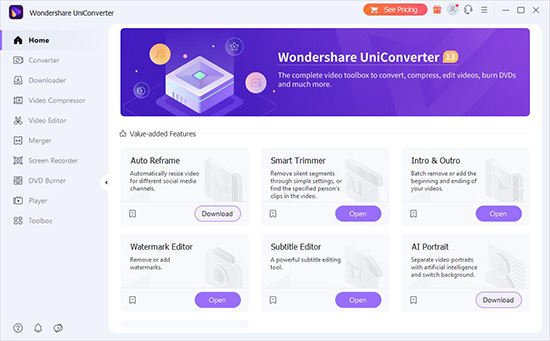
- Step 1: Download, install and launch the software. Click "Toolbox" and select the "Watermark Editor" - "Remove Watermark" features.
- Step 2: Upload the video with a KineMaster watermark.
- Step 3: Highlight the watermark using the rectangular box and click the "Remove Watermark" button.
- Step 4: Wait until it processes and saves the file.
Part 10. Smart Video Crop
You can remove KineMaster watermark with the help of Smart Video Crop application. It is available for download from Play Store. The app is free for use and gives complete control over editing, which helps remove the watermark from the video. However, you do have the option to upgrade to premium with added features.
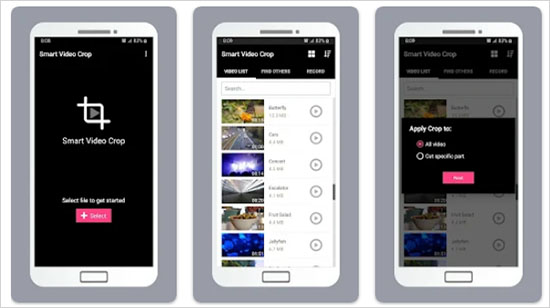
- Step 1: Download and install the app.
- Step 2: Import the video consisting of the KineMaster watermark by clicking Select.
- Step 3: Select the "Crop" feature and use the rectangle box over the watermark. Pick the preset aspect ratio of the box or customize it as per the needs manually.
- Step 4: Click "Start" to remove the watermark and save the file.
Part 11. Remove Logo from Video
How to remove KineMaster watermark without paying on an Android device? You can complete this process by using Remove Logo from Video app because the app supports different file formats and removes the watermark in addition to the logo on a video. Furthermore, you can choose from the presets or customize the area. You can also share the edited videos to different video hosting sites based on their aspect ratio.
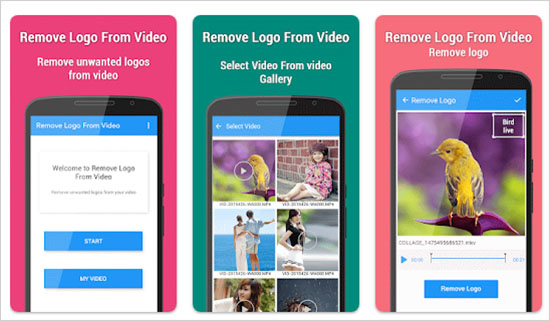
- Step 1: Download, install and open the app.
- Step 2: Import the video that has a KineMaster watermark.
- Step 3: Position the rectangle box over the watermark or logo and change the aspect ratio.
- Step 4: Click the "Remove Logo" button and wait for the app to process.
Conclusion:
Today, you have come across 11 different solutions that help you get the answer to how to remove KineMaster watermark. Interestingly, most of the tools are free. However, you can opt for Joyoshare VidiKit if you like to see professional results and save a file in a different format. It has all the features that a user requires to do the job perfectly. Each solution comes with varying advantages and disadvantages. However, you have the freedom to test these applications without constraint and pick the one that helps in removing watermark with ease.