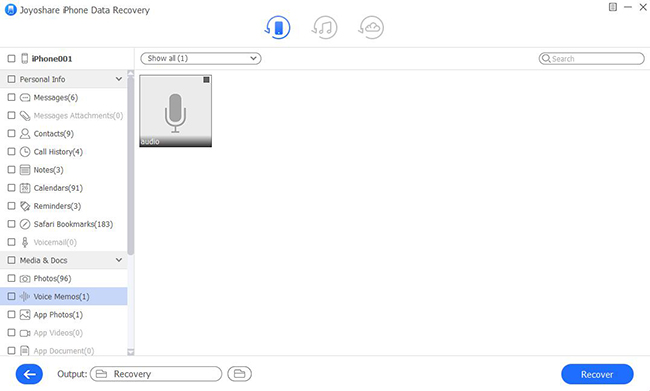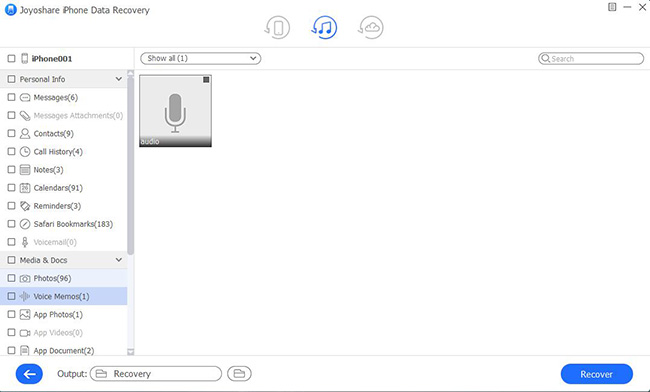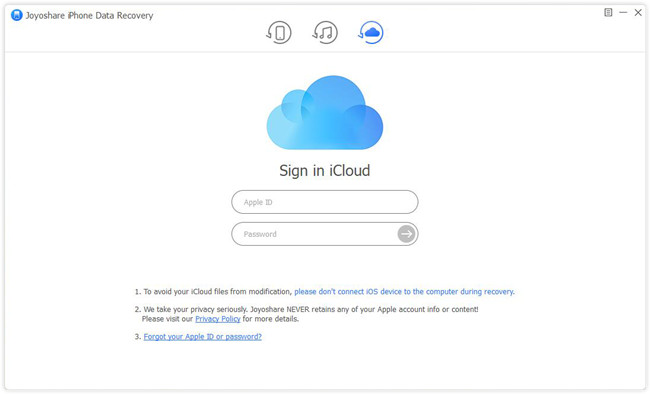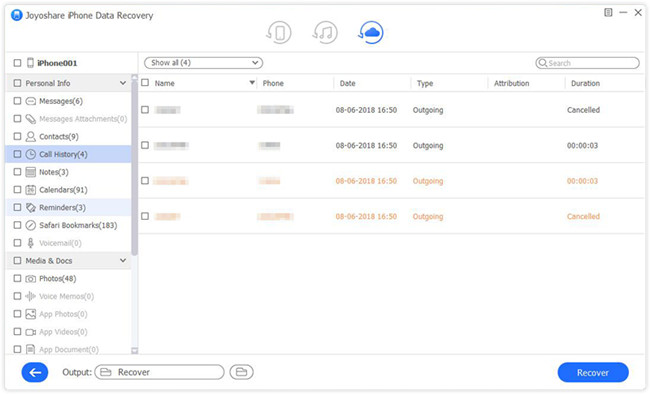Q:"I created a song by myself and recorded it on my iPhone 6's voice memo. Frankly, I have planned to send it to my girlfriend on her birthday. But I was really out of luck because I carelessly deleted it. I put a lot of thought and effort into it. Could you please help me recover my recorded song?" – Jax
Honestly speaking, compared to a note, voice memo can do you a favor to record the whole playing, meeting, chatting, singing or more important processes quickly with all details kept. Its simplicity and convenience have made it more popular. Not only Jax but also a large quantity of iOS users will take advantage of this utility in daily life. Accordingly, the loss of voice memo on iPhone 6 is also more common. In terms of this aspect, we will show you how to recover deleted voice memos on iPhone 6 in a professional manner. Let's get ready to do it together.
- Part 1. Retrieve Deleted Voice Memos Directly from iPhone 6
- Part 2. Restore iPhone 6 Deleted Voice Memos from iTunes Backup
- Part 3. Recover iPhone 6 Deleted Voice Memos from iCloud Backup
Remarkable iPhone 6 Voice Memos Recovery – Joyoshare iPhone Data Recovery
No one wants to lose or overwrite important data on personal iPhone, neither do you. As is often the case, to guarantee 100% data recovery safe, a dedicated iPhone 6 voice memos recovery tool is indispensable. Among diverse options, Joyoshare iPhone Data Recovery is worthy of mention. It contributes to restore over 20 types of iOS data files with advanced data decryption technology.
In addition to voice memo, you can as well find you deleted/lost Viber/WhatsApp/Kik messages & attachments, notes, photos, calendars, call history, videos, reminders, Safari bookmarks, contacts, etc. from iPhone/iPad/iPod touch or iTunes & iCloud backup. This excellent data recovery software also gives you access to preview needed files in real time so that you can clearly and selectively choose to retrieve only a part of data.
Key Features of Joyoshare iPhone Data Recovery:
Be good at recovering voice memos from iPhone 6
Fully compatible with the latest iOS devices
Support restoring 20+ iOS data files under 3 smart recovery modes
Get both common and encrypted data off from possible scenarios

Part 1. How to Recover Voice Memos iPhone 6 without Backup
In order to get the latest data from your iPhone 6, you can firstly scan your phone to find the deleted voice memos. Do it right now.
Step 1 Open Joyoshare and connect iPhone 6

Run Joyoshare iPhone Data Recovery and keep your iPhone 6 connected to computer, during which remember to "Trust" computer on iPhone 6. Then go forward to "Recover from iDevice" on the top menu bar.
Step 2 Start scanning chosen data types

Joyoshare will automatically detect and analyze your iPhone 6 and bring up deleted & existing data at a time. By default, all of them are checked. However, if you are unwilling to spend time scanning the whole data files, you can only select what you need as you wish. Afterwards, simply click on "Scan" button at the right bottom.
Step 3 Retrieve deleted voice memo iPhone 6

Having completed the scan process, you will be led to an interface with all found results shown in different categories. Go to "Voice Memos" to see whether your deleted recording is there. You can play it in real time. After make selections, press on "Recover" button to save them on your computer's local folder.
Part 2. How to Restore Voice Memos from iTunes on iPhone 6
Considering iTunes is also highly after by Apple users as an entertainment tool, you perhaps at the same time adopt it to back up iPhone 6 data. If you do this, following solution can also come in handy.
Step 1 Change mode in Joyoshare

Launch Joyoshare iPhone Data Recovery on computer and go for the top menu bar to choose "Recover from iTunes" mode.
Step 2 Extract iPhone 6 data from iTunes backup

All your iTunes backups will be listed orderly for your reference. According to the device model, backup date or something else, confirm which one you indeed want and hit the "gear" icon behind it to choose desired data types. With a quick tap on "Scan" button, Joyoshare will work for you soon.
Step 3 Recover deleted voice memos iPhone 6 from iTunes Backup

It will take a while to end the scan task. Then you have right to look through all files come from iPhone 6 in the way you like. Filter out needless data or search definite recording with search box. Once you decide what items to recover, continue to click "Recover" button.
Part 3. How to Recover Voice Memos from iCloud on iPhone 6
As long as you have turned on the "iCloud backup" option on your iPhone 6, your data files can be synced with iCloud on the condition there is a WIFI connection. Therefore, you can get one more chance to recover deleted voice memos from it. Here's how.
Step 1 Sign in iCloud account

After getting Joyoshare iPhone Data Recovery started on desktop, you will be asked to log into iCloud account under the recovery mode of "Recover from iCloud". Just mark it without hesitate; Joyoshare will not take records for your privacy info or iPhone content.
Step 2 Fetch data from downloaded iCloud backup

Likewise, Joyoshare can display all synced iCloud backup files and present specific info. Think about which one you create before may contain the deleted voice memos and set about downloading it, after which you can select data types and begin to scan files with a "Scan" button.
Step 3 Restore deleted voice memo iPhone 6 from iCloud Backup

Wait until Joyoshare stops fetching data from iCloud backup. You can know check items on "Voice Memos" and listen to the recording audio one by one. By doing it, you can clearly know what files you are going to restore. Lastly hit "Recover" button to export them.