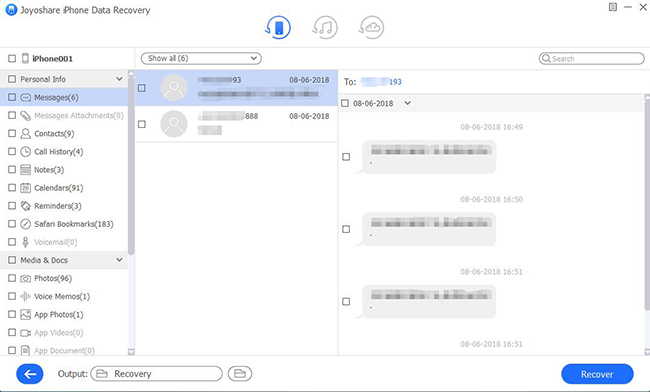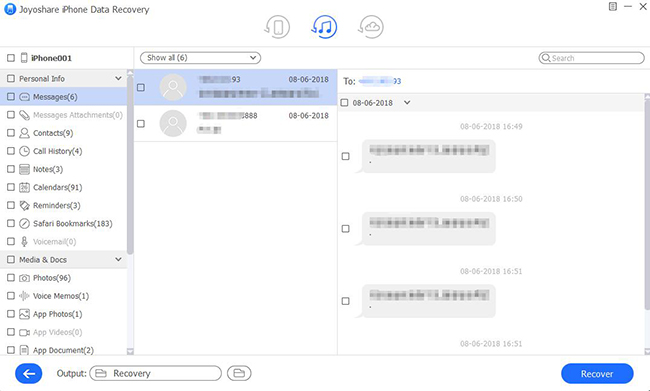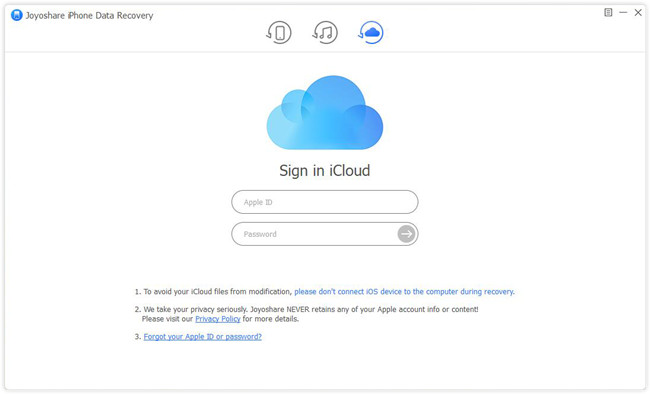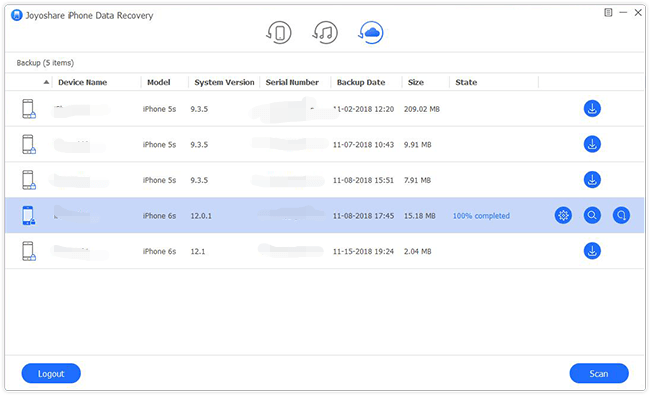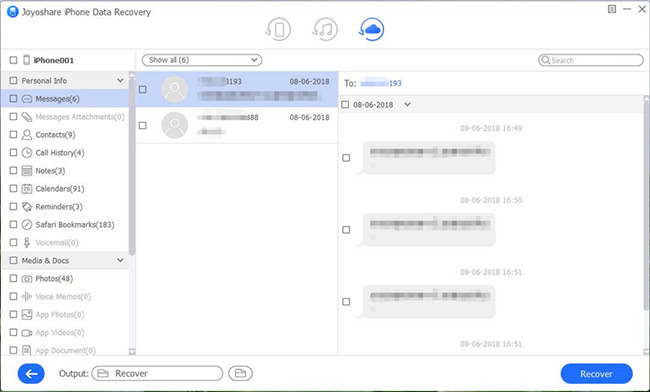Tango, a social live community app with over 400 million users worldwide, allows users to watch, chat and use live video streams to make friends all over the world. The number of Tango users on iPhone is increasingly on the rise. The valuable memory and precious messages between you and your Tango friends are worth repeatedly recalling.
It is, however, likely that sometimes you are careless about the loss of chat messages and pictures. We are accustomed to clearing app memory now and again. It is not rare that you mistakenly delete the Tango messages. Without the official approach to retrieve them, you might inevitably turn to the Internet. Now, you've come to the right place. This guide will show you the most popular ways to recover Tango messages on iPhone.

- Part 1. How to Recover iPhone Tango Messages Selectively [Recommended]
- Part 2. How to Retrieve iPhone Tango Messages with Official Way
- Part 3. Final Words
Part 1. How to Recover iPhone Tango Messages Selectively
Joyoshare iPhone Data Recovery, engaging in iOS data recovery for many years, is capable of restoring any deleted or missing data such as text messages, call logs, contacts, photos, videos, WeChat/Viber/Line messages and attachments, etc. It is designed with three recovery modes (i.e., recover from iDevice, recover from iTunes and recover from iCloud), which grants you the ability to get your data back based on your real conditions whether you have or not have the backup. Moreover, it works well with iPhone, iPad and iPod touch, covering the latest iPhone 13 and iOS 15.

- Recover 20+ kinds of lost data including the deleted Tango messages
- Free to preview and select desired messages before recovering
- Available on Mac and Windows
- No risk of data overwriting and privacy leaks
Mode 1. Retrieve Tango Messages from iPhone
Step 1 Connect iPhone to Computer
If you have no backup, recovering Tango messages from iPhone directly is the best choice. All you need to do is to download, launch Joyoshare iPhone Data Recovery and connect your iPhone to your computer.

Step 2 Choose "Recover from iDevice"
Under the first recovery mode – "Recover from iDevice", tick "Messages & Attachments". You can choose all types alternatively, and then click the "Scan" button to search for deleted data.

Step 3 Get Tango Messages Back
Once the scanning process is done, preview all displayed text messages and verify whether there are desired Tango messages you need to restore. If available, hit the "Recover" button to save them on your computer.

Mode 2. Restore Tango Messages on iPhone from iTunes Backup
Step 1 Select "Recover from iTunes"
If you have iTunes backup, the second recovery mode – "Recover from iTunes" is available for you. In addition to the backup files detected by the program, you can hit the "Add" icon to add other backups stored on your computer.

Step 2 Scan iTunes Backup
By default, all types of data are chosen. You can only select the "Messages" option or keep all data ticked. Next, click on the "Scan" button to scan iTunes backup for all Tango messages.

Step 3 Recover Tango Messages from iTunes Backup
After finishing scanning, you can see all the recoverable messages and files. Check them and find the deleted Tango messages you want to recover. Extract Tango messages on your computer by simply clicking the "Recover" button.

Mode 3. Recover iPhone Tango Messages from iCloud Backup
Step 1 Set "Recover from iCloud"
Similarly, you can select the third recovery mode – "Recover from iCloud" as long as you have iCloud backup. It needs you to enter your account name and password to log in to your iCloud.

Step 2 Download and Extract iCloud Backup
Download and Extract iCloud Backup Check the shown iCloud backup files. Similarly, you can add local iCloud backups by hitting "Add" icon. Click the "Download" icon and then "Scan" button to find messages.

Step 3 Restore Tango Messages from iCloud Backup
Preview these text messages and choose the specified Tango messages which you would like to restore. Click on the "Recover" button, and your files will be retrieved selectively.

Part 2. How to Restore Tango Messages on iPhone with Official Ways
Way 1. Recover Tango Messages via iTunes
It is free to use for all iOS users provided by Apple. However, the weakness is fatal as iTunes requires you to restore the entire backup to your iPhone, which will overwrite the existing data. Hence, it doesn't suit iPhone users who don't want to lose any data. If you don't mind, follow the steps below:
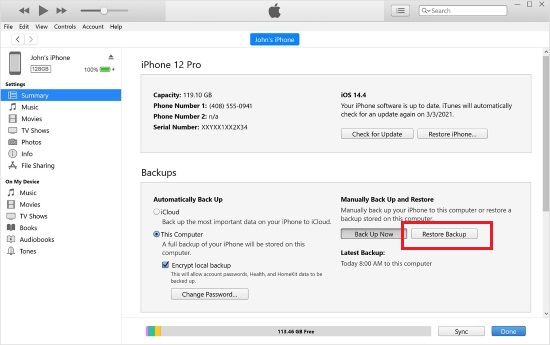
- Run the latest version of iTunes and plug your iPhone into your PC with the original USB.
- Click the iPhone icon, select Summary tab, and locate "Restore Backup" option.
- Hit "Restore" to confirm the action. It will take a few minutes to restore your iPhone.
Way 2. Recover Tango Messages via iCloud
As an official way, it can be completed with only an iPhone. Nevertheless, it will restore your iPhone to its original state, namely, it will erase all contents and settings on your iPhone. Although this is not an ideal way, it is still a good choice if you want to retrieve deleted Tango messages.
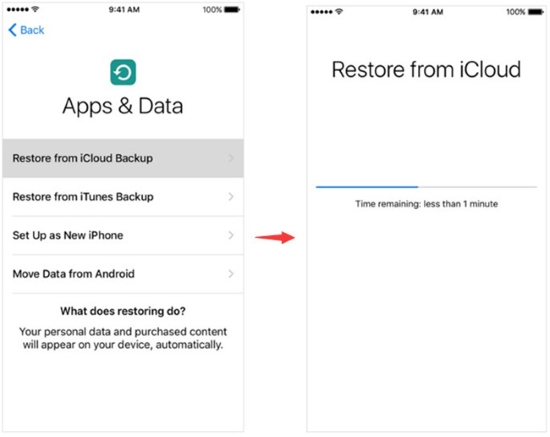
- Go to Settings – General – Transfer or Reset iPhone – Erase All Content and Settings.
- Enter your passcode if prompted. Once the "Apps & Data" screen shows up, select "Restore from iCloud Backup".
- Log in to your iCloud account and choose iCloud backup to restore your iPhone.
Part 3. Final Words
Several effective methods to recover Tango messages on iPhone have been discussed in this article. Anyway, each method has their limitation. Especially for the official solutions, both the backup and the risk of data loss dissuade a large number of people. It is precisely because of this reason that we test and finally choose a third-party iOS data recovery. As an expert in this field, apart from Tango messages, Joyoshare iPhone Data Recovery is able to recover deleted WhatsApp messages, Viber messages as well on iPhone and iPad. Finally, it concludes with a warm tip that backing up data is always critical to keep your data safe. Hence, bear in mind that you should back up your data as often as possible.