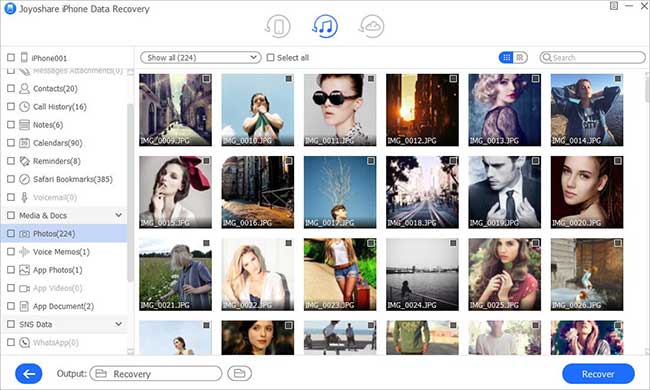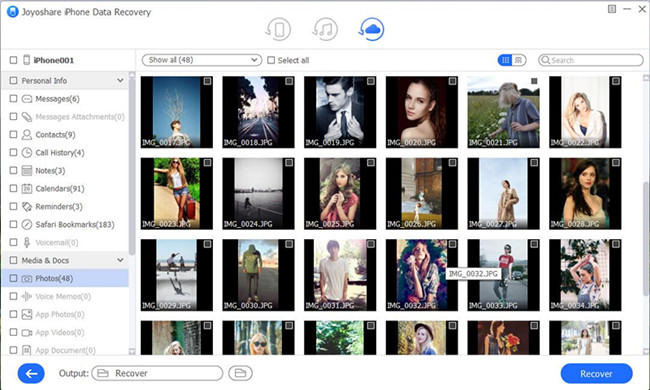Q:"I have recently restored my iPhone 6 to factory settings as it crashes frequently. Now I want to only recover photos to the factory reset iPhone 6. Is it possible? Note that I have backed up all data to both iCloud and iTunes before restore iPhone." – Loki
Truly as what Loki said, a factory reset is often done to fix an issue with a device, such as iPhone keeps crashing, iPhone no service, black screen, white Apple logo, iPhone stuck in DFU mode, iPhone won't restore and update, etc. To do it, all of the data will be erased and the device will be restored to original settings. However, the lucky thing is that you can still have a chance to recover photos after factory reset iPhone 6 by utilizing an iTunes or iCloud backup. It's extremely professional and simple to fulfill. Here we go.
- Method 1: Restore Photos after Factory Reset iPhone 6 with iTunes Backup
- Method 2: Retrieve Photos after Factory Reset iPhone 6 with iCloud Backup
Outstanding iPhone 6 Photo Recovery – Joyoshare iPhone Data Recovery
If you are unwilling to get a whole backup file back to your factory reset iPhone 6, you'd better take a powerful iPhone data recovery into consideration to do data recovery. Among all, Joyoshare iPhone Data Recovery is worth using, which can function well to let you preview data in real time and only select desired photos to recover.
This software is especially superior to other similar programs in scanning speed. It will extract data without taking up much disk space. In addition to factory reset, it can even support update failure, water damaged, virus attack, jailbreak, device stolen, screen broken, accidental deletion and more data loss situations efficiently.
Key Features of Joyoshare iPhone Photo Recovery:
Recover photos after restoring iPhone to factory settings
Get photos back from any data loss scenario with ease
Support all iPhone, iPad and iPod touch models (iOS 12 included)
Come with real-time preview and HEIC to JPG conversion features

Part 1. How to Recover Photos after Factory Reset iPhone 6 with iTunes Backup
What's good is that Joyoshare iPhone Data Recovery can work as a safe media to protect all your data. Using it to recover deleted photos after factory reset iPhone 6 can be a nice idea. Now let's check the guide together.
Step 1 Run Joyoshare and set "Recover from iTunes" mode

First of all, go to download and install Joyoshare iPhone Data Recovery on your computer. Under the "Recover from iTunes" mode, all created iTunes backups will be detected and displayed orderly in a list.
Step 2 Scan iPhone 6 photos from iTunes backup

Check the list carefully to select the most concerned iTunes backup. Next, press the gear "Setting" icon
 behind it to confirm data types, such as "Photos", "App Photos", etc. After you click the "Scan" button at the right bottom, this program will start to scan iPhone 6 photos from backup.
behind it to confirm data types, such as "Photos", "App Photos", etc. After you click the "Scan" button at the right bottom, this program will start to scan iPhone 6 photos from backup.Step 3 Retrieve factory reset iPhone 6 photos

When Joyoshare finishes scanning selected iTunes data, you will be taken to an interface where all recoverable files are classified in categories. Preview photos as you want and only mark wanted items to "Recover".
Part 2. How to Recover Photos after Factory Reset iPhone 6 with iCloud Backup
Likewise, the process to get data from iPhone 6 after factory reset is also straightforward. Just follow the step-by-step instruction as below:
Step 1 Sign in iCloud on Joyoshare

Open Joyoshare iPhone Data Recovery in the same way and log in your iCloud account with Apple ID and passcode under "Recover from iCloud" mode. If you have enabled Apple's two-factory reset, you should input the random code before login.
Step 2 Scan pictures from downloaded iCloud backup

Similarly, there is a list shown for you to choose the most relevant iCloud backup. Get it downloaded and scan ticked photos from it as you do before.
Step 3 Get iPhone 6 photos off iCloud backup

Go ahead to the categories in the left column to view all scanned contents. You can "Only show the deleted", "Select all" or have a quick search in the way you like. After pick up the requested photos from factory reset iPhone 6, you can click on the "Recover" button to transfer them to your computer.