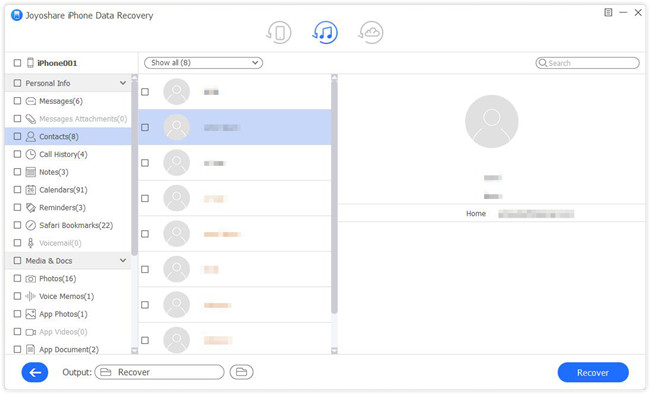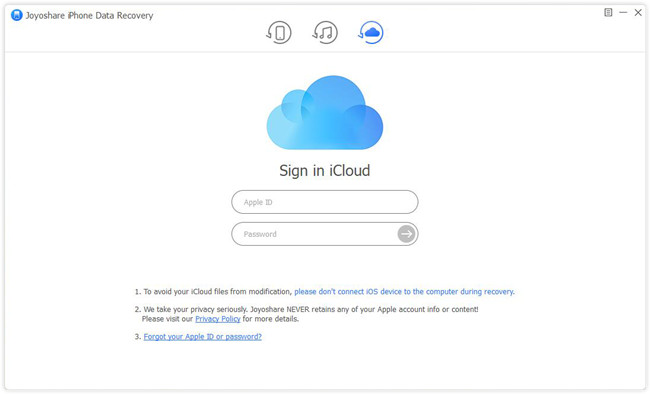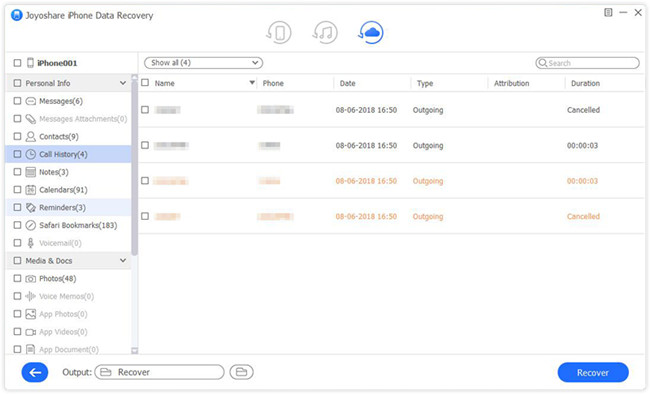It's known to all that the advent of the iPhone X has created a buzz. Accompanying with diverse new features and improved functions, it is highly sought after by a large quantity of users. If you are no exception, you perhaps know its camera shooting improvement or have already immersed in this satisfying performance. However, chance is that you can easily get the recorded videos deleted due to unexpected reasons. In case you get into this trouble, a quick guide on how to recover deleted videos from iPhone X will be introduced as follows.
- Part 1. Retrieve Deleted Videos from iPhone X
- Part 2. Recover iPhone X Lost Videos from iTunes Backup
- Part 3. Restore iPhone X Missing Videos from iCloud Backup
Reliable Video Recovery – Joyoshare iPhone Data Recovery
With the purpose of finding lost and deleted photos from iPhone X at high success rate without damaging or overwriting the existing data, you should initially figure out which 3rd-party software you'd like to use. If there is no clear idea on your mind, you might as well try Joyoshare iPhone Data Recovery. It is a dependable medium to protect your data files during retrieval with 100% safe guarantee.
Moreover, this intelligent program concentrates itself on retrieving data files from a large variety of iOS devices (iPhone/iPad/iPod touch) as well as iTunes and iCloud backups with complete compatibility to the latest iOS version, which makes it a top priority to recover deleted videos from iPhone X. Frankly, aside from videos, there are up to 20 kinds of data files you can access and restore on iPhone, like notes, Safari bookmarks, calendars, WhatsApp/Viber/Kik messages, contacts, camera rolls, call history, etc.
Key Features of Joyoshare iPhone Data Recovery:
With real-time decryption & preview feature
Recover 20+ types of data files with 3 recovery modes
Support multiple models of iPhone, iPad and iPod touch
Selectively filter and choose required files in the way you like

Part 1. How to Recover Deleted Videos on iPhone X without Backup
In truth, the video you lost or deleted on your iPhone X will not be straightly removed in short period as long as you haven't done massive operation to overwrite it with new data. Here we go to see how to make it on iPhone X handily.
Step 1 Run Joyoshare and connect iPhone X

Get Joyoshare iPhone Data Recovery run on computer firstly. Then connect your iPhone X to PC with an original USB under "Recover from iDevice" mode. Keep in mind that you should "Trust" computer by tapping on the pop-up window on your iPhone screen.
Step 2 Begin to scan iPhone X

After the successful recognition of your iPhone X, both deleted and existing data files will be taken for your reference. Before hit the "Scan" button, you can uncheck the default settings for all data types and only tick "App Videos", "Photos", etc. in your own way. Or just leave it alone and head to click "Scan" to initiate a scanning process.
Step 3 Restore iPhone X deleted videos

Wait for a while until Joyoshare iPhone Data Recovery finishes scanning files. You can decide to choose option of "Only show the deleted" to filter out needless data. Next pick up the items you want and simply press "Recover" button to export them on computer.
Part 2. How to Restore Lost Videos on iPhone X from iTunes Backup
For some users who have iTunes backup files, there is one more chance to extract iPhone X deleted and lost videos from iTunes backup. Let's check it.
Step 1 Choose recovery mode

Launch Joyoshare iPhone Data Recovery and switch the recovery mode to "Recover from iTunes" by going for the top menu bar.
Step 2 Fetch data from iTunes backup

All iTunes backup files will be listed orderly. Continue to select one that might include the deleted videos and hit on the gear icon behind it to choose needed data files. Afterwards, click "Scan" option at the bottom right corner to start extracting data files from iTunes backup.
Step 3 Retrieve iPhone X deleted videos from iTunes backup

Having completed the whole scanning task, all recoverable data will be classified and displayed in different categories. Preview files in the way you like and confirm which data you want. Finally, tap on the "Recover" button to save all selected items on your computer's local folder.
Part 3. How to Retrieve Deleted Video on iPhone X from iCloud Backup
Alternatively, you can also get your deleted videos back from iPhone X by scanning iCloud backup. The following instruction will teach you how simple it is.
Step 1 Open Joyoshare and log into iCloud

Double click Joyoshare iPhone Data Recovery to get it started. This time, you are supposed to sign in iCloud account with Apple ID and password under the "Recover from iCloud" mode. Take it easy. Joyoshare promises not to record any private information.
Step 2 Download and scan iCloud backup
You will be guided to an interface with all iCloud backup files provided after your entered iCloud account without problem. Similarly, opt for one iCloud backup for downloading and hit the gear icon to make selection for specific data types. To scan files in downloaded iCloud backup, go forward to click "Scan" button.

Step 3 Recover iPhone X deleted videos

It will cost some time to end the scanning assignment. Hereafter, you are allowed to preview found data in real time and check given boxes, like "App Videos", "Photos" or something else, to choose files. Lastly conduct a recovery process to export all files locally.