Q:"Is there any way to recover videos that are deleted from iPod touch?" - Question from Quora
Admittedly, in addition to listening to music, iPod is also a portable tool for watching video in high resolution. Nevertheless, sometimes you're likely to lose your precious videos in a variety of different situations, which can cause great inconvenience and make you grumpy. Like the one who goes to Quora for help, there is a situation where you need to recover deleted videos from iPod touch. If so, now is your time to learn below.
- Part 1. Recover Deleted Videos from iPod
- Part 2. Recover Deleted Videos from iTunes Backup
- Part 3. Recover Deleted Videos from iCloud Backup
Part 1. How to Recover Deleted Videos from iPod - No Backup
Recover data from iPod, including videos, notes, photos, etc.
Support a series of iPod devices and all versions, even iOS 13
Preview and play recoverable videos in real time before selectively recovering to computer
Be applicable to lots of video loss situations and restore with three modes
Don't be discouraged even if you don't have a backup file to help keep iPod videos before. Hope is that you'll find the deleted videos again without using a backup as long as your iPod touch can run properly to let Joyoshare iPhone Data Recovery scan.
Step 1 Connect iPod to computer

First of all, you are supposed to prepare Joyoshare iPhone Data Recovery on your computer and get the iPod ready. Run the program and connect the device in the default Recover from iDevice mode. Trust computer to authorize if necessary.
Step 2 Scan videos from required iPod

Joyoshare iPhone Data Recovery can instantly finish device recognition and take what it detects, including the iPod device info and supported data types. Right here, you can choose "Photos", "App Videos" and more to "Scan".
Step 3 Preview and undelete iPod touch videos

After scan, don't miss previewing all data in the results page. By doing this, you can better watch deleted videos from iPod touch and choose favored files to "Recover". Before recovery, you can also go to the top-right corner to find "Menu" > "Preferences" > "Recover" > "Recover Data Format" decide saving videos as CSV or HTML.
Note: Provided you are going to confirm whether the deleted videos are out there, you can download the free trial version simply. Aside from the final "Recover" operation, all aforementioned options, such as scan and preview, are free for you to check.
Part 2. How to Retrieve Deleted Videos from iPod - iTunes Backup
Moreover, you can have recourse to your previous created iTunes backups if your iPod touch doesn't work. What you need is just a computer with local iTunes backups that you sync iPod video data to and Joyoshare iPhone Data Recovery.
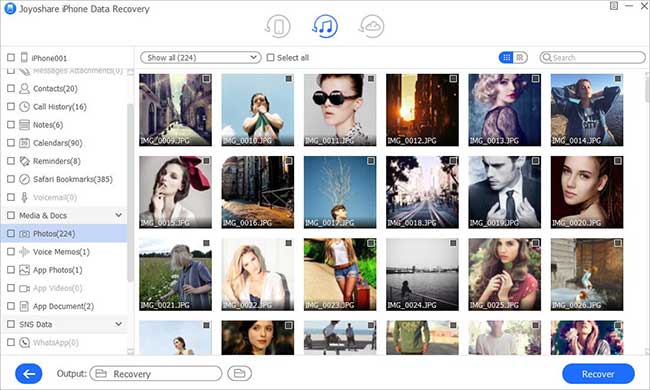
Step 1: Get to "Recover from iTunes" mode in the top navigation bar of the launched Joyoshare iPhone Data Recovery;
Step 2: Locate to select a iTunes backup and click gear "Setting" icon to choose video-related data types for further Scan;
Step 3: See what iPod videos available to restore, check and mark to "Recover" from iTunes backup to computer.
Part 3. How to Restore Deleted Videos from iPod - iCloud Backup
You can also fall back on iCloud backups similarly to find your deleted videos from iPod touch. The steps are easy. Just check guide now.

Step 1: Open Joyoshare iPhone Data Recovery and turn to the third mode - Recover from iCloud for help;
Step 2: Sign in iCloud account and scan the selected possible backup file as you do before;
Step 3: Browse videos in related categories and get the needed one ticked to "Recover" handily.



