With the ubiquity of video recording and filming, the number of users who have lost video is legion, including those using the iPhone XS or iPhone XS Max. There is no denying that deleting meaningful videos can be frustrating for anyone and it can be maddening just when it's needed. Also, it's certainly hard to get caught up in this scenario, but don't get too anxious. First, look at these 5 solutions we provide to recover deleted videos from iPhone XS (Max) without further data loss below.
- Part 1. Recover Deleted Videos from iPhone XS (Max) with No Backup
- Part 2. Restore Deleted Videos from iPhone XS (Max) with iTunes Backup
- Part 3. Retrieve Deleted Videos from iPhone XS (Max) with iCloud Backup
- Part 4. Find Deleted Videos from iPhone XS (Max) Recently Deleted Album
- Part 5. Re-download Deleted Videos from iPhone XS (Max) iTunes Store
What's Required - Joyoshare iPhone Data Recovery
Key Features of Joyoshare iPhone Data Recovery:
Recover deleted iPhone videos, photos, notes, messages, contacts, etc.
Extract, analyze and classify 20+ iOS data at fast speed
Preview in real-time to better selectively recover desired data
Offer ability to restore with or without backup in high success rate
Aside from iPhone XS (Max), also support the newest iPhone 11/11 Pro (Max) and iOS 13
Part 1. How to Recover Deleted Videos from iPhone XS (Max) - No Backup
Frankly, it's too late to back up your data after the loss. However, it doesn't matter if you really don't have any. Here, take Joyoshare iPhone Data Recovery to recover iPhone XS (Max) deleted videos without using backup.
Step 1 Run program and connect iPhone XS (Max)

Download Joyoshare iPhone Data Recovery for your PC or Mac and get it started from the default "Recover from iDevice" mode. As directed, connect your iPhone XS or iPhone XS Max to the computer and finish device authorization if you're required.
Step 2 Scan lost videos on iPhone XS (Max)

The program will clearly show what it detects from your iPhone device and tell the supported data types. Herein, you can untick all and only choose necessary types, like "Photos", "App Videos", etc. Then simply go on to "Scan" the data.
Step 3 Preview and recover deleted videos from iPhone XS (Max)

After scan, you will be placed on the results page. Now, preview all recoverable videos in related categories and mark the checkboxes. Once you finish selecting specific videos from iPhone XS/XS Max, you can press on the "Recover" option to save them on computer.
Part 2. How to Recover Deleted Videos from iPhone XS (Max) - iTunes Backup
As long as there is a backup file from iTunes that you can use to retrieve your lost videos, you have the right to use this method. The full steps are demonstrated as follows.

Step 1: Set "Recover from iTunes" on the top after you open Joyoshare iPhone Data Recovery;
Step 2: Select one file from the detected and loaded iTunes backup list or click "+" to import, and then confirm data type to "Scan";
Step 3: Check the extracted videos from iTunes backup and choose important items to "Recover".
Part 3. How to Recover Deleted Videos from iPhone XS (Max) - iCloud Backup
Backups that were previously synced to your iCloud account can also be used to restore deleted videos. Notably, this method is limited by Apple's strict data encrypted level if you've got two-factor authentication on and at the same time iOS is 11.1 or higher.

Step 1: Shift mode to "Recover from iCloud" and complete iCloud account login;
Step 2: Download one determined iCloud backup, select data and begin "Scan";
Step 3: Browse videos this program displays for you and select needed ones to "Recover" on local folder.
Part 4. How to Recover Deleted Videos from iPhone XS (Max) - Recently Deleted Album
If you open your Photos app on iPhone XS/XS Max, you will find an album called "Recently Deleted", which functions to save deleted videos and photos for 30 days. After that time, items out there will be permanently deleted.
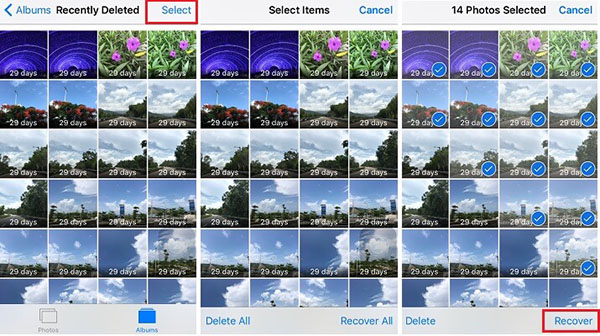
Step 1: Run Photos app on iPhone XS/XS Max;
Step 2: Go for "Albums" > Recently Deleted" to see whether your deleted videos are available there;
Step 3: According to the remaining days and viewable videos, select items and "Recover".
Part 5. How to Recover Deleted Videos from iPhone XS (Max) - iTunes Store
Hopefully, there is another way you can apply to recover deleted videos from iPhone XS (Max) hands down, on the condition that your videos are downloaded or purchased from iTunes Store. Let's get into the details.
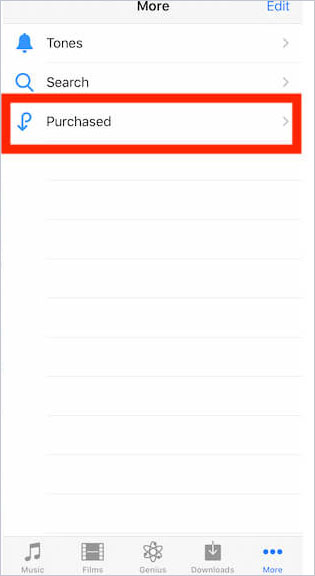
Step 1: Open iTunes Store app on your iPhone XS or iPhone XS Max;
Step 2: Find and click More "..." button at the right bottom;
Step 3: Touch "Purchased" > "Films" > "Not on This iPhone";
Step 4: Simply tap on the "Download" button to download your deleted videos and get them back soon.



