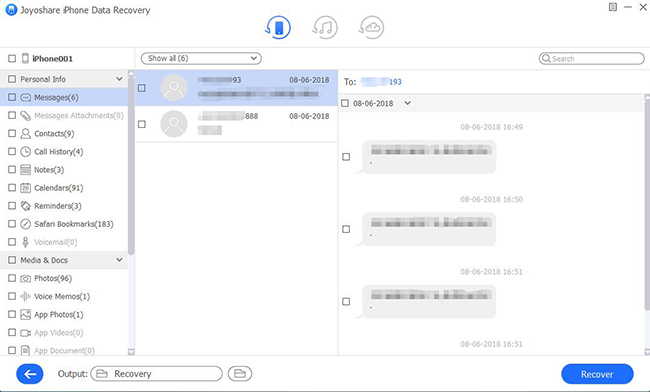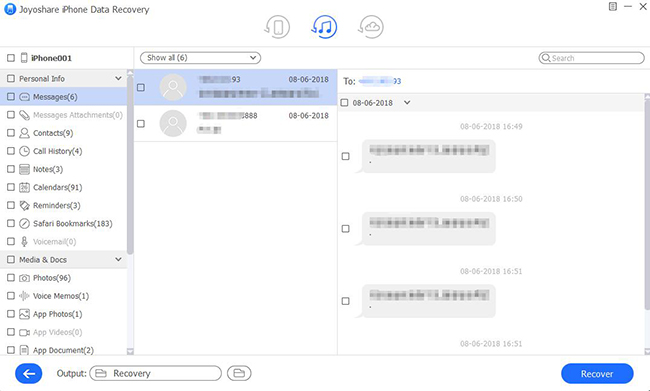Q:"How do I retrieve deleted text messages from iPhone 5s?" – Stella
Did important text messages disappear from your iPhone 5s after a wrong operation, mistaken deletion, iOS update or virus attack? Or maybe you have no way of knowing how your data was lost. Put it all aside; what's important now, like Stella, is to find a solution to recover deleted text messages from iPhone 5s right away. Don't worry about whether you have a backup file or not. With the help of a professional iPhone 5s data recovery tool, you can end up getting an available method to do it.
- Part 1. Recover Deleted Text Messages on iPhone 5s without Backup
- Part 2. Restore Deleted Text Messages from iPhone 5s with iTunes Backup
- Part 3. Retrieve Deleted Text Messages on iPhone 5s with iCloud Backup
Powerful iPhone 5s Data Recovery Software - Joyoshare iPhone Data Recovery
Joyoshare iPhone Data Recovery, one of the best iOS data recovery tools, devotes itself to recovering up to 20 kinds of iOS data from iPhone, iPad and iPod touch. It can be a good choice for you to retrieve deleted text messages from your iPhone 5s. The whole data recovery process is easy, efficient and dedicated.
Not limited to text messages, this brilliant tool can also help you to recover pictures, contacts, notes, call history, calendars, videos, WhatsApp messages, Safari bookmarks, etc. Moreover, it supports extracting data from not only common but also encrypted iTunes/iCloud backups. Whichever recovery mode you're in, you can preview all scanned result in real time and choose desired data selectively before recovery.
Key Features of Joyoshare iPhone Data Recovery:
Retrieve deleted text messages from iPhone 5s fast
Support iOS 12 and iPhone XS/XR with no problem
Offer three recovery modes in different scenarios
Check recoverable data by using real-time preview feature

Part 1. How to Recover Deleted Text Messages from iPhone 5s Directly
It doesn't matter if you don't have a backup file for your iPhone 5s. Good news is that you have chance to straightly recover data from iPhone 5/5s/5c as long as the device can work well as normal. Here's how.
Step 1 Run program and connect iPhone 5s

Download and install Joyoshare iPhone Data Recovery on computer. Once it is launched, go to connect the iPhone 5s with an USB cable under "Recover from iDevice" mode.
Step 2 Scan selected data from iPhone 5s

After the connection, both device info and supported data types will be shown in your sight. You should go forward to the right part to choose "Messages & Attachments" and click the "Scan" button.
Step 3 Get deleted text messages back from iPhone 5s

Having scanned iPhone 5s data, Joyoshare iPhone Data Recovery will help to classify and display all recoverable files. You can only preview data on "Messages" and "Messages Attachments", select what you would like to restore and press on the "Recover" option.
Part 2. How to Retrieve Deleted Text Messages from iPhone 5s via iTunes Backup
Of course, it is possible that you have synced the iPhone 5s data to iTunes and created at least one backup file. In this case, you can just take Joyoshare iPhone Data Recovery as an iPhone iTunes backup extractor to assist you.
Step 1 Set "Recover from iTunes" mode

Run the program, Joyoshare iPhone Data Recovery, on your desktop screen and simply head to the top navigation bar to choose "Recover from iTunes" as recovery mode.
Step 2 Search iPhone 5s text messages from iTunes backup

Shortly, this program will detect and display your iTunes backups in a list. You can also select a required one from a specific folder. Tap on the chosen iTunes backup and click the gear "Setting" icon behind it to confirm data types. Do it in your own way to select wanted data. Then go for the bottom-right corner to click "Scan" button.
Step 3 Preview and restore text messages from iTunes backup

It will take a while to complete scanning iTunes backup. After that, you can go to the categories in the left column to preview your recoverable iPhone 5s text messages. It's available to select them fully or selectively. Then you can go to click the "Recover" button to save data on computer.
Part 3. How to Recover Deleted Text Messages on iPhone 5s via iCloud Backup
Additionally, Joyoshare iPhone Data Recovery can perform as an iCloud backup extractor to facilitate you to recover deleted text messages on iPhone 5s with an iCloud backup. If you have generated an iCloud backup before data loss, you can do as aforementioned "Recover from iTunes".
Here's its three-step guide: 1) Open Joyoshare iPhone Data Recovery and choose "Recover from iCloud" to sign in iCloud account; 2) Select an iCloud backup from the lost, download it, select data types and click on "Scan"; 3) Preview deleted text messages, mark desired items and press on "Recover" to save on computer.