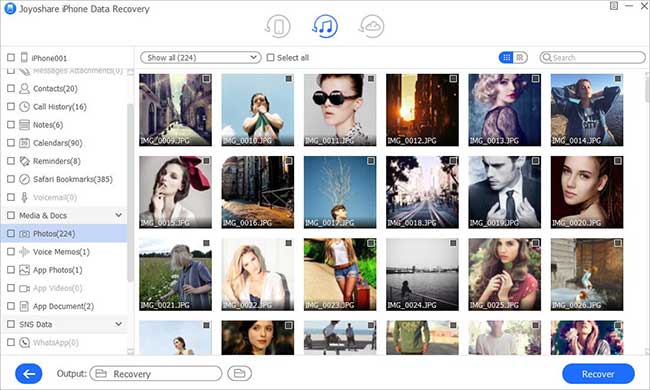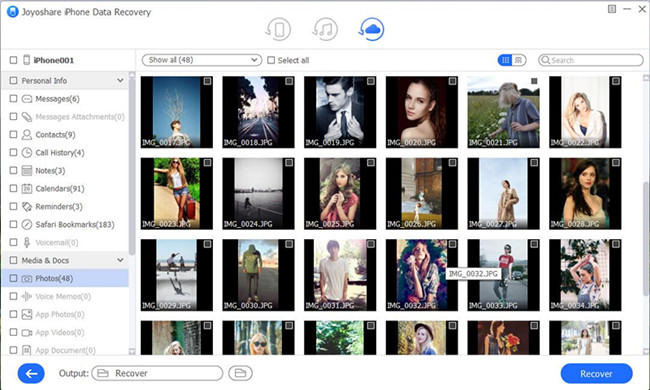Q:"Today, I find some of my precious pictures lost and I get nothing after the check of 'Recently Deleted' folder on iPod touch. Do you have any idea about it? If possible, I want to know how to recover deleted data from iPod, not just for photo recovery. Thanks." - Bonnie
Like what said by Bonnie, data loss is everywhere rather than the most popular device, iPhone. If you own an iPad touch and fall into troubles and difficulties to get desired deleted data back from iPod touch, this post can be of help and support. It eschews direct recovery from iTunes and iCloud and uses the third-party data recovery software, Joyoshare iPhone Data Recovery, as a medium to replace. All these introduced three solutions are professional and will not damage the existing data.
- Part 1. Recover Deleted Data from iPod Touch without Backup
- Part 2. Restore Deleted Data from iPod Touch with iTunes Backup
- Part 3. Retrieve Deleted Data from iPod Touch with iCloud Backup
Part 1. How to Recover Lost Data from iPod Touch Device
Joyoshare iPhone Data Recovery is applied itself to recovering more than 20 types of iOS data from iPhone, iPad and iPod touch. It comes with trusted professionality and considerate service, aiming at retrieving lost iPad data with no further overwrite and damage.
With its help, data, including photos, iMessages, WhatsApp/Kik/Viber attachments, notes, videos, call history, calendars, reminders, Safari bookmarks, etc. can be scanned, analyzed and restored with high success rate. There are more options offered to facilitate you, such as two-factor authentication support, real-time preview, multiple device connection, HEIC to JPG conversion, etc. You can decide whether to save the file to CSV or HTML in your own way as well.
Key Features of Joyoshare iPhone Data Recovery:
Recover iPod Data with 3 recovery modes
With full compatibility to all iPod touch models
Work well for all iOS versions (iOS 12 included)
Restore 20+ iOS data in any possible data loss situation

It's time for you to have a close look at the following guide, which shows you how to directly extract deleted or lost data from iPod touch, even with no aid of iTunes or iCloud backup.
Step 1 Connect iPod touch to computer

Go to visit the official website of Joyoshare. Download and install Joyoshare iPhone Data Recovery. Continue to open this program and connect iPod touch with your computer under "Recover from iDevice" mode. Whoever connects it to a computer for the first time needs to remember to make authorization.
Step 2 Choose and scan data from iPod

This iPod recovery software can detect and recognize your iPod touch to display all related device info. On its left, you can uncheck all marked data types and only select what you want, for example, "Photos", "Safari Bookmarks", "Call History", "Contacts", etc. Simply press on the "Scan" button.
Step 3 Check and recover iPod data

Having scanned iPod data, Joyoshare will classify all results in different categories. Go to specific one to preview iPod data as you like, tick needed items and click on the "Recover" button to start data retrieval.
Part 2. How to Retrieve Lost Data from iPod with iTunes Backup
You may have synchronized the data from iPod touch to your iTunes. In this case, you are allowed to have more chance. Follow the steps below to get details on how to recover iPod data from iTunes backup.
Step 1 Set "Recover from iTunes" mode

The one who has backed up iPod data to local computer doesn't need to connect device this time. Just launch Joyoshare program and choose "Recover from iTunes" as your recovery mode.
Step 2 Scan selected iPod iTunes backup

All of the previous created iTunes backup can be detected and listed for your reference. According to the backup date, serial number, model, etc., select one designated iTunes backup. Then hit its "Setting" icon
 to confirm iPod data type and click the "Scan" button to start scanning files.
to confirm iPod data type and click the "Scan" button to start scanning files.Step 3 Recover iPod data fully or selectively

After scan, all recoverable contents will be displayed orderly. Have a preview, do a quick search or filter out unnecessary data. Get wanted iPod data chosen and tap on the "Recover" button at the right bottom.
Part 3. How to Restore Lost Data from iPod with iCloud Backup
A third method worth mentioning is to recover data from an iCloud backup. If you have enabled "iCloud Backup" option on iPod touch "Settings" before data loss, you can go to check out this instruction.
Step 1 Sign in iCloud account on Joyoshare

Get Joyoshare iPhone Data Recovery run and head to the "Recover from iCloud" mode. You will be asked to log in your personal iCloud account. Else, type in the received random code if the two-factor authentication has been turned on.
Step 2 Download iCloud backup and begin scan
As long as there is no problem to access your iCloud account, you will see all iCloud backups. Download the one that you think may contain your deleted iPod touch data. Similarly choose data type and press on the "Scan" button.

Step 3 Preview and restore iPod data

After a while, the scanning process will comes to end. You can carefully check all data one after another and select whatever you would like to restore. To save them on computer, just go forward to click on the "Recover" button.