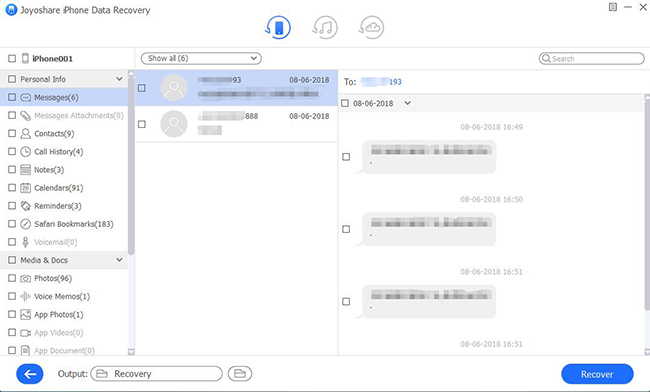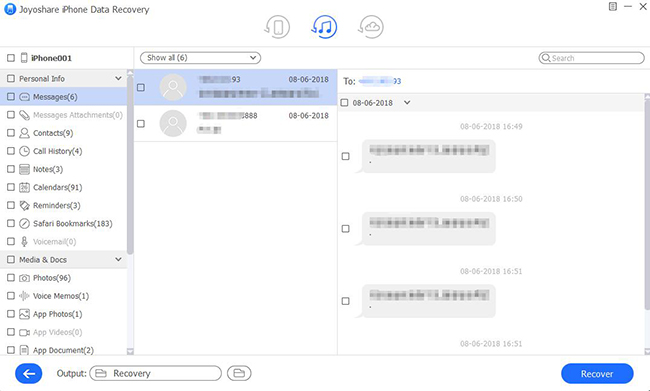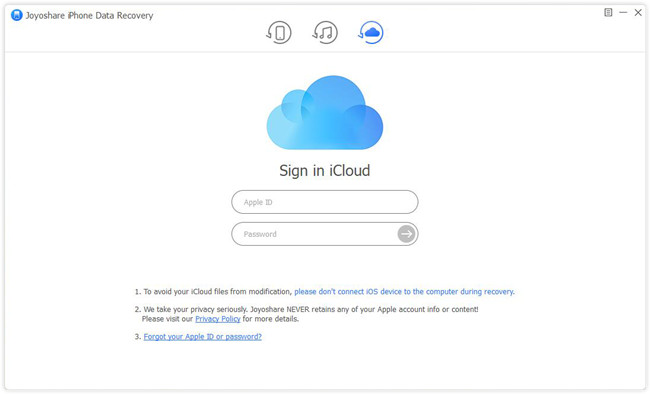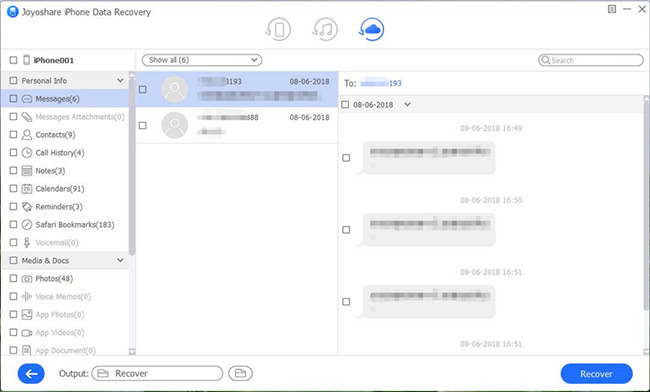Q:"I have been chatting with my match on Tinder for a good number of days on my iPhone. Yesterday, I saw a notification of her message, but when I opened Tinder 10 minutes later, she had unmatched me and the messages cannot be seen. In fact, all my tinder matches and messages are gone. How can I recover the last messages so that I can figure out what happened?" — From a Tinder user

Online dating applications like Tinder, Bumble, and Hinge have been around for quite some time, and the pandemic has given them a massive boost. In the face of home restrictions, young people are turning to online dating apps to keep their love lives alive.
There are various occasions where we want to recover deleted Tinder messages on iPhone. Some users are still hesitant about using these platforms and tend to delete their conversations frequently, although most young people today have become comfortable with them. Others say their girlfriend logs into tinder and all messages are gone.
The need to recover the messages might become very emotion-related, as you might want to trace the conversations between you and the matches or just want to browse the messages as reminiscence. Anyway, our methods to recover deleted messages from Tinder will surely satisfy you.
- Part 1. Reasons Why You Shouldn't Directly Recover Tinder Deleted Messages from Backups
- Part 2. The Best Tinder Message Recovery Tool — Joyoshare iPhone Data Recovery [Hot]
- Mode 1. Directly Recover Deleted Tinder Messages from iPhone
- Mode 2. Recover Deleted Tinder Messages on iPhone with iTunes
- Mode 3. Recover Deleted Tinder Messages on iPhone with iCloud
- Part 3. Final Verdict
Part 1. Reasons Why You Shouldn't Directly Recover Tinder Deleted Messages from Backups
To recover messages from Tinder, many would rush to restore from their iTunes or iCloud backups. The result, unfortunately, is that all the data, including Tinder messages, after the update getting overwritten. What we need to know is that restoring directly from iTunes/iCloud is replacing the current data on your iPhone with the backup data. Therefore, you can probably retrieve the deleted messages, but the data after the backup will be gone.
Part 2. The Best Tinder Message Recovery Tool — Joyoshare iPhone Data Recovery [Clean & Safe 100%]
Joyoshare iPhone Data Recovery is a smart and professional program designed to recover data for iPhone, iPad and, iPod touch. It can recover 20+ types of data, including Tinder messages, WhatsApp messages, images, videos, etc., without overwriting the current data on your iPhone.
The recovery process is so simple that even people with no experience using iOS data recovery software can do it. You can conveniently find, browse, select, and, in the end, recover the deleted Tinder messages with our tool.
The program will recover your data from iTunes, iCloud, or the device's internal memory. Even when your iPhone is stolen or lost, Joyoshare iPhone Data Recovery is still able to get it back. In the following part, you will see how to recover deleted Tinder messages on iPhone with iCloud, iTunes, and iDevices respectively.
Amazing Features of Joyoshare iPhone Data Recovery:
Recover from iTunes, iCloud or iDevices
No data overwriting in the recovery process
Support almost all models of iPhone, iPad and iPod with iOS 15
Recover 20+ kinds of lost data including deleted Tinder messages
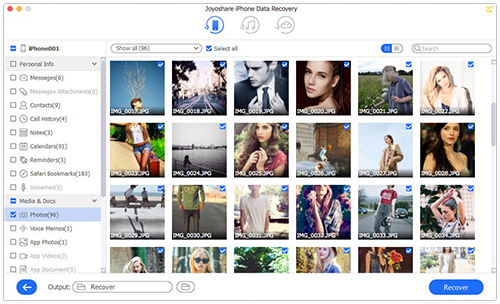
Mode 1. Directly Recover Deleted Tinder Messages from iPhone
Considering some people might not have the habit of keeping backups. No worries. You can recover them from the iPhone with our program to solve Tinder messages gone trouble. You need to connect your iPhone to the computer so that the computer can scan its internal memory.
Step 1Plug Your iPhone into the Computer
Run Joyoshare iPhone Data Recovery, and connect your iPhone to the computer so that the computer can scan its internal memory.

Step 2Choose the Recovery Mode and Scan Your iPhone
Choose the "Recover from iDevice" mode on the top menu bar of the window. A list of data categories will be displayed. Tick the "Messages & Attachments" box and other data categories you need, then press the "Scan" button to make the program search for the deleted Tinder messages.

Step 3Recover Deleted Tinder Messages from iPhone
By the time the scanning process is finished, you can see all the recoverable Tinder messages. On the list of data on the left side of the window, browse and tick the Tinder messages files that you need to recover. Finally, press the "Recover" button to recover the text messages of Tinder.

Mode 2. Recover Deleted Tinder Messages on iPhone with iTunes
When it comes to retrieving Tinder messages, iTunes backup is as useful as the iCloud backup. You can follow the steps below to recover Tinder messages from your iTunes backup.
Step 1Choose the iTunes Recovery Mode
As mentioned before, we need to first launch Joyoshare iPhone Data Recovery, and then select the "Recover from iTunes" mode. The program will then automatically find all iTunes backups on your computer.

Step 2Scan iTunes Backup for Tinder Messages
By default, all the data, whatever the type, will be selected to be recovered. It is recommended to select the data types you need for recovery. Next, click the "Scan" button to search iTunes backup for Tinder messages backed up on your computer.

Step 3Preview Tinder Messages and Fix Messages on Tinder Gone Problem
After the scanning process, all the Tinder messages on your iTunes will be there for you to preview and restore. You can restore all of them or just certain specific ones you need. After your careful selection, press the "Recover" button to start the recovery.

Mode 3. Recover Deleted Tinder Messages on iPhone with iCloud
Step 1Select the iCloud Recovery Mode and Log In iCloud
Download and launch Joyoshare iPhone Data Recovery. On the pop-out window, choose the "Recover from iCloud" icon in the top toolbar, then log in to your iCloud with your username and password.

Step 2Download and Extract Tinder Messages from iCloud Backup
You will see the backups with accesses displayed on the screen. Choose and download the one that you need. Next, tap on the "Setting" icon beside the backup you have just downloaded, then choose the file types you want and click the "Scan" button.

Step 3Recover Deleted Tinder Messages on iPhone from iCloud Backup
When the program finishes scanning, you can preview the scanned files. Select all deleted Tinder messages or some of them and restore them by clicking the "Recover" button.

If you have turned on the backup feature for Tinder on your iPhone, you might as well recover the backup messages from iCloud.
Part 3. Final Verdict
No matter the reason for the Tinder messages gone or other data loss, the best data recovery software should be able to recover it. Joyoshare provides this guarantee whether the data loss occurred as the result of accidental deletion, update of an iOS version or firmware version, system crash, or restoring settings to factory settings. For whatever reason, you lost your text messages on your iPhone are still able to retrieve them easily. You can be sure that you have chosen a reliable application to retrieve your lost text messages on your iPhone with or without backup. So, after losing your data, don't feel blue. Let Joyoshare clean up the mess.