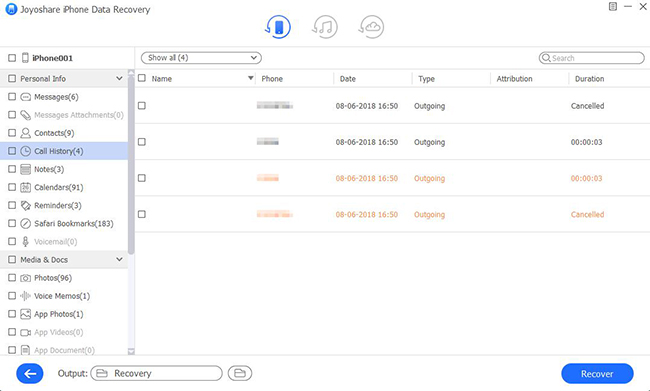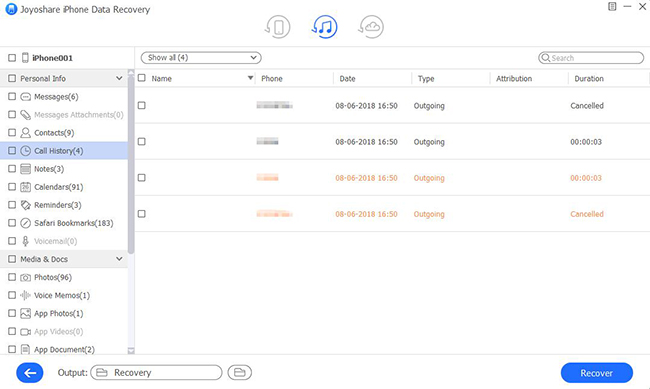Q:"I recently deleted some useful call history from my iPhone 6. Now I am so regretful and don't know whether there is a way for me to recover them." - Katherine
Sometimes you may delete call logs from your iPhone 6 or iPhone 6s that you thought were useless but then realize how important they actually are. Like Katherine, seeking for a way to recover call history from iPhone 6/6s becomes an urgent thing. However, not everyone gets lost data back the same way. This is the reason why we here comprehensively show three collected solutions for you separately.
- Part 1. Recover Deleted iPhone 6/6s Call History with No Backup
- Part 2. Extract Deleted iPhone 6/6s Call History from iTunes Backup
- Part 3. Get Deleted iPhone 6/6s Call History Back from iCloud Backup
Mighty iPhone 6 Call History Recovery – Joyoshare iPhone Data Recovery
Thankfully, here Joyoshare iPhone Data Recovery is a dedicated program designed specifically for iOS devices, including the required iPhone 6/6s and the latest iPhone XS/Max/XR. Under the help of this risk-free iPhone call history recovery, you can quickly scan and restore chosen data from iPhone 6/6s, iTunes and iCloud backups without damaging or overwriting the existing data on your gadget.
Apart from call history, it also supports other popular data types, like photos, videos, iMessages, calendars, voice memos, contacts, Safari bookmarks, App documents, audios, reminders, etc. Best of all, it enables you to decrypt both common and encrypted data in an effective manner. This tool even functions well in various situations, for instance, iOS upgrade, water damaged, mistaken deletion, device stolen, screen smashed, jailbreak, factory reset, etc.
Key Features of Joyoshare iPhone Data Recovery:
Recover call history from iPhone securely
Be compatible with iOS 12 and iPhone XS/XR
Get 20+ iOS data back with three smart recovery modes
Give a preview option to view and check recoverable contents in real time before retrieval

Part 1. How to Recover Call History on iPhone 6/6s Directly
There is probably no backup file for your iPhone 6 or iPhone 6s. On this occasion, what you should guarantee is that your iOS device can run and work normally to make Joyoshare iPhone Data Recovery fetch data.
Step 1 Connect iPhone 6/6s to computer

Download, install and run Joyoshare iPhone Data Recovery. Then you can make connection for your iPhone 6/6s and the computer under "Recover from iDevice" mode. Note to click "Trust" button on your device to finish authorizing if it is the first time to connect.
Step 2 Scan deleted call history from iPhone 6/6s

This program will detect your iPhone 6/6s automatically and display supported data types for you to check. You can make no change for all marked files or just tick "Call History" to "Scan".
Step 3 Preview and get lost call history off iPhone 6/6s

It will take you a while to scan all selected data from your iPhone 6/6s. When it's completed, you can see all classified and recoverable data in the left column in different categories. You can now filter out what needless for you by clicking "Only show the deleted" or have a quick search in the search box at the upper right corner. Then preview call history one by one to make selection. After choosing the desired items, you can tap on the "Recover" button at the right bottom to save them on computer's local folder.
Part 2. How to Retrieve Deleted Call History from iPhone 6/6s with iTunes Backup
Hopefully, this program can perform as an iPhone iTunes backup extractor to help restore deleted iPhone 6/6s call history from an iTunes backup file. Check out it as follows.
Step 1 Choose "Recover from iTunes" mode

Launch this program on a trusted computer that you have synced iPhone 6/6s data to. This time you don't have to connect your device and remember not to run iTunes. Go to the top navigation bar to select "Recover from iTunes" as your recovery mode.
Step 2 Scan iPhone 6/6s data from iTunes backup

Joyoshare iPhone Data Recovery will automatically detect and sync your entire iTunes backups and show them in a list. Referring to the backup date, device model, iOS version, etc., you can pick up the most relevant one and press its gear "Setting" icon to select data types. Then simply click on the "Scan" button to start data search.
Step 3 Recover iPhone 6/6s call history from iTunes backup to computer

Wait until the scanning process ends. Then you can go to view your deleted iPhone 6/6s call history in real time and get what you would like to recover chosen by marking the checkbox. Next click the "Recover" option to initiate a data recovery task.
Part 3. How to Restore Deleted Call History from iPhone 6/6s with iCloud Backup
Joyoshare iPhone Data Recovery is also considered as one qualified iCloud backup extractor. It works to extract data from your iPhone, iPad and iPod touch with high success rate and 100% safe guarantee. The steps are similar to what we introduce above to recover from iTunes backup. Here's how.

Step 1: Open Joyoshare iPhone Data Recovery, choose "Recover from iCloud" and log in your iCloud account with Apple ID and password;
Step 2: Download the most possible iCloud backup from the list, click its gear "Setting" icon to confirm data types and tap on "Scan" to begin iCloud backup decryption;
Step 3: Preview both deleted and existing data in this program, select wanted data and retrieve deleted iPhone 6/6s call history from iCloud backup with "Recover" button.
See More: How to Recover Call History from iCloud
Video Tutorial: How to Recover Deleted Call History from iPhone
Is there still something unclear for you to recover lost or deleted iPhone 6/6s call history by using Joyoshare iPhone Data Recovery? Let's take our time together to watch this vivid video tutorial.