The Elder Scrolls V: Skyrim is a video game that allows you to do role play as a hero to defeat a dragon, named Alduin. With vivid scenes and exciting storylines, Skyrim has become a popular game. Then, many users would like to know how to record Skyrim in high quality and without lag to upload the video on various social media platforms. In this case, you may be puzzled about what's tool you need to use to capture the screen on Skyrim? To solve your questions, we introduce two screen recorders to you and show you how to utilize them with detailed guide.

- Tip 1. Capture Skyrim Gameplay with Joyoshare VidiKit (Easy-to-use)
- Tip 2. Capture Skyrim Gameplay with OBS
- FAQs about Skyrim
- Detailed Comparison Chart
Tip 1. How to Record Skyrim with Joyoshare VidiKit
To capture Skyrim gameplay in high quality and without lag, you need to use comprehensive screen recorders like Joyoshare VidiKit - Screen Recorder. It specializes in recording any actions on the screen, such as gameplay, movie, song, online tutorial, live streaming video, online video chatting, etc. It can capture Skyrim in full screen as well as the partial screen. Apart from that, this gameplay recorder can save the recordings to diverse formats like MP4, MKV, AVI, WEBM, FLV, 4K, WMV, etc. You can also use it to embed watermark on the video, preset recording schedule, highlight cursor, and more. With the inbuilt media player, you can preview the recording in this program.

- Best HD game recorder to record gameplay with high quality
- Grab voice from the system and microphone and add voiceover
- Save recorded Skyrim gameplay video to MP4, AVI, MOV, etc.
- Capture screen with changeable recording area, bit rate, quality, and resolution
- Add watermark and change its position and scale to protect your copyright
Step 1Launch Joyoshare VidiKit
Run Skyrim on your computer and get ready for recording. Open Joyoshare VidiKit. As you can see from the interface, it allows you to choose Record - Screen Recorder. Please select "Record video and audio" mode if you want to capture screen and audio at the same time. You can turn on or off the audio recorder by clicking the corresponding icon.

Step 2Confirm the further settings
At the low right corner, you will see a small gear icon. Click it and call out a new window. In this tab, you can change the storage path, target format, and shortcut keys. What's more, the software allows you to set a schedule to start and end the recording. If you don't want to record the cursor, you can uncheck the "Show Cursor" option.

Step 3Adjust the capture area
After preference settings, please click the "Select Area" option in the "Capture Area" section to adjust the recording area. You can drag the frame to change the capture size, input value, or choose a presetting ratio from the drop-down menu.

Step 4Start recording Skyrim
When everything has been down, click "REC" to begin the recording process. After the 3-second countdown, this recorder will capture the screen smoothly. There will be a small toolbar, which allows you to skip and trim the unwanted sections during the recording. Click the "Stop" button to end the recording or press the shortcut key that you set before to stop recording Skyrim. A window with recorded videos will pop up once you finish the process.
Tip 2. How to Record Skyrim with OBS
If you already had little knowledge of screen recorder, you must hear OBS. It is recommended by many users since it is an open-resource program. It can record screen with or without sound. In addition to capturing the screen, it also has a built-in video editor. The default format of the output recording is AVI. Although it is free and combines the recording and editing functions together, some feedback says it is a bit complex to use and sometimes will appear errors. The following is a guide to show you how to record Skyrim gameplay on PC with it.
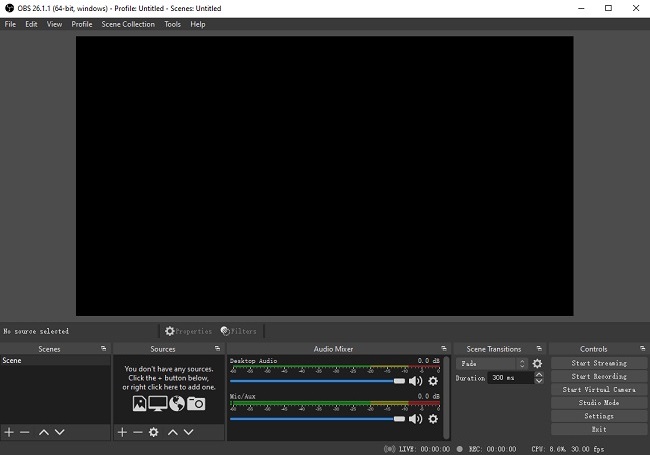
Step 1: Have Skyrim and OBS run on the desktop. The interface of OBS is black and bland when you first open it. Look for the "Scenes" and "Sources" sections at the bottom. Click the "+" option at the "Scenes" window to create a new scene. Then, click the "+" icon under the "Sources" window to add "Game Capture".
Step 2: Hold the "Ctrl" button on the keyboard and drag the mouse to adjust the recording area. If you do not change the size of the recording area, OBS will automatically capture Skyrim in full screen;
Step 3: Begin the recording process by clicking the "Start Recording" button. To finish the recording, please click the "Stop Recording" button. Finally, select the "File" option on the top left corner and choose "Show Recordings" to locate your files.
Also Read:
FAQs about Skyrim
Q1. What is the rarest item in Skyrim?
A: You can find various items in Skyrim from everywhere. However, do you know what's the best rarest armor in Skyrim? To help you get the answer, we provide a list that contains the top 5 best items in this post.
- Konahrik
- Visage of Mzund
- Deathbrand Armor
- Targe of the Blooded
- The Nightingale Armor
Q2. Is Skyrim free on PC?
A: In the past, you can download Skyrim gameplay from torrent sites. But now, you can only get Skyrim on PC by buying this game on Steam, as the torrent sites contain files with computer viruses.
Q3. Is Skyrim free on Xbox One?
A: It is available for you to get the Skyrim Special Edition without paying anything. However, you are supposed to pay something if you want to get the Anniversary Edition.
Q4. Are Skyrim mods illegal?
A: No. Actually, you can download the most of Skyrim mods easily. Many mods are also available on the Skyrim Special Edition.
Q5. Is Skyrim good for beginners?
A: This game is easy-to-play, as you can adjust the difficulty in its settings. With the intuitive and simple interface, it is very friendly for professionals and beginners.
Q6. Is Skyrim worth playing in 2022?
A: It is absolutely still worth playing in 2022, although it is almost 10-year-old gameplay in the current market. There are many reasons, including the new release of Skyrim Anniversary Edition, the excellent graphics, epic soundtrack and many more.
Q7. How do you get a free house in Skyrim?
A: As a Skyrim player, you can get a free house in Whiterun by speaking to Proventus when he is about to get up after navigating to the Jarl's Quarters of Dragonsreach.
Comparison Chart
| Program | Joyoshare VidiKit | OBS |
| Time Limit | × | × |
| Price | $19.95-$39.95 | Free |
| Interface | Simple | Complicate |
| Quick to Install | √ | √ |
| Stable to Run | √ | × |
| Easy-to-use | √ | × |
| Supporting Formats | multiple | multiple |
| Built-in Editor | √ | √ |
| Supported OS | Windows, Mac | Windows, Mac and Linux |
| Customize Capture Area | √ | √ |
| Audio Recording | √ | √ |
| Add Voiceover | √ | √ |
| Black Screen | × | √ |
| Drop Frames | × | √ |
| Webcam | × | √ |
| Parameter Customization | bit rate, frame rate, codec, quality, sample rate, ID3 tag, channel, resolution, etc. | bit rate, quality, sample rate, channel, resolution, frame rate |
Conclusion:
In summary, to record Skyrim, you need to use gameplay recorders. As we introduced above, Joyoshare VidiKit and OBS are good at recording gameplay as well as other activities on the screen. Joyoshare VidiKit is simple to operate and outputs recordings in various formats, while OBS is a bit hard for a beginner. If you only intend to get the best solution on how to record Skyrim with high quality and a few clicks, the previous one will be better.



