Q:"How can I download Pinterest videos?" - From Quora
Pinterest is a well-known image sharing and social media service. People of all ages are inspired to share their images, animated Gifs and created videos on it for personal interests as well as business. In later years, Pinterest has been described as a large fashion profile and a “visual search engine”. If you have found any interesting Pinterest video and want to download it, then you are in the right place. Here we will show you how to use up to seven capable yet still easy-to-operate Pinterest video downloaders to download Pinterest video in the blink of an eye. A comparison table has also been created to present you the similarities and the differences between the video downloaders more clearly.

- Part 1. ExpertsPHP
- Part 2. pinterestvideodownloader.com
- Part 3. Expert Trick
- Part 4. Pinterest Downloader
- Part 5. Catch.tube
- Part 6. Keepflick
- Part 7. Joyoshare VidiKit (Highly Recommended)
- Part 8. Comparison
Part 1. Free Online Pinterest Video Downloader - ExpertsPHP
Using ExpertsPHP, you can easily download video from Pinterest to your desktop, laptop, tablet, or your Android mobile. You can not only download a Pinterest video in MP4 HD quality and 720p, but also save images (JPG, JPEF or PNG) and Gifs without any difficulty. You will be able to open ExpertsPHP on any browser and then download your wanted Pinterest video at a high speed.
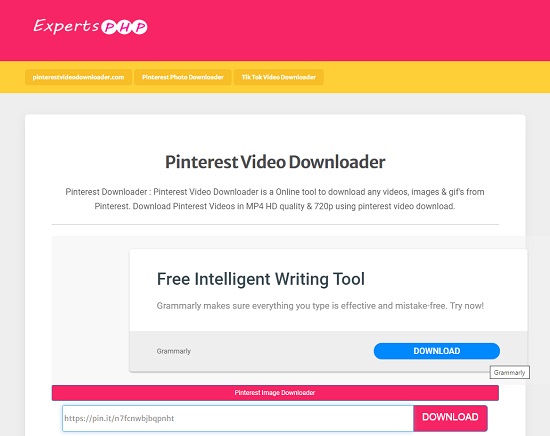
Step 1: Visit the website of Pinterest and open the video you want on it;
Step 2: Copy the link address of the Pinterest video you want to download and paste the browser link into the search box of ExpertsPHP; after that, click the "Download" button;
Step 3: Now you can press the "Download Link" button to open the video in a new tab, and then tap the "Download" button on the screen to save your Pinterest video.
Part 2. Online Pinterest Video Downloader - pinterestvideodownloader.com
pinterestvideodownloader.com is a free online video downloader designed for Pinterest users. You are able to easily download any Pinterest video from here. Besides saving videos, you can also download Gifs and images from the website of Pinterest with just one click. It is worth mentioning that this Pinterest video downloader usually extracts MP4 HD quality video links.
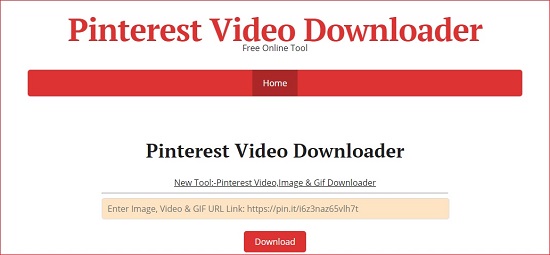
Step 1: First of all, you need to go to the website of Pinterest (https://pinterestvideodownloader.com/) and click to open the video you would like to downloader;
Step 2: Press the "Send this Pin" button and select "Copy link" to get the link address of the Pinterest video;
Step 3: Now copy the link and paste it into the search box of the pinterestvideodownloader.com;
Step 4: Next click the "Download" button to get the download links, and after that, tap the "Download Video File" button to preview your Pinterest video;
Step 5: If you are satisfied with the quality of your video, you can press the "Download" button on the screen to start to save your video to your computer;
Part 3. Pinterest Online Video Downloader - Experts Trick
Experts Trick is another easy-to-use tool to download videos from Pinterest and save them directly to your computer or mobile. In addition to this, with the help of Experts Trick, you will be able to convert videos from Pinterest to Gif files without requiring any software or registration. All browsers and mobile platforms are supported.
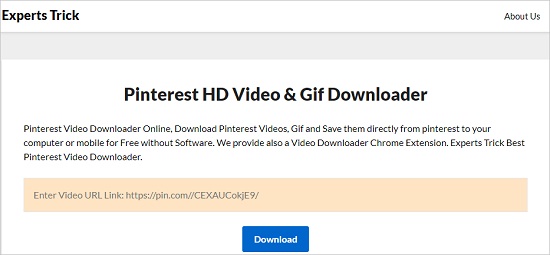
Step 1: Open the Pinterest website on your computer and choose any video you like;
Step 2: Copy the browser link of the selected video and then place it into the search box of Experts Trick;
Step 3: Tap the "Download" button and a new web page will pop up;
Step 4: Now you can preview the Pinterest video you are about to download and press the "Download Link" button below to save the video in MP4 720p or HD easily.
Part 4. Free Pinterest Video Downloader - Pinterest Downloader
Pinterest Downloader is a free online Pinterest video downloader, which is also able to download images as well as Gifs from Pinterest directly to computer, mobile or tablet. You are free to save and download Pinterest videos in MP4 HD format and images in HD JPG format with far greater ease. Pinterest Downloader is totally free. You do not need to pay a fee.

Step 1: Open Pinterest on your web browser, and after opening the video you want to download to your computer, copy the link from URL bar;
Step 2: Paste the video link in the input box of Pinterest Downloader (https://pinterestdownloader.com/) and don't forget to press the "Download" button;
Step 3: After a short while, a video link for you to download will be shown, and you can press it to preview and download your Pinterest video quickly.
Part 5. Free Pinterest Video Downloader Software - Catch.tube
Similar to other free Pinterest online video downloader, Catch.tube helps you download and save Pinterest videos in MP4 taking advantage of the video link addresses. All you need to do is to enter the URL of the video you are going to save into the search box of Catch.tube, and this reliable web service will generate download links for you instantly. But it only supports videos.

Step 1: Go to Pinterest and check the video you like to download;
Step 2: Copy the URL of this video and then paste it into the input field of Catch.tube;;
Step 3: After that, press the "Catch Video" and tap the appeared download link.
Part 6. Free Download Video from Pinterest - Keepflick
Keepflick is a good option as well if you want to save online Pinterest videos at a fast speed. This tool does not charge you any money. Without downloading any app, you can simply go to the website of Keepflick and download your favorite Pinterest video perfectly so that you can share them with your friends and family.
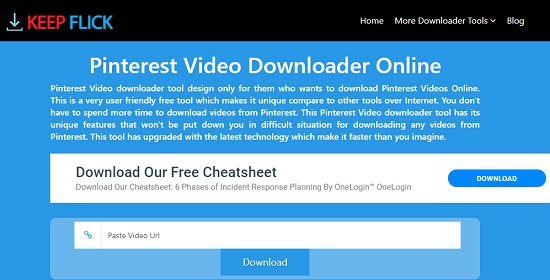
Step 1: Choose a Pinterest video to download on the website of Pinterest;
Step 2: Copy the Pinterest video URL and paste that link into the search field of Keepflick;
Step 3: Press the "Download" button below so that you can obtain several download links;
Step 4: Now you can right click the "Download" button on the pop-up new web page and select the "Save link as..." option to save your Pinterest video in MP4.
Part 7. Best Pinterest Video Downloader and Recorder - Joyoshare VidiKit
Joyoshare VidiKit is undoubtedly the best solution to download video from website. It has many edges over other conventional online Pinterest video downloaders. For example, using it, you will be able to save a Pinterest video in any format, such as MP4, MP3, FLAC, AVI, MKV, WMV, M4A, OGG, AAC, MOV, FLV, SWF, etc. You can save any part of a video without downloading the whole large file to your computer. Besides being a Pinterest video downloader, Joyoshare VidiKit is also able to download videos from TikTok, YouTube, Vimeo, Hulu, and more.
As a powerful screen recorder, Joyoshare VidiKit also has excellent performance in recording gameplay, making how-to videos, grabing streaming music, recording video chats, etc. You will be able to schedule your recording tasks, insert your personal logo to the recorded video, edit ID3 tags after recordings, and more. To draw a conclusion, with the help of Joyoshare VidiKit, you can download any online video with no lag, no watermark and no time limit in extremely high quality.

- Download videos in 1080p and save them in different formats
- Record videos in full screen or a specific window of any size
- Support various output formats, gadgets, devices, websites, etc.
- Offer built-in video editors to customize video recordings easily
- Grab streaming video with sound from system audio and microphone
Step 1 Run Joyoshare VidiKit and Open Screen Recorder
Easily download Joyoshare VidiKit on your Windows or Mac. After opening it, you can select the "Record" section and choose to activate the screen recorder. Make sure that you have chosen the "Record video and audio mode" by clicking the camera-like icon so that you can record a Pinterest video with or without audio.

Step 2 Select Capturing Area
You can either press the "+" icon or the little triangle icon on the left side of the main screen to start grabing the recording area at your own will. A blue frame will show up. You can drag the edges to adjust the capturing area in the way you like.

Step 3Treak Recording Settings
Many recording options are changeable so that you can have an advanced recording experience. To give an example, you are allowed to press the "Format" button to customize your output format under the "Basic record options". You can also insert a personalized image watermark, add a scheduled recording task by setting the start/end time, show and highlight the cursor, etc.

Step 4Record and Download Video from Pinterest
Having set all aspects related to the screen recording, you can press the blue "REC" button on the right side of the screen to start recording your wanted Pinterest video. After a three-second countdown, a minimized tool bar will be seen outside the blue dynamite dotted frame. You can tap the "Pause" button on it to skip unwanted parts, "Cut" button to divide the recorded video into pieces and the "Stop" button to finish recording.

Step 5Edit Downloaded Pinterest Video
Once you've stop recording, the History window will pop up. Here you are free to rename your videos, cut a large file into small clips and play your videos using the built-in media player directly.

Part 8. Comparison
| Output Format | Output Quality | Download Speed | Save Images and Gifs | Support Other Video Sites | |
| Joyoshare VidiKit | 150+ | Up to 4K | Super fast | Save images | Yes |
| ExpertsPHP | MP4 | HD/720p | Fast | Save both | No |
| pinterestvideodownloader.com | MP4 | HD | Fast | Save both | No |
| Experts Trick | MP4 | HD/720p | Fast | Save both | No |
| Pinterest Downloader | MP4 | HD | Fast | Save both | No |
| Catch.tube | MP4 | N/A | Fast | Save both | No |
| Keepflick | MP4 | N/A | Fast | Save both | No |





