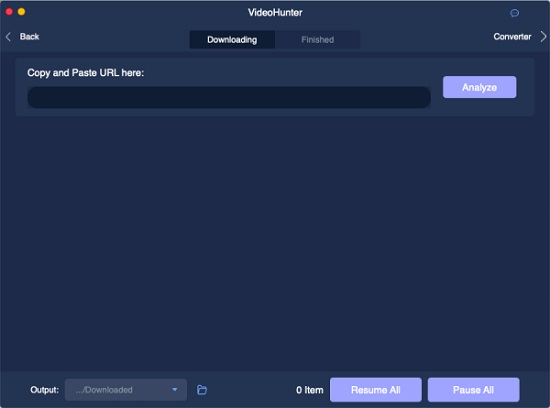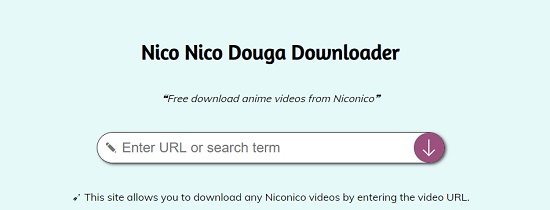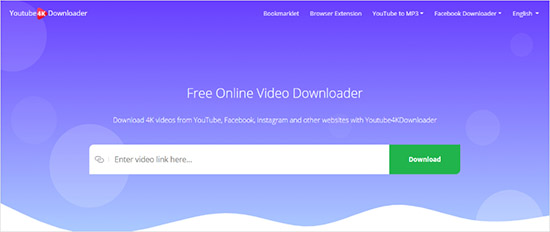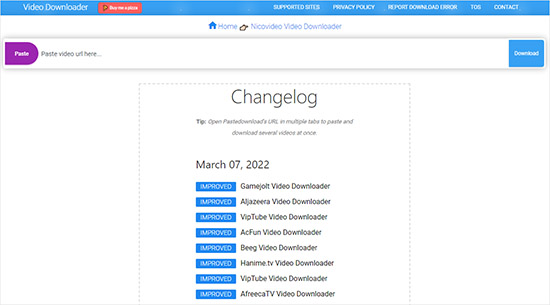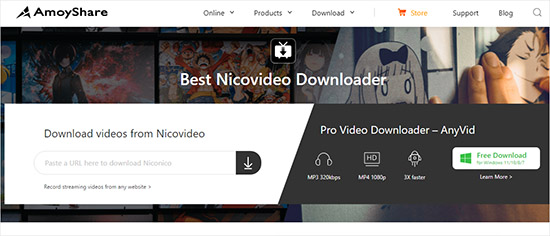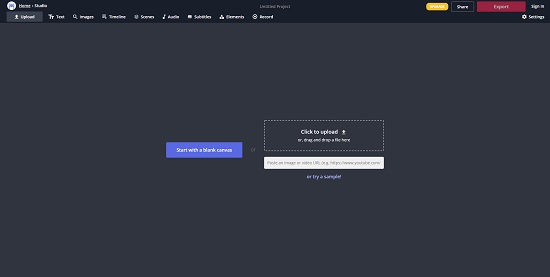Niconico (ニコニコ), also known as Nikoniko, is the most-visited Japanese video-sharing web service. Unlike other sites, comments made by anyone are overlaid directly onto the video and become synced to specific playback times, which brings endless fun to users. If you have watched an eye-catching video on it but are afraid that it might be deleted or removed later, you can choose to download video from Niconico so that you can watch them without connecting to Internet. Now all you need to do is read the following solutions on how to download Niconico videos easily and quickly.

- Part 1. Best Niconico Videos Downloading Tool [without Time Limit]
- Part 2. Download Niconico Free/Paid Videos
- Part 3. Download Videos from Niconico Online
- Part 4. Download and Save Niconico Video with Extension - Chrome/Firefox
- FAQs about Downloading Niconico Videos
Part 1. Best Niconico Video Downloader to Download Niconico Videos
Joyoshare VidiKit - Screen Recorder is a powerful screen recording and video editing tool that lets you record and edit your tutorials, online courses, gameplay videos, movies, presentations and more professionally and perfectly in one place. With the support of HD and 4K video, you will be able to screen record Hulu, Hotstar, Disney Plus, HBO, Udemy, etc. in extremely high visual quality without latency easily and quickly.
Joyoshare VidiKit also equips itself with advanced additional features to enhance your recording experience. To give an example, if you would like to download a video that lasts for hours, you are capable of scheduling your recording tasks by setting the start/end time manually in advance. After recording, you are also free to rename and trim your videos.

- Capture a specific window or the full screen
- Download online videos with or without sound
- A handy and lightweight HD recorder to download anime video
- Record videos of any length in high quality with no lag
- Support a wide range of formats and all devices
-
Step 1 Open Tool for Niconico Video Download on PC/Mac
After installing and launching Joyoshare VidiKit on your computer, click the camera-like icon on the main interface after selecting Record - Screen Recorder to choose the "Record video and audio" mode. By doing so, you will be able to download your Niconico videos with/without sound from computer system and your microphone. When necessary, you can also click on the speaker-like icon to select the "Record audio" mode. This mode is dedicated to recording audio from video and editing ID3 tag.
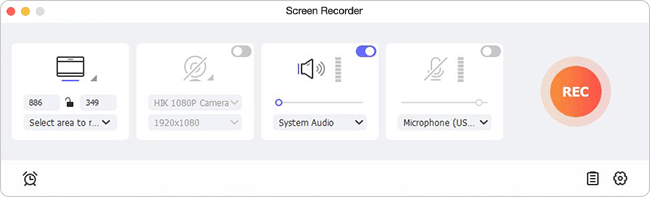
-
Step 2 Adjust Additional Settings
As soon as you select the capture mode, you are free to click on the little gear icon in the lower-right corner to unfold the settings window. At that time, you can feel at ease to select your output format, add an image watermark, highlight your cursor and more. There is another gear icon near the format image icon. Click it and you will be allowed to customize video and audio codec, set up 60fps, change bitrate and quality, etc.
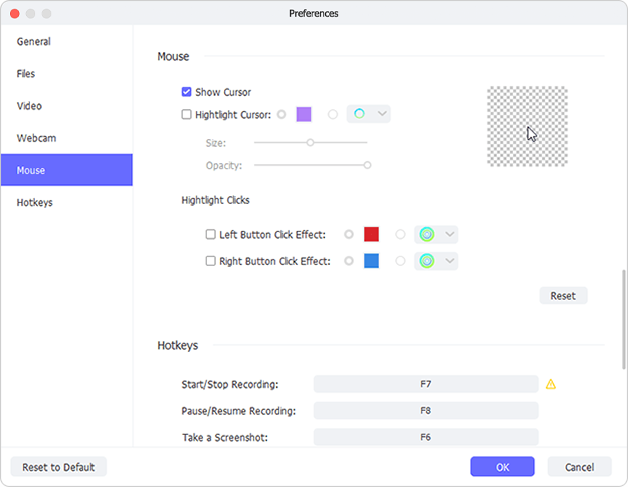
-
Step 3 Grab Niconico Video Recording Area
Now go back to the main interface. You can click the "+" icon to pick a size for the recording region. This can be a tiny portion of the screen, something larger or indeed the full screen. Don't forget to enable the "System Audio" and/or "Microphone" and adjust the volume according to your requirements.
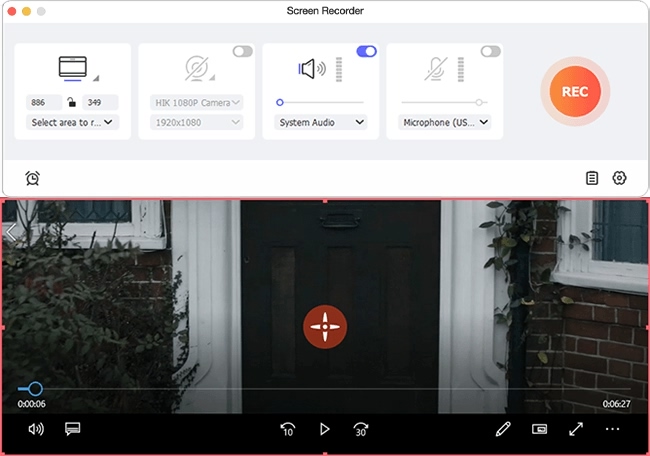
-
Step 4 Start to Record Niconico Videos
Once you click the REC button, a dynamic red dotted frame will appear after the 3-second countdown, indicating that the software is recording your computer screen. Once you feel you have recorded enough, you can click on the "Stop" button on the toolbar outside the frame to end recording. A "History" window will pop up so that you can begin to manage your recorded Niconico videos.

Part 2. How to Download Niconico Videos (Free/Paid Videos)
-
VideoHunter is a third-party all-featured HD video downloader. It offers you user-friendly features and quick performance in downloading online videos and audios for Windows and Mac. More importantly, it supports unlimited downloads and more than 20 mainstream output formats, including MP4, MOV, AAC, MP3, FLAC, 3GP, MKV, etc. Running at 60X fast speed, it will enable you to download your favorite Niconico videos in high quality easily.

- Step 1: Copy the URL from the Niconico video page's address bar;
- Step 2: Launch VideoHunter on your computer and paste the URL to the URL bar of the program, and then click on the "Analyze" button;
- Step 3: Select your output option and click the "Download" button to save your Niconico video for offline playback.
Part 3. Download Niconico Video Online with 6 Tools
1 Keepvid
Keepvid is one of the perfect places for Niconico video download. Using this fast and reliable online video downloader, all you need to do is insert the video link and click on the "GO" button to begin. You will be able to save online videos from Facebook, YouTube, Twitter, Instagram, etc. Besides, this program will locate download links for all the possible bitrates and formats for you.

- Step 1: Copy the link of your Niconico video from the browser's address bar and paste it into the white box on this web page;
- Step 2: Click on "GO" and then you are able to pick the output format you like to download your wanted video.
2 Nico Nico Douga Downloader
Nico Nico Douga Downloader presents you with a fast and simple method to download Anime movies and videos from Niconico without errors, providing high quality of the videos you want to save. It works well in most popular browsers such as Google Chrome, Firefox, IE, Opera, Safari, etc. What's more, you are free to type the keywords in the search bar to check a list of related videos.

- Step 1: Open the site and paste your Niconico video link into the box;
- Step 2: Click the down arrow button and you'll see a list of all available links. Choose the format and quality you want and save the video finally.
3 YouTube 4K Downloader
Another online Niconico downloader provided here for you is YouTube 4K Downloader, which supports 900+ video websites like Dailymotion, Facebook, YouTube, Vimeo, Instagram and many more. It is a totally free-to-use downloading tool and fully compatible with all browsers like Chrome, Firefox, Edge, Safari and so on. Also, downloading video channels and playlists at once is available in this online downloading tool. With this tool, you can save videos from Niconico in FHD without number limitation.

- Step 1: Open your Chrome or Firefox and navigate to this website.
- Step 2: Copy the URL of your favorite video from Niconico and paste it into the input box of this website.
- Step 3: Select the output format/resolution and start the downloading process by clicking the Download button.
4 PasteDownload
PasteDownload, an online-based video downloading tool that supports various video websites like Niconico, allows you to get video, audio, and photo from Niconico by pasting URL. It is able to process your input URL automatically to help you save files on device offline for playing video and audio anytime and anywhere. You have the power to choose output quality, ranging from 144p to 1080p and run it on all your devices like computer and smartphone.

- Step 1: Open Niconico video and copy the URL. Then, paste it into Download form, which is provided by this website.
- Step 2: The URL will be processed automatically. Then, the Download button is available for you to download your desired files.
5 AmoyShare
Without registration and ads, AmoyShare online downloading tool helps you download video one by one with just two steps. It can save your video files to MP4 with a multitude of resolutions, including 240p, 480p, 720p, 1080p, 4K and many more. As an audio extractor, it also enables you to convert video to MP3 swiftly and effortlessly. Compatible with 1000+ sites like Instagram, Facebook, TikTok, YouTube, etc., it saves videos without losing quality.

- Step 1: Get URL from Niconico and paste it into the search bar on this website.
- Step 2: Click the download button and save video to MP4 or MP3.
-
6 Kapwing Studio
Kapwing Studio works as an online free editor for GIFs, videos and images. As a versatile and collaborative platform, it also serves a trimmer and a resizer. You can utilize it to do a number of things, including add audio to video, create images, add captions and subtitles, make memes, trim and resize videos, etc. This all-in-one workplace will not let you down in downloading videos from Niconico or other video-sharing sites.

- Step 1: Right-click to copy the link of your Niconico video;
- Step 2: Open Kapwing and click the "Start editing" to enter Kapwing Studio;
- Step 3: Paste the link you just copied into the URL field and Kapwing will fetch the content of your videos;
- Step 4: Make any edits as you like, and after that, click the "Export" button in the upper right corner to let Kapwing process your video. When it's ready, you can click on the "Download" button on the right side of the screen to save your videos to your computer.
Part 4. Niconico Video Downloader - Extension (Chrome/Firefox)
There are many users who enjoy Niconico videos on Chrome and Firefox and want to save video from Niconico by using a powerful extension. Fortunately, Awesome NicoNico Downloader, a Chrome/Firefox extension, is provided for users to do that. Featured with multiple functions like downloading anime video, audio, music, thumbnail, image, etc., it can help you save files in original quality with one click. Also, it is compatible with Android, meaning that you can activate it on your smartphone if you are an Android user.
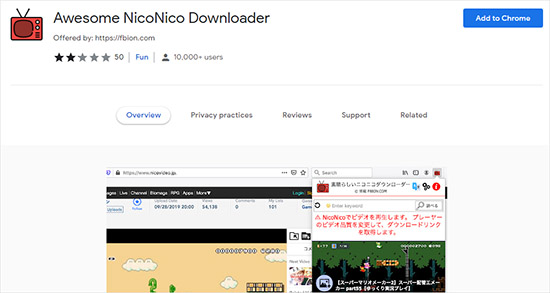
- Step 1: Add this add-on to your Chrome or Firefox by heading to its website and clicking appropriate button.
- Step 2: Active this tool and play your video in Niconico. Then, click this tool in the menu bar of browser to find and click the download button.
FAQs about Downloading Niconico Videos
Q1. How do I download music from Niconico?
A: Choose and launch a video downloader on your device. Copy URL from Niconico and paste it into input box. Change your output video format to audio format like MP3, M4A, FLAC, WAV, WMA, etc. Click the download button to start the process of downloading music from Niconico.
Q2. How do I download Niconico TimeShift?
A: Login to your account in Niconico and navigate to live ID. Then, click the Download option to begin the process.
Q3. How to download videos from Niconico to MP3?
A: Actually, there are two ways for you to change Niconico video to MP3. First, use a screen recorder. No matter it is a free video or paid video in Niconico, you can save them to MP3 with an MP3 recording function in screen recorder. Just record your desired video and change the output format to MP3 before exporting. Second, use an MP3 converter. Download MP4 video from Niconico with your preferred method. Import it to an MP4 to MP3 converter to convert MP4 video to MP3.
Conclusion
Online video downloaders and converters bring great convenience to us by supporting and working on the URL straightforwardly. But you may notice that when using an online tool, something might easily get wrong, showing you an error message. Additionally, it could cause many troubles sometimes since you have to save the whole video. In conclusion, every tool has its pros and cons. Whether to use a free or paid, online or offline video downloader depends on what you really need. Choose a solution on how to download Niconico videos that suits you best to begin the downloading process.