As time is getting more and more fragmented, short videos and GIF images are becoming more and more prevailing on Twitter. Sometimes, besides watching videos online, you would like to download some interesting videos and share them on the social network, such as WeChat, Facebook, and so on. However, the Twitter application neither provides download function nor directly exposes the download address of video files. Therefore, you can't straight to download Twitter video on your computer. You need to use online tools like Twitter Video Downloader to extract the download address from the web page and download video in the browser.
Of course, you can capture video offline with third-party video recording software. At present, there are many such video recorders on the market. You can choose either to meet your requirements. But how do you choose a safe and convenient, fully functional screen recording tool without knowing the software in detail? To help you make decisions faster and better, here is the introduction of the video recording software, Joyoshare Screen Recorder.
- Part 1. Concrete Introduction of Joyoshare Screen Recorder
- Part 2. How to Download Video from Twitter with High Quality
- Part 3. Download Twitter Video Online
What is Joyoshare Screen Recorder?
As one of the most powerful and professional video recording tools, Joyoshare Screen Recorder is committed to record and save any screen video and audio into any format and device without quality loss. Whatever formats you want to output, Joyoshare Screen Recorder will satisfy you as far as possible. In addition, Joyoshare Screen Recorder can record both video and audio simultaneously. That means you can capture video or audio independently. By the way, it supports many kinds of recording on your PC, such as system sound, microphone voice, online radio, music games, save movies online, make video tutorials, record gameplay, take screencasts, and so on with easy steps.
Owing to the flexible options offered by Joyoshare Screen Recorder, you can record video and audio with your own interest, like customize screen size and recording area you like, take screenshot during the recording process, add effects to cursor and trim recording video and audio. It is worth mentioning that you will preset the schedule before recording. In other words, you can set the start time and stop time in advance, which means you don't have to wait in front of the computer while recording screen.
Download Twitter video offline with easy steps
Record any video and audio on your PC into any formats
Record audio independently
Preset the recording schedule

Download Twitter Video with Joyoshare Screen Recorder
Step 1 Install Joyoshare Screen Recorder
Download Joyoshare Screen Recorder installation package on your PC and open it. You can see the following interface.

Step 2Choose capturing area
You can click the "+" button and then a windows will be shown on the screen. You can customize the capturing area according to your demand by moving the windows or select the standard ratios and full screen.

Note: Joyoshare Screen Recorder allows you to download Twitter video with or without system audio or microphone sound. If you want to remove noise, you can turn off the microphone sound. You can also close both system audio and microphone sound if you are fond of recording silent video. In addition, Joyoshare Screen Recorder allows you click an icon that is beside "REC" to capture audio independently.
Step 3Customize recording video with your preferences
You can choose the "Setting" icon to open the record options, which consists of "Basic record option", "Record time options" and "Cursor options". With these options, you can select output format, add watermark, preset recording schedule, highlight cursor and highlight clicks.

Step 4Record Twitter video
Now, open Twitter in your PC and play the video you want to download. You need to click the "REC" button to start recording. During recording, you can take screenshot of any frame you like and separate your video into several segments.

Step 5Edit recorded video
In the list of "History", you can preview the recorded Twitter video and edit the name of it. You can also check the following guide video for more details about the aforementioned steps.
Download Twitter Video Online
Above content is about download Twitter video offline. The way to download Twitter video online is very easy. You just use Twitter Video Downloader to get the download address and paste the link of video you want to save in the Google Chrome. Then you can capture the Twitter video.
Step 1: First, you should search and open the web page of Twitter Video Downloader;
Step 2: Then, please play the Twitter video you want to download. And you can paste the link of this video into the website bar;
Step 3: Last, click the "Download" button. The video will be saved after soon.
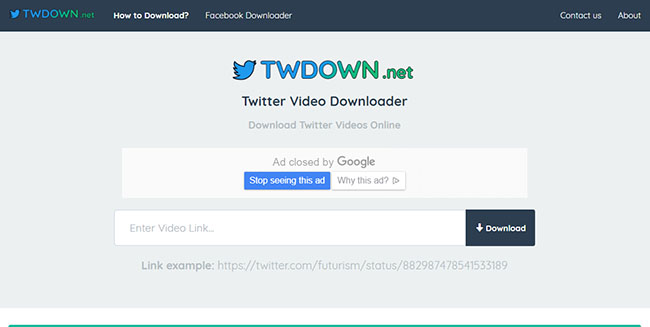
Conclusion
Through reading the above article, maybe you make it clear how to download video from Twitter. Besides capturing video from Twitter, Joyoshare Screen Recorder can also download video and audio from YouTube, Vimeo, Ted, and so on with high quality. Of course, you can also use other screen recording software. After all, like Joyoshare Screen Recorder, other screen recording software can offer you many options to save Twitter video. If you can't make a decision, you can try the free version of this kind of software. Only when you practice, can you really know the functions of these products. Maybe you will realize Joyoshare Screen Recorder is more helpful for you. Hope you can make a better decision after trying.



