Q:"I'd like to download some hilariously haunting and terrifying Halloween movies to my computer locally. However, not all video-sharing sites support directly downloading. I'm really reluctant to buy or purchase them. What should I do?" – Divine
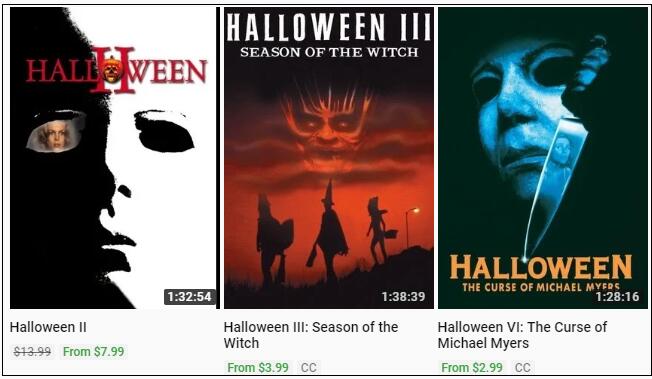
Everyone is busy preparing their own Halloween activities these days, from making jack-o-lanterns, preparing Halloween costumes to designing Halloween parties. Aside that, someone, like Divine, is also collecting hot Halloween movies to celebrate the upcoming Halloween. However, annoyingly, now most of video sites don't offer direct download buttons to download movies, which is disappointing indeed. Don't let yourself down. We will show you quick guide to download Halloween movies at every step with the aid of one powerful tool, named Joyoshare Screen Recorder. Let's see details.
Joyoshare Screen Recorder – What Is It?
Adopting the most innovative video and audio capturing technology, Joyoshare Screen Recorder is good at recording whatever you want on desktop, including Twitch stream, YouTube video, Netflix movie, Dailymotion film, webinar conference, class lecture, Google Hangout conversation, etc. or streaming music, online radio, microphone voice, system sound, music games, etc. With only few simple clicks, your desired content can be captured in high quality.
What counts is that Joyoshare Screen Recorder comes with marvelous recording features. By means of it, you can grab Halloween movies 2018 in full screen or customized size, spotlight cursor movements, create scheduled task, take snapshots and customize format parameters. During the recording process, you are even allowed to skip unwanted portions and cut recording file. Moreover, to generate home-made Halloween video, it's available to add unique image watermark. Its built-in editing tool as well let you add ID3 tags or trim recordings handily.
Key Features of Joyoshare Screen Recorder:
Grab Halloween movie and audio track synchronously
Support a huge array of output formats and devices
Offer built-in editing tools to manage recorded files
Grab system audio and microphone sound flexibly

How to Record/Download Halloween Movies with Joyoshare Screen Recorder
Step 1Install and launch Joyoshare Screen Recorder
Go to Joyoshare Download Page to download and install Joyoshare Screen Recorder. Get it simply run and make "Record video and audio" mode ready.

Step 2Confirm capturing area
Click the "+" button in "Capture Area" section to set a customized recording region. You can moving the frame edge to adjust pop-up window. Or tap on the drop-down list to preset systematic standard ratio, like 320x240, 640x480, 1280x720, full screen, etc. Beside, both width and height value can be set flexibly as well.

To get your Halloween movies downloaded/recorded, you can decide whether to grab system audio and microphone sound. If you are unwilling to capture some unexpected noise, just turn on system audio and keep microphone sound disabled. The one, who want to record audio only, can change recording mode as per actual need.
Step 3Select output format and set recording preferences
Before recording Halloween movie, you should press on the "gear" icon at the right bottom to unfold all settings. Choose output format (related parameters can be reset also), set shortcuts, insert watermark image, add cursor effect, etc. Or if there is a need, make recording task in advance.

Note: Currently, Joyoshare Screen Recorder can support MP4, M4V, AVI, MOV, FLV, WMV, SWF, etc, together with diverse popular devices, like iPhone, Xbox, smart TVs and so on. You can choose whatever you need readily.
Step 4Start to record Halloween movie
Navigate to one video-sharing site and enter the online Halloween movie open. Now it's time to click the red "REC" button to begin to capturing the most wonderful segments, during which you can cut movie, skip needless parts and take snapshots. After that, go ahead to "History" folder to check finished files. The built-in video editor enables you to edit Halloween recording in the way you like.




