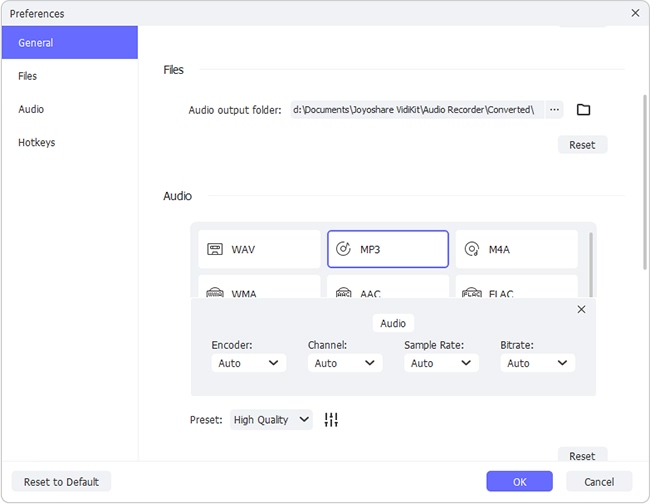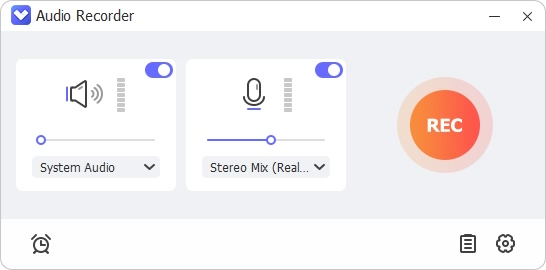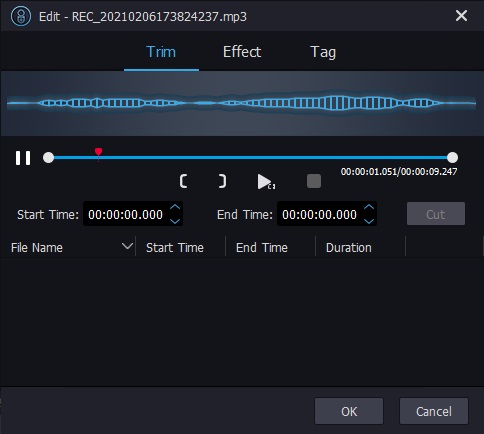How to download and convert videos from YouTube to FLAC? And why do people want to do that? FLAC is now a widely-accepted format. Compared with other formats, such as MP3 or AAC, FLAC can provide better sound quality with a relatively small size. Therefore, many people want to download and convert YouTube music to FLAC so that they can enjoy the high-res music easily. However, Premium prevents people from downloading YouTube videos for free, not to mention converting them. Well, not anymore. As soon as you read through this short guide, you will know how to do it without paying for the Premium.

- Part 1. FLAC and More Popular Audio Formats
- Part 2. Record YouTube to FLAC in High Quality
- Part 3. Download YouTube to FLAC Online
- Part 4. FAQs about YouTube to FLAC
1. Why Do We Choose FLAC (Optional Knowledge about Formats)
To begin with, we are going to introduce different audio formats that are widely used with high popularity. After learning, you will understand why we choose FLAC as the target format for conversion.
MP3
The most popular format with excellent compatibility. You can play MP3 on almost any device or any platform, and the size of it is small, which is good for saving space. The most critical drawback is its lossy sound quality.
ACC
Basically Apple version of MP3. It may sound a little better than MP3, but it is only compatible with iTunes and Apple music.
WAV
Excellent sound quality without compression, which means WAV files tend to be huge. Poor metadata support, including artist, album, and other information.
AIFF
Basically Apple version of WAV. Everything about it is the same as WAV, except for that AIFF provides better metadata.
FLAC
Lossless compression to store all audio information that comes from original file. However, its file size is relatively larger than others like MP3.
2. Best YouTube to FLAC Converter and Downloader
Joyoshare VidiKit - Audio Recorder is a powerful music recorder and downloader. It can download and convert YouTube videos to FLAC and other 15 formats, including MP3, AAC, WAV, AIFF, AC3, ALAC, APE, AU, CAF, M4A, M4B, M4R, MKA, OGG, WMA. The high music quality of the original YouTube videos will be retained. What makes the program stands out is its amazing customizable feature. You have the freedom to easily customize the tracks you download by trimming any unwanted segment and editing the sound equalizer and the ID3 tags. During the downloading process, Joyoshare VidiKit will automatically match the ID3 tags of the songs for you.

- FLAC and other 15 formats available
- Automatic identification of the ID3 tags
- Built-in audio editor to customize the tracks
- Record YouTube audio and download to FLAC with high sound quality
- Support presetting codec, sample rate and more
Step 1 Launch audio recorder and set the input source
Download and launch Joyoshare VidiKit. Find audio record and in the main interface, press
 beside the red "Start Recording" button, then select "system audio" to make the program record from the soundcard.
beside the red "Start Recording" button, then select "system audio" to make the program record from the soundcard.
Step 2 Configure the output settings
Click on
 , and the "Format" menu will pop out. Here you can set the format as FLAC. Optionally, you can also adjust the musical parameters on the menu. If you aren't sure how to adjust them, just select "High Quality" or "Small Size" in the "Preset" menu. Click the "OK" button to save the changes. Next, open the "Preferences" menu on the upper right corner of the main interface, and change the location where you want to save these songs.
, and the "Format" menu will pop out. Here you can set the format as FLAC. Optionally, you can also adjust the musical parameters on the menu. If you aren't sure how to adjust them, just select "High Quality" or "Small Size" in the "Preset" menu. Click the "OK" button to save the changes. Next, open the "Preferences" menu on the upper right corner of the main interface, and change the location where you want to save these songs.
Step 3 Download and convert YouTube to FLAC
Now, get the YouTube music video you want to download ready. Click on the red "Start Recording" button in Joyoshare VidiKir, switch back to YouTube, and play the video. It will be captured and converted in real-time. By the time the video finishes, press the "Stop Recording" button in program, and the recorded tracks will be saved to your computer.

Step 4 Edit the converted FLAC tracks
Click
 at the rear of each track to open the built-in editor. With it, you can cut out the unwanted parts, e.g. ads, in the tracks. You can also add special sound effects or change the sound equalizer to make it more enjoyable to listen to. The tags can also be edited however you like.
at the rear of each track to open the built-in editor. With it, you can cut out the unwanted parts, e.g. ads, in the tracks. You can also add special sound effects or change the sound equalizer to make it more enjoyable to listen to. The tags can also be edited however you like.
3. How to Convert YouTube to FLAC Online
If you just want to convert YouTube video to FLAC and high quality is not a necessity for you, you might as well use a completely free online service to do the job. The online converter we are going to recommend is YouTube-FLAC.com. Aside from FLAC, it supports OGG, MP3, AAC, MP4, AVI, WEBM, and more. Other than that, you can enjoy service from Facebook, Vimeo and some popular streaming video platforms.

- Step 1: Open YouTube-FLAC.com on any web browser.
- Step 2: Copy the link of the YouTube video and paste it to designated box.
- Step 3: Set FLAC as the output format and press the "Download" button.
- Step 4: By the time the conversion finishes several minutes later, you will be able to download the file from the link that pops out.
4. FAQs about YouTube to FLAC
Q1. Is FLAC better than MP3?
A: Actully, it depends on the situation. FLAC is a free audio codec that uses lossless compression while MP3 is lossy compression; FLAC has larger file size than MP3; MP3 is popular and can be accepted by nearly all media players but FLAC, more suitable for CD-quality audio, is not widely supported.
Q2. Does YouTube support lossless audio?
A: No. YouTube will automatically compress the audio from your uploaded video, usually to 192kbps, which undoubtedly reduces the audio quality. The fact is that audio quality cannot be changed and improved if you convert YouTube video with lossy audio to FLAC.
Conclusion
The conversion from YouTube to FLAC is fairly simple. You can capture to save your wanted audio in FLAC in high quality. Or to save time and for one-time conversion, ask online YouTube converter and downloader for help. No matter which method you use for audio saving, you're no longer stuck with YouTube Premium. Just one thing to remember, don't convert and download copyrighted content from YouTube, especially for commercial use.