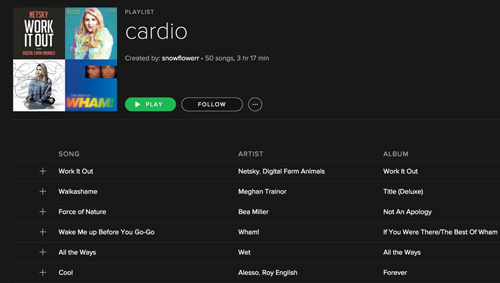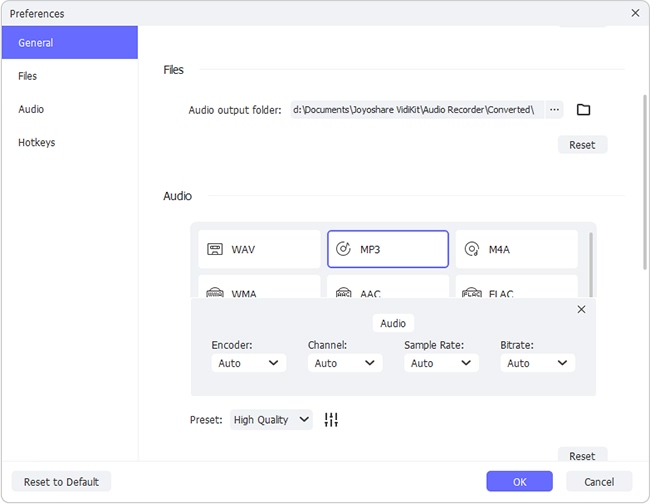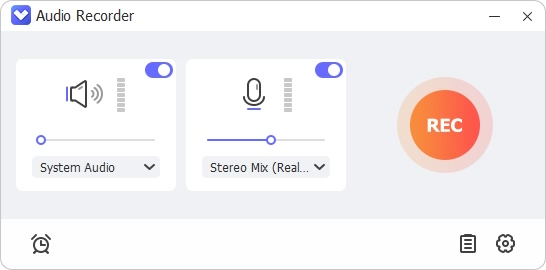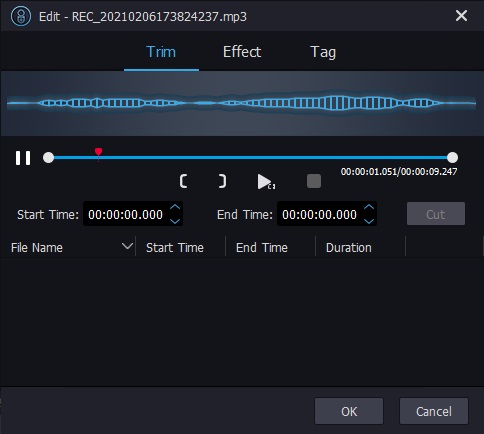Workout music download has become increasingly important for people who train at home in this quarantine, since working out with good workout music will make the training a lot easier and enjoyable. However, it is not so easy to find good workout music and free download resources. Don't worry, this guide will share where you can find good workout music and how to download them without paying any subscriptions of music streaming services.
1. Music Recommendation - Workout Music Source MP3 Download
What kind of music suits workout the best? It is totally up to you because people have different preferences when it comes to workout music. But I do have some recommendations on where you can download workout music. You can use the method introduced in the next part to download music from those sources free. Once downloaded, the music can be played freely without annoying advertisements or networking lags.
1 Spotify

As you may know, there are tons of workout music playlists on Spotify for users to stream freely. The amount of songs that each playlist is so large that people with different tastes will find their favorites there.
2 YouTube

You can find many music mixes videos on YouTube. Some of them are uploaded by trainers or YouTubers, while others are uploaded by normal users. Personally, I would say that the music mixes are better than Spotify workout playlists in general, because songs in those music mix videos are more carefully selected.
3 SoundCloud

If you follow fitness Youtubers, like Chris Heria, you may listen to his music on SoundCloud pretty often. Apart from the controversies about him, his workout music is perfect for indoor training. SoundCloud also holds the music collection of other fitness YouTubers, and to train with the music of your favorite workout channels will make you motivated and focus on the training. Besides, the sound quality of the SoundCloud music is quite good in general.
2. How to Download Workout Music for Free
To download music from the sources above or other sources, we need Joyoshare Audio Recorder. Joyoshare Audio Recorder is a powerful music downloader that can capture any audio coming from the soundcard. The downloaded music will be saved to 16 other formats, including MP3, FLAC, AAC, AC3, M4A, WAV, WMA, etc. To make sure that you can enjoy every second of your workouts, the original high sound quality of the music will be retained no matter which format you choose.
The built-in audio editor gives you the freedom to customize the downloaded training music. You can trim the tracks, adjust the sound effects and equalizer to get a better listening experience. This smart program will recognize the ID3 tags of the music, making it easier for you to archive them. Surely, the tags can also be edited by yourself. Besides, its auto-split feature allows you to batch download playlists.
Key Features of Joyoshare Audio Recorder:
Download workout music with high quality
Provide 16 audio formats for different playing demands
Customize the downloaded music with the audio editor
Download playlists efficiently and effortlessly with auto-split
Step 1 Run Joyoshare Audio Recorder and set the input source
Download Joyoshare Audio Recorder (Win or Mac) from the links above. Run it and you will see the main interface as shown in the screenshot below. Press the
 icon in the bottom left of the interface and select the "System Audio" option as the input source.
icon in the bottom left of the interface and select the "System Audio" option as the input source.
Step 2 Adjust the download settings
Before downloading, some preparations need to be made. Tap the
 icon and select the formats of the downloaded music. Besides, you are free to adjust codec, channel, bit rate, and sample rate however you like. Next, go to the "Preferences" menu on the upper right corner, and change the folder where you want to save the music.
icon and select the formats of the downloaded music. Besides, you are free to adjust codec, channel, bit rate, and sample rate however you like. Next, go to the "Preferences" menu on the upper right corner, and change the folder where you want to save the music.In the "Preferences" menu, it is recommended to turn on the automatic split function, which will split the songs once it detects the silence between songs. To turn the feature on, tick the "Split the Recordings Individually" box and the "Recording Is Silent".

Step 3 Begin workout music source MP3 download
Now, find the workout music that you can stream for free. For example, if you want to download SoundCloud music, find the music on SoundCloud but don't play it yet. Switch to Joyoshare Audio Recorder, press the recording button and start to play the music. The music is now being recorded by Joyoshare Audio Recorder. By the time the song or the playlist finishes, press the recording button, and the recorded tracks will be saved in the folder you previously selected. You can go to the folder by right-clicking the track and then left-clicking the "Open File Location" button.

Step 4 Edit the downloaded workout music
If there are some parts of the recordings that you want to cut out, use the built-in editor by clicking the
 icon at the rear of the track. With this editor, you can drag the time bar and cut out the unwanted segments, add special sound effects or change the sound equalizer to get a better listening experience. The ID3 tags can also be edited.
icon at the rear of the track. With this editor, you can drag the time bar and cut out the unwanted segments, add special sound effects or change the sound equalizer to get a better listening experience. The ID3 tags can also be edited.