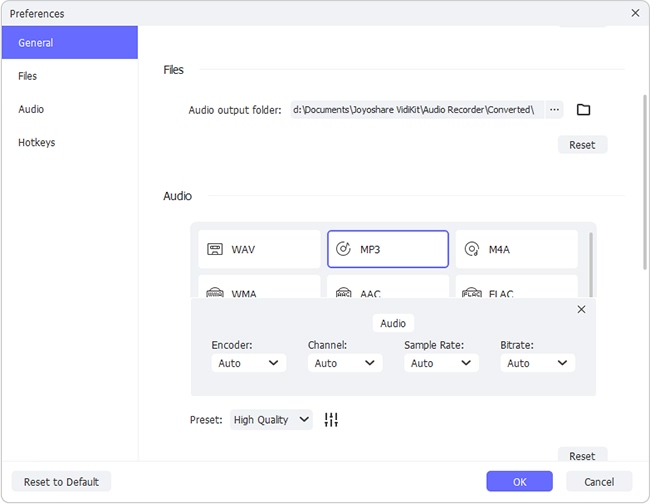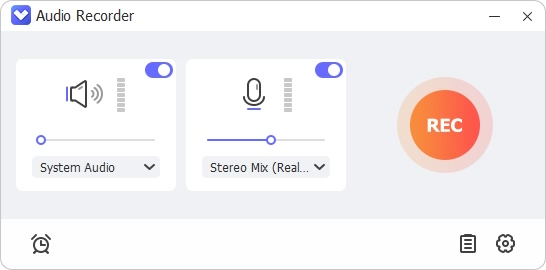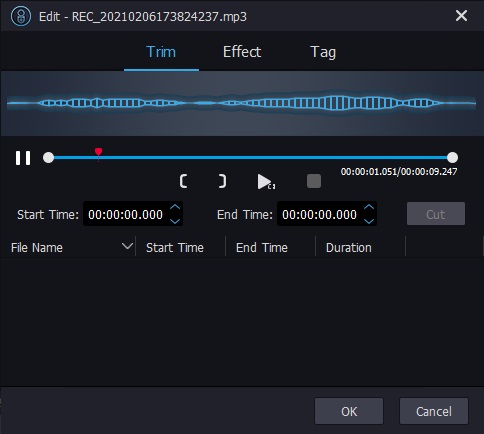Under the threat of COVID-19, many people are trapped in their homes. This may seem a bad thing at first, but it could also be an opportunity for us to calm down and gain some knowledge. Ted is a great source of learning materials, but not everyone has the luxury time to watch long videos. If you want to enjoy Ted talks freely, you might find this Ted talks MP3 download guide very helpful, as it introduces two methods to download Ted talks MP3. With the Ted talks downloaded as MP3, you can listen to them while concentrating on other projects.
1. Download Ted Talks MP3 with Joyoshare Audio Recorder
The best Ted talks MP3 download way is using Joyoshare Audio Recorder. Basically, this recorder will record the Ted talks to MP3 files and retain the high sound quality of the original video. If you want, there are other formats for you to choose from. including AAC, WAV, AC3, AIFF, ALAC, APE, AU, CAF, FLAC, M4A, M4B, M4R, MKA, OGG, WMA.
Its post-recording features also prove to be very helpful. The software is equipped with a built-in audio editor that allows you to trim the recorded tracks, which enables you to trim the unwanted parts or cut out the wanted parts specifically. You can also adjust their sound effects to make the talks more enjoyable to listen to. Besides, you can also edit the tags to archive the videos easily.
Key Features of Joyoshare Audio Recorder:
High recording sound quality
MP3 and other 15 audio formats available
Built-in editor to trim the recording tracks
Record from the soundcard, the microphone, and the speaker
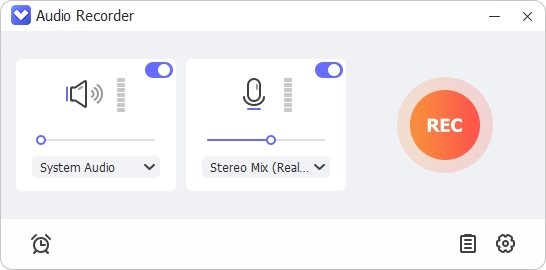
Step 1 Download and run Joyoshare Audio Recorder
Download Joyoshare Audio Recorder from the links above and launch it. In the main interface that pops out, click on the
 Input Source icon to the left of the recording button in the bottom toolbar, and set System Audio as the input source. In this way, Joyoshare Audio Recorder will record the Ted talk playing from the computer soundcard.
Input Source icon to the left of the recording button in the bottom toolbar, and set System Audio as the input source. In this way, Joyoshare Audio Recorder will record the Ted talk playing from the computer soundcard.
Step 2 Adjust the pre-recording preferences
Click on the
 Format icon in the lower left to open the Format menu. In this menu, you can adjust the format, codec, channel and some other parameters of the output recordings. Alternatively, you can simply choose High Quality or Small Size in the Preset option, and let the rest options automatically match the Preset. Next, click on the Preferences button in the upper right to open the Preferences menu, where you can change the folder to save the recordings.
Format icon in the lower left to open the Format menu. In this menu, you can adjust the format, codec, channel and some other parameters of the output recordings. Alternatively, you can simply choose High Quality or Small Size in the Preset option, and let the rest options automatically match the Preset. Next, click on the Preferences button in the upper right to open the Preferences menu, where you can change the folder to save the recordings.
Step 3 Record Ted talk audio
Now, find the Ted talk you want to record on YouTube or Spotify first, but don't play it yet. Press the recording button in Joyoshare Audio Recorder, and then play the audio. Joyoshare Audio Recorder will start capturing the audio track. If you need to download multiple Ted talk MP3s, simply play them one by one in a playlist. The auto-split feature will split the tracks for you. After all the talks are recorded and downloaded to MP3, press the recording button again to stop the recording process and get them saved to your computer.

Step 4 Edit the recorded audios
This step will teach you how to edit the recordings, so it's totally optional. Tap the
 Edit icon beside each track to open the built-in editor. With this tool, you can trim the recordings or adjust the sound effects to make the recordings more enjoyable. Additionally, you can rewrite the tags.
Edit icon beside each track to open the built-in editor. With this tool, you can trim the recordings or adjust the sound effects to make the recordings more enjoyable. Additionally, you can rewrite the tags.
2. Download Ted Talks MP3 on Spotify
What many people do not know is that Ted uploads the audio files of talks on Spotify. If your initial aim of downloading talks audios is just to listen to it freely, you can stream the talks from Spotify directly. However, if you want to download these tracks from Spotify, you will need to subscribe to Premium of Spotify. Premium users, users with free trials or users with Joyoshare Audio Recorder can follow the steps below to download Ted talk MP3 from Spotify.
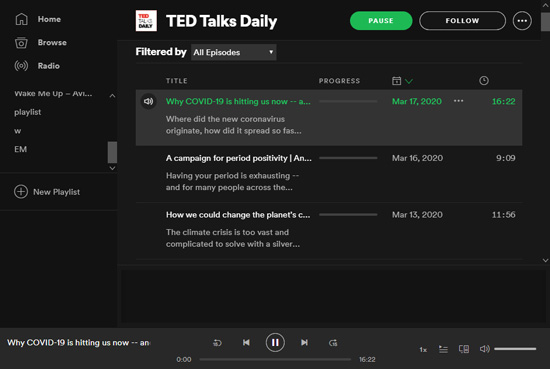
Step 1: Open Spotify and search for Ted Talks Daily. Click on it, and you will find the audio talks that have been uploaded to Spotify.
Step 2: Add all the target talks into a playlist and toggle on the Download option. Spotify will then download all the talks to your computer.
Step 3: If you don't have the Spotify Premium, you can stream the playlist and use Joyoshare Audio Recorder to record all of them as introduced in the first part.