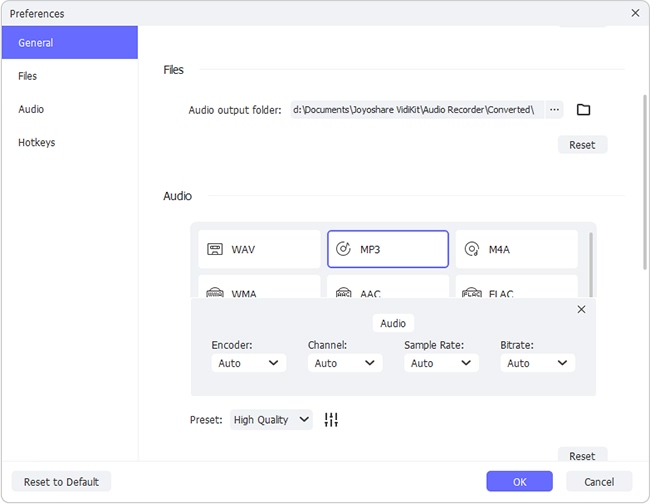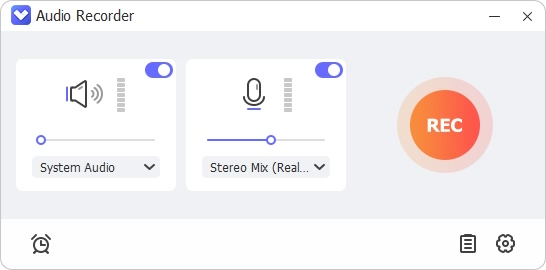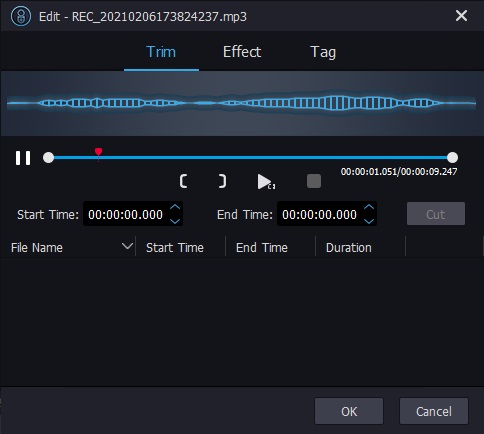SoundClick is a popular music sites. It gathers a broad range of fans who are keen on jazz, electronic, pop music and so on. But listening to music on online music sites has many disadvantages. Now imagine such scenarios: having spent too much money this month, you meet with a great song in SoundClick and you love it so much. However, you hesitate to pay extra money for a paid song. Or after a long-day work, you want to enjoy your music in SoundClick, but it turns out that you don't even have a computer with you.
They are really frustrating, aren't they? Take it easy. This article will show you 2 best ways about SoundClick music download to help you save your favorite paid songs into MP3 files freely. Then you can enjoy them anytime, anywhere.
Part 1: How to Download Music from SoundClick Directly
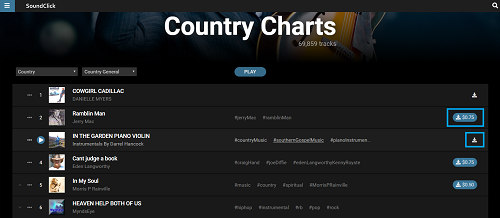
SoundClick provides access to a huge collection of songs for various genres. You are allowed to download songs in MP3 format. Just click the "download" button as marked at the rear of the track and the song you like will be saved into your computer. However, you must have noticed that many of them need to be paid. In this case you need a smart tool to help you get your favorite music for free.
Part 2: Free SoundClick MP3 Song Download via Best Audio Recorder
To download a paid song without any payment, you need a third-party tool. Joyoshare Audio Recorder can do you a favor in the most effective manner. It is an expert in capturing streaming music from popular music sites, radio stations, microphones, online chat platforms, etc. Thanks to its strong compatibility, you are allowed to download your preferred music into up to 16 output formats including MP3, AIFF, APE, CAF, M4R, FLAC, M4B, WMA, WAV, AC3, etc. so that you could enjoy them on any device or music player as you like.
Incredibly, this all-powerful downloader and recorder is able to detect all possible sounds on your computer such as narrations, live broadcasts, speeches, online conferences, audio chats, voiceovers, etc. Furthermore, if you want to record several songs at the same time, Joyoshare Audio Recorder is able to help you split mute duration to release you from clicking recording button frequently.
Key Features of Joyoshare Audio Recorder:
16 available audio formats
Capture songs in real-time
Extra features to cut and edit audio files
Grab audio from various browsers and players
Download music from YouTube, Spotify, iTunes, etc.
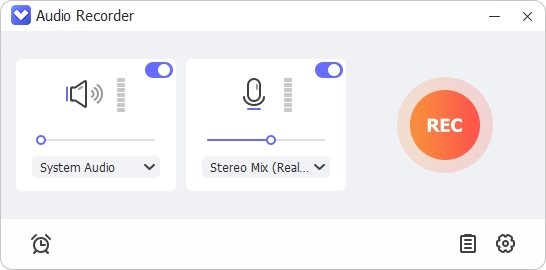
Step 1 Run Joyoshare Audio Recorder
Download and install Joyoshare Audio Recorder on your computer. Having completed, you can press the Input Device icon
 in the right corner of the main interface. Select System Audio as the input source in this case.
in the right corner of the main interface. Select System Audio as the input source in this case.
Note: You can also go to Preferences menu at the upper right corner. Choose either Delete Recordings Automatically or Split Recordings Individually under Convert. Then this program will smartly help you remove unnecessary silent parts of your recordings.
Step 2 Set Output Settings
Click the Format icon
 at the left corner of the main interface. A window for you to set output settings will pop up instantly. Here you can choose MP3 or other formats such as AAC, AC3, AIFF, APE, M4B etc. as the output format. You are also allowed to preset quality and adjust the parameters of sample rate, bit rate, channel and codec.
at the left corner of the main interface. A window for you to set output settings will pop up instantly. Here you can choose MP3 or other formats such as AAC, AC3, AIFF, APE, M4B etc. as the output format. You are also allowed to preset quality and adjust the parameters of sample rate, bit rate, channel and codec.
Step 3Download MP3 Songs from SoundClick
Open SoundClick and prepare the paid song you want to record. It is suggested to press the red Start Recording button at first before playing SoundClick songs. If you would like to record the whole chart without clicking Recording button frequently, you can just leave the SoundClick to play. This program will delete or split the silent parts of your recordings according to what you set earlier. When the recording is finished, you are supposed to press the white Stop Recording button. Then you will download music from SoundClick successfully.

Step 4Edit Downloaded SoundClick Music
If necessary, you can edit your captured songs by pressing the Edit icon
 to the right of the track. Enter either All Recordings or Latest Recordings in the Library to choose the particular song you want to process. You are capable of editing your songs by trimming, adding sound effects and tags.
to the right of the track. Enter either All Recordings or Latest Recordings in the Library to choose the particular song you want to process. You are capable of editing your songs by trimming, adding sound effects and tags.
Trim: To cut your MP3 songs, you can move the trim marker or set the start or end time manually.
Effect: You are able to add special sound effects here including Flat, Pop, Rock, Man, etc. Adjusting the equalizer is available as well.
Tag: You can add tags into your downloaded songs such as title, album, artist, composer, etc. to personalize your songs.