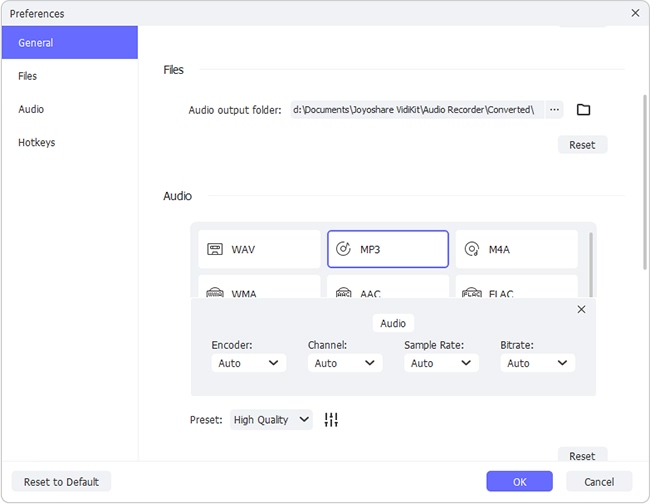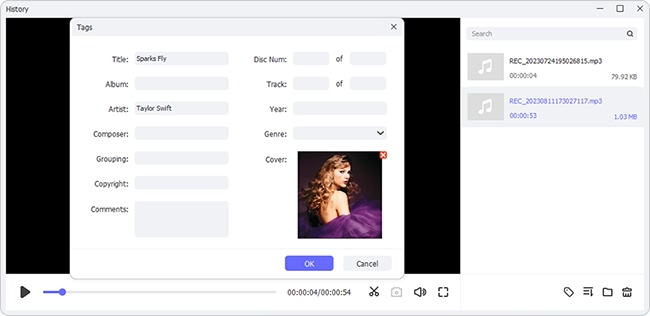Pandora is a renowned online music streaming service that provides users a uniquely-personalized music listening experience based on the actual preferences. It delivers a great platform for you to search and play whatever you want, such as songs, podcasts, playlists, etc. Similar to other audio entertainment music streaming services, Pandora comes with subscription mode for both free and premium tiers. Specifically, Pandora Free plan allows you to enjoy ads-supported music while Pandora Plus and Premium plans enable you to get ads-free listening. Throwing yourself into this musical ocean, have you ever wondered how to download Pandora music? This can definitely let you access to all tracks offline at any time anywhere without limitation. So, look no further and stay here to explore more with us.
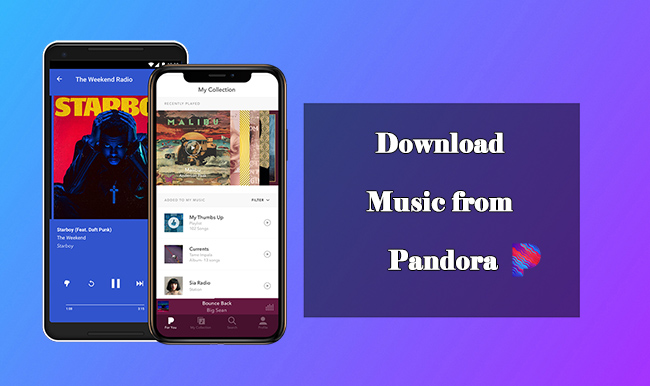
- Part 1. How to Download Music with Pandora Premium to Phone
- Part 2. How to Download Music from Pandora without Premium to Computer [Hot]
- Part 3. FAQs about Pandora Music Download
- Part 4. Conclusion
Part 1. Download Pandora Music to My Phone with Premium
Though Pandora offers free access to search and play any song, album, or playlist, you need to unlock this feature by watching a short ad, which can be available for a limited time. If you don't want to constantly shuttle between ads, upgrading your account to a Plus or Premium version is a good choice. This helps you to download desired music from Pandora for offline listening, so you don't need to worry about network disconnection or listening interruption. But you should pay attention to one thing: the music downloading option is a privilege that only mobile users can enjoy. So, if you're using Pandora with subscription on iPhone or Android, follow steps below to download whatever you like.
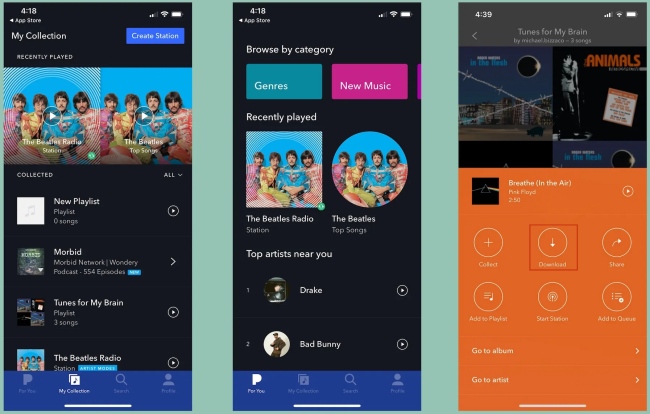
- Step 1: Open Pandora app on iPhone or Android and then finish Premium account login.
- Step 2: Search any song you'd like to download and start playing.
- Step 3: Tap on the Now Playing bar at the bottom of the screen.
- Step 4: Tap the "…" icon to the right of the name of your target song.
- Step 5: In the pop-up window, you can see a down-arrow icon. Simply hit this Download button.
- Step 6: The downloaded music will be saved under My Collections page in your Pandora app. Now you can play it offline without connecting to WIFI or cellular data.
Note: Though Pandora allows its Premium users to download music to mobile phone, some limitations are out there that cannot be ignored. To better protect music copyrights, if your subscription to Pandora is suspended and inactive, all downloaded content cannot be playable. This definitely doesn't give you full right to permanent access to the downloads.
Part 2. Download Music from Pandora without Premium to Computer
Look for an official way from Pandora to download music to your computer but in vain? It doesn't matter. Here Joyoshare VidiKit can be your savior. It's such a formidable toolkit that combines recording, converting, editing and more. There is no Premium subscription requirement. You can easily record and download any content from Pandora, such as songs, playlists, albums, etc. The music files can be converted and saved in mainstream and high-compatible audio formats, like MP3, WAV, M4A, M4B, FLAC, AAC, AC3, OGG, and WMA. Most importantly, it's possible for you to customize parameters for Pandora music, including codec, sample rate, bitrate, and channel.
- Download music from Tidal, Pandora, Spotify and other music-streaming sites
- Record audio, specific window, gameplay, webcam and screen
- Convert and save Pandora music to 16 popular formats like MP3
- Cut and extract certain segments from Pandora music
- Keep high sound quality and support editing ID3 tags information
Step 1 Open Audio Recorder and Set Audio Options
Get Joyoshare VidiKit downloaded and installed on your computer. Then quickly launch it and select Audio Recorder under Recorder section in its main interface. There are audio settings for you to change based on your own preferences. Simply turn on System Audio and disable Microphone Audio so you can better download music from Pandora web player without noise.

Step 2 Check Music Downloading and Recording Settings
A gear-shaped icon that shows Preferences is located at the right bottom of the interface. Click on it and you'll go to a new window. In the left menu bar, select Audio to pick up a desired format to save music from Pandora. You can furtherly click on the Setting icon to change parameters including encoder, bitrate, channel and sample rate. Besides, it's available for you to Preset quality as you wish.

Step 3 Begin to Record and Download Pandora Music
Now open any browser you have and navigate to Pandora web player. Log into your account and prepare a song you like. In Joyoshare VidiKit, simply click on the REC button to start recording and downloading Pandora music. During the process, you can pause to skip any unwanted audio or use Cut tool to divide target song into multiple portions.

Step 4 Save and Manage Pandora Downloads
Once you end the recording with Stop button, the music that's captured from Pandora web player will be saved into History window. You can find it in the list, play to see if it preserves sound quality as you expected, trim part of track, or edit audio tag information. To enjoy music offline, locate the local folders on your computer.

Note: If you want to capture a specific browser tab that opens Pandora web player, you can alternatively choose Window Recorder in Joyoshare VidiKit.
Part 3. FAQs about Pandora Music Download
Do you have any confusion about downloading music from Pandora app or web player? To give you a clearer understanding, here are some questions you might find interesting.
Q1: Can you download music from Pandora?
A: Yes. However, the "Download" feature can only be available for users who own Pandora Plus, Premium, and Premium Family. Also, only it's only for iOS and Android devices, and Apple Watches.
Q2: How to use Pandora Offline Mode?
A: Simply open Pandora and head to your Profile. Then tap on the Settings icon at the upper right corner of the screen. Now turn on Offline Mode. After enabled this option, only downloaded content will be visible in your collection for offline playback.
Q3. Can I keep all downloads for listening if Pandora subscription ends?
A: No. Only when your subscription is active can you listen to all downloads within Pandora app. That's to say, when the subscription expires, you cannot access to offline downloads and cannot listen to them.
Q4. How to remove all downloads on Pandora?
A: To remove downloaded music from collection, you can go forward to Profile → Settings. Afterward, choose Audio Quality and Downloads and then click on Reset downloads. You'll have to confirm your operation and get all downloads removed.
Part 4. Conclusion
This article can certainly clear up any doubts you may have about downloading music from Pandora. If you have subscribed to Pandora Plus or Premium, you have the privilege to download Pandora music to your mobile phone. All downloads can be playable offline within Pandora app as long as you enabled the "Offline Mode". However, if you don't want to pay for a subscription, asking Joyoshare VidiKit to download music to computer is highly recommended. This software helps keep your favorite songs from Pandora to local computer for permanent offline listening. So, give it a try now!