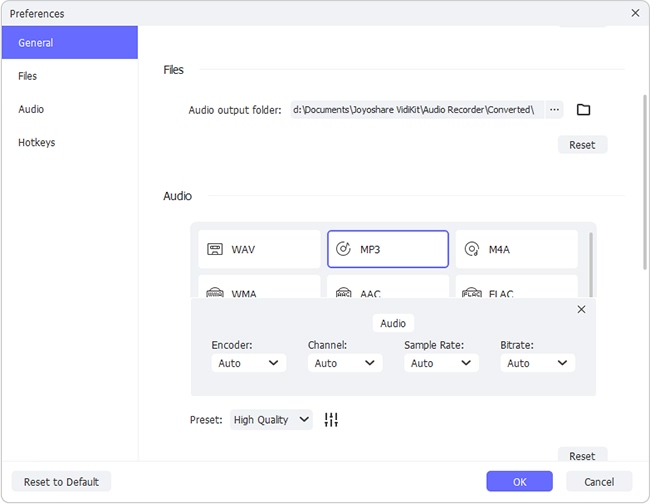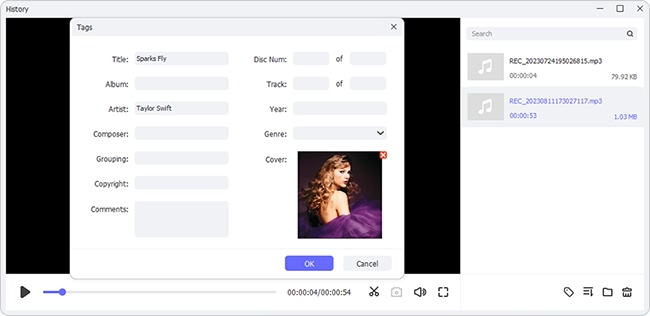Mixcloud is a well-known British online music streaming service among DJs, music enthusiasts, and radio hosts. It enables you to listen to a vast collection of radio shows, podcasts, and DJ mixes. Though it enjoys high popularity, it comes with limitations. Specifically to say, Mixcloud prohibits you from downloading sound tracks due to licensing reasons. So, if you want to download Mixcloud music for personal use and offline listening, there are certainly difficulties. But don't fret, this article is here to demonstrate some useful solutions.

- Part 1: Download Music from Mixcloud with Premium [Official Way]
- Part 2: Download Mixcloud Music Using Joyoshare VidiKit [Recommended]
- Part 3: Online Solutions to Download from Mixcloud
- Part 4. Summary
Part 1: Download Music from Mixcloud with Premium [Official Way]
It's actually time-consuming and hard to find free music in Mixcloud app. You need a Premium subscription to get the downloading privilege. Thus, it's available for you to enjoy unlimited seeks, upfront tracklists, and offline listening without ads. Here's how to download music from Mixcloud with Premium.
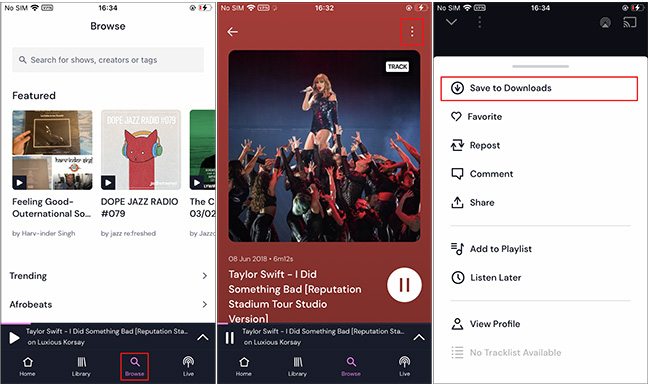
- Step 1: Open Mixcloud on your device and sign in account.
- Step 2: Find whatever you like by tapping on Browse and then search.
- Step 3: Select and open one in the results page. Then tap on the three dots at the top and click on "Save to Downloads" in the pop up.
- Step 4: When the downloading process finishes, you can go to Library → Downloads to play music offline.
Part 2: Download Mixcloud Music Using Joyoshare VidiKit [Recommended]
Are you unwilling to pay for Mixcloud Premium or tired of looking for free music? Well, let these troubles go away and turn to Joyoshare VidiKit for help. Designed with intuitive interface and adopted with first-class audio capture technology, this software is apparently user-friendly. It can help record and download Mixcloud as MP3, AAC, FLAC, M4A, M4B, WAV, and more. There is no Mixcloud subscription requirement. All downloads can be saved in high quality and play offline without limitations. What's better, you can get chance to preset parameters as you wish, for instance, codec, sample rate, bit rate, and channel. To better manage and categorize your Mixcloud music files, it's possible to trim audio tracks and edit ID3 tags in the way you want.
- Record Mixcloud and save downloads in high quality
- Capture songs from different streaming music platforms
- Output music to 16 popular audio formats, including MP3
- Support parameter customization, like code, bitrate, etc.
- Trim audio to smaller segments and edit ID3 tags information
Now you can go to the official website and download the recent version of Joyoshare VidiKit on your computer (both Windows and Mac are supported). Prepare the music you like in Mixcloud in advance.
Step 1 Run Audio Recorder in Joyoshare VidiKit
Open Joyoshare VidiKit, the versatile 21-in-1 video toolkit, on your computer desktop. Afterward, head to Recorder panel and choose Audio Recorder to open. This software can work well as a Mixcloud recorder for you. In the main interface, you can turn on System Audio and disable Microphone Audio, which effectively excludes the noise while capturing music from Mixcloud.

Step 2 Set Format for Mixcloud Music
A gear-shaped Preferences icon is located on the bottom of Joyoshare program. Simply click it and in the new interface, set an output format, such as MP3, under Audio section. In the meanwhile, you can set encoder, bitrate, channel, sample rate, and even quality as per your needs.

Step 3 Record and Download Mixcloud MP3 Music
Navigate to mixcloud.com, locate a specific music track, and play it under your account. Next, return to Joyoshare VidiKit and click on REC to carry out a recording assignment. During the process, you can cut music or skip ads using Pause button.

Step 4 Save and Manage Mixcloud Music Files
Once you click on the Stop button, Joyoshare VidiKit will end the recording. The music that you recorded from Mixcloud will be listed in History window, allowing you to trim and edit ID3 tags. You can also check downloads in local folder for offline playback.

Part 3: Online Solutions to Download from Mixcloud
If you dislike installing third-party music downloading software and have no budget to pay for Mixcloud Premium, then online Mixcloud downloaders below can be what you actually need. You can quickly access them and download desired music easily. However, before using them online, make sure that your network is good and stable enough.
#1 Mixcloud Downloader
Mixcloud Downloader is a free tool to help you download music track, radio shows, DJ mixes, and podcasts from Mixcloud. This web-based downloader is loved by many users. It supports saving chosen sound tracks in MP3 and M4A file formats. However, there are on-screen ads to distract you.
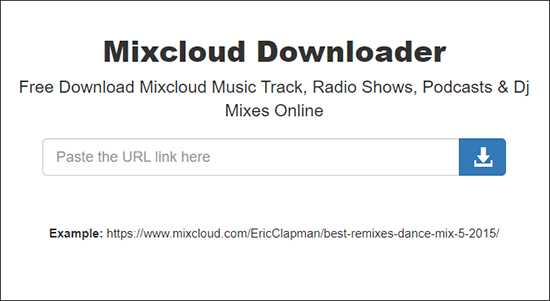
- Step 1: Visit www.mixcloud.com in any browser you have and select target music that you'd like to download.
- Step 2: Copy the music link, open mixclouddownloader.net, and paste it in the search bar.
- Step 3: Once you click on the Download button, Mixcloud Downloader will fetch music and take you to the download page.
- Step 4: Simply click Download link → Download to save Mixcloud music on your local computer.
#2 4Hub Mixcloud Downloader
4Hub Mixcloud Downloader lets you download whatever you want from Mixcloud. It saves audio to MP3 and M4A. Compared to other online tools, it has no on-screen annoying ads. However, the whole process to download Mixcloud music takes more time, since there are many progress bars it developed to analyze and load music, prepare download, and initiate downloading.

- Step 1: Go to the official Mixcloud website and select an audio track that you like.
- Step 2: Simply copy the music link, return to 4Hub Mixcloud Downloader, and paste it to the designated area.
- Step 3: Hit Download button and 4Hub Mixcloud Downloader will load the music for you. There is a progress bar showing how much it loads.
- Step 4: Click on Download button and wait for the tool downloading music for you.
#3 Soundloaders Mixcloud Downloader
Soundloaders is a reputable online downloader. It offers solutions to different streaming music platforms, such as Mixcloud, Apple Music, Spotify, Deezer, Soundcloud, etc. It's free to use and sets no limit on how many tracks to download. The downloads can be saved locally including metadata information, like cover art, release date, and artist.
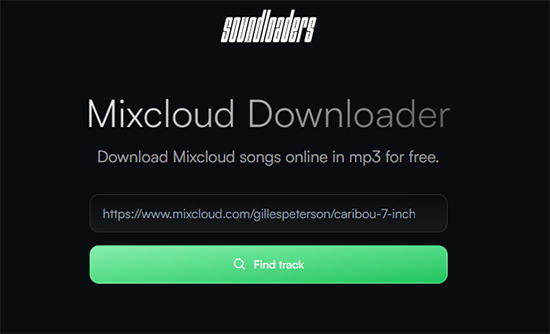
- Step 1: Copy your wanted music link from Mixcloud official website.
- Step 2: Open Soundloaders Mixcloud Downloader and paste the link.
- Step 3: Once you click on Find track, it will finish loading music information.
- Step 4: Click on Download button to download and save music in MP3.
Part 4: Summary
As you can see, there are different solutions to help you download Mixcloud music. By subscribing to Mixcloud, you can download favorite sound tracks with Premium. If you don't want to pay for it, an online free music downloader for Mixcloud is right for you. However, if you pursue abundant output formats, high sound quality, and stunning downloading options, Joyoshare VidiKit can be the best choice to consider.