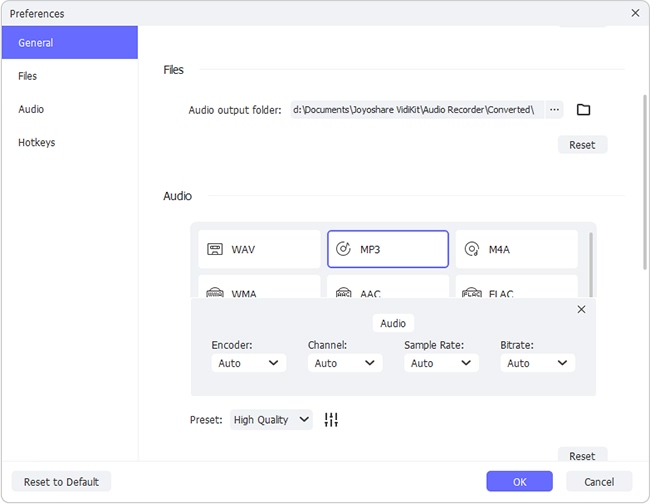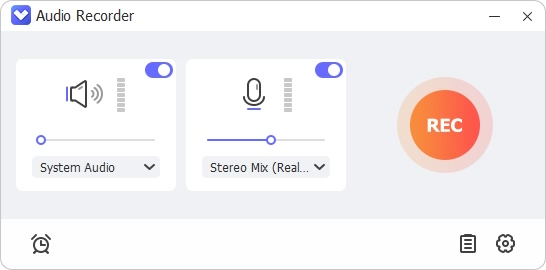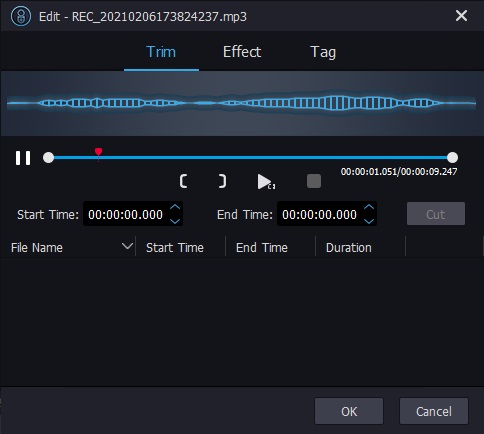Though having been shut down in 2015, Grooveshark has come back alive for a long time. It holds a great collection of songs, many of which are copyright songs. That makes Grooveshark a great resource to find music with various limitations. It allows users to stream music for free, but the download links of many songs are missing. Is it possible to download music from Grooveshark using its free streaming music? Certainly. Our guide will tell you exactly how to download Grooveshark songs in the best ways.
1. How to Download Music from Grooveshark Easily
The attempts to download music from Grooveshark directly would end up in failure, and to really do it, you will need the help of Joyoshare Audio Recorder. It is actually a professional audio recorder that allows you to record the sound from the system, the microphone or the speaker. The large format selection includes MP3, AAC, AC3, AIFF, ALAC, APE, AU, CAF, FLAC, M4A, M4B, M4R, MKA, OGG, WAV, WMA.
The recording process of this software has many amazing features. It will retain the high quality of the original songs and match their ID3 tags while downloading. Its built-in music editor enables you to customize the songs downloaded from Grooveshark. In addition, the auto-split function will increase your downloading efficiency greatly.
Key Features of Joyoshare Audio Recorder:
Download music from Grooveshark freely
16 different formats for you to choose from
Built-in audio editor with multiple features
Automatically match the ID3 tags
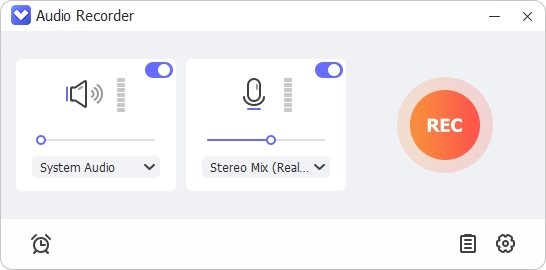
Step 1 Launch Joyoshare Audio Recorder
Download Joyoshare Audio Recorder to your computer and launch it. As shown in the image below, the main interface will pop out. Press the "Input"
 icon in the bottom toolbar and change the input source to "System Audio", so that we can download Grooveshark songs.
icon in the bottom toolbar and change the input source to "System Audio", so that we can download Grooveshark songs.
Step 2 Adjust the download preferences
Firstly, go to the Format menu by clicking the "Format"
 icon. In this menu, you can change the output format, the codec, the channel, the bit rate and the sample rate. If they are too complicated, simply choose "High Quality" or "Small Size" in the Preset, and the rest parameters will adjust themselves accordingly.
icon. In this menu, you can change the output format, the codec, the channel, the bit rate and the sample rate. If they are too complicated, simply choose "High Quality" or "Small Size" in the Preset, and the rest parameters will adjust themselves accordingly.Next, go to the preferences menu by pressing the "Preferences" button in the upper right corner. Here you can change the location to save the downloaded songs. The auto-split function can also be turned on here. Tick the "Split the Recordings Individually" button, and then the "Recording Is Silent" option under the "Delete Recordings Automatically" box. Now the software will automatically split the track when it detects the silence between songs.

Step 3Begin to download Grooveshark songs
Now, open Grooveshark and put all the songs you want to download in a playlist. Go to the Joyoshare Audio Recorder and press the "Start Recording" button, then go back to Grooveshark and play the list. Joyoshare Audio Recorder will now begin to download the songs in the playlist one by one. While recording, you will notice that the names and the singer will be identified automatically. When all the songs are downloaded, press the "Stop Recording" button to stop.

Step 4Edit the recorded and downloaded tracks
If you want to trim the recordings, add some special sound effects to them or edit their tags, tap the "Edit"
 icon at the rear of them to open the audio editor. You can find all those features in the editor. When you finish editing, open the folder you previously set in the preferences menu, and you can find the recordings and the trimmed tracks there.
icon at the rear of them to open the audio editor. You can find all those features in the editor. When you finish editing, open the folder you previously set in the preferences menu, and you can find the recordings and the trimmed tracks there.
2. How to Download from Grooveshark Songs Normally
Downloading directly from the Grooveshark website to the computer is now unavailable. What you can download from their website is the JSON files of the playlists. Grooveshark does have a mobile app for Android, but the app is often reported to be full of bugs. Normally, the official download access will give the users convenience to download as long as they pay, but that is not the case in Grooveshark. All in all, Grooveshark will serve as a perfect streaming music platform, but to download music from it, using third-party software like Joyoshare Audio Recorder would be better.