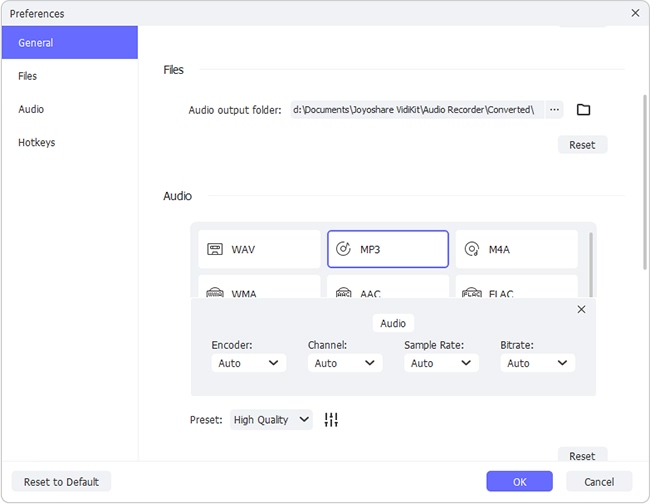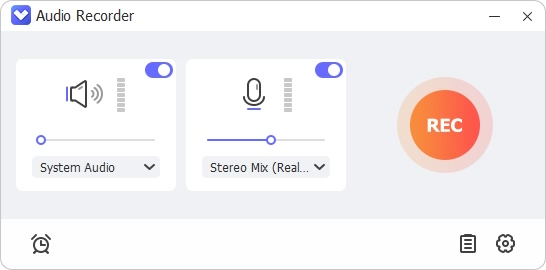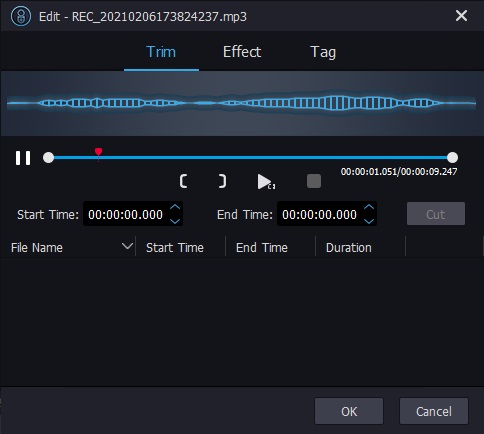You probably have found some authentically attractive music videos on Instagram, e.g. music videos posted by Brizzle. You want to download the Instagram videos to MP3 audio, so that you don't have to open Instagram to listen to the music. Or you may want to download the music track to make it your ringtone. So how to do this? This guide might just help! Here we provide you with the 2 best ways to download Instagram to MP3. One is using a powerful music tool and the other using an online freeware.
1. Download Instagram to MP3 with Joyoshare Audio Recorder
Since there is no official way to download Instagram music videos, we have to use third-party software to download them. Which one is the best?
Joyoshare Audio Recorder is one of the best audio recorders in the market now. It is able to record streaming music on your computer. The recording is of high quality, which makes sure that you can actually enjoy the downloaded music. A large number of formats are supported in the software, including MP3, AAC, AC3, AIFF, ALAC, APE, AU, CAF, FLAC, M4A, M4B, M4R, MKA, OGG, WAV, WMA.
Its built-in useful audio editor gives you the freedom to trim the recordings, customize their sound effects and ID3 tags. In addition, the smart tool will automatically recognize the ID3 tags of the songs you download, making it easier to archive them.
Key Features of Joyoshare Audio Recorder:
Plenty of audio formats to choose from
Capable audio editor to customize the audio
Record high-quality audio from Instagram video
Automatic split of the recordings
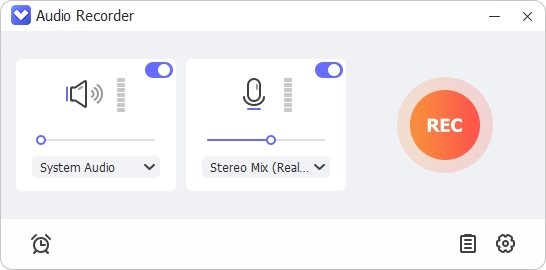
Step 1 Launch Joyoshare Audio Recorder
Install Joyshare Audio Recorder and run it. In the main interface, press the
 icon to set the input audio source. set System Audio as the input source. To record the music track from Instagram, we should choose the System Audio here.
icon to set the input audio source. set System Audio as the input source. To record the music track from Instagram, we should choose the System Audio here.
Step 2Set pre-recording settings
Click on the
 icon at the bottom left to open the Format menu, where you can choose the output format as MP3. The format, codec, channel, bit rate and sample rate are the options you can configure. If you don't want to be bothered by these trivial settings, you can simply choose High Quality or Small Size as the Preset option. The software will then change the rest options according to the Preset.
icon at the bottom left to open the Format menu, where you can choose the output format as MP3. The format, codec, channel, bit rate and sample rate are the options you can configure. If you don't want to be bothered by these trivial settings, you can simply choose High Quality or Small Size as the Preset option. The software will then change the rest options according to the Preset.Next, go to the Preferences menu in the upper right corner, where you can choose which folder to save the recordings. In addition, the automatic split function can be turned on in the Preferences menu. Though it seemed somewhat irrelevant to recording the tracks, it may be extremely useful when you are recording music from other music players in the future.

Step 3Record Instagram to MP3
Now, open the Instagram music video you want to download, but don't play it yet. Press the Start Recording button and then play the video. Now Joyoshare Audio Recorder will start recording the audio. If you need to record multiple audios, just play them one by one. The software will recognize the silence between the videos and split the tracks. When finished, press the Stop Recording button, and the recordings will be saved in the folder you select in the Preferences menu.

Step 4Edit the recorded Instagram MP3 audios
Tap the
 icon beside each track to edit it. You can cut out unwanted segments or adjust the sound equalizer for better musical performance. Besides, you can edit the tags on your own.
icon beside each track to edit it. You can cut out unwanted segments or adjust the sound equalizer for better musical performance. Besides, you can edit the tags on your own.
2. How to Download Instagram Video to MP3 with Freeware
Google "Instagram to MP3" and you will find a whole bunch of fantastic Instagram Video to MP3 downloaders. The only problem is that few of them actually work. Nevertheless, there is still a free website that can download and convert IG videos to MP3 - Instagram to MP3 converter of YTFORMP3.com. Though it cannot provide top quality audio, it does download the Instagram videos to MP3 files with just a few easy steps. All you have to do is to paste the link of the video in this freeware and press the "Convert!" button, and a download link will be generated for you to download the MP3 file.
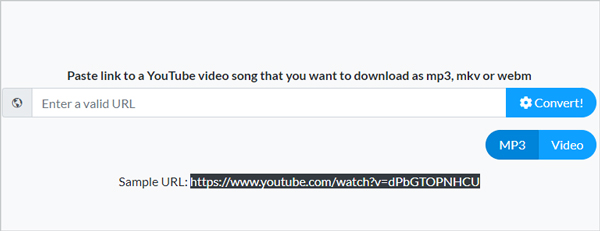
Summary
The two methods mentioned above are all effective. You can either choose the first one to get high-quality MP3 audio with enjoyable sound effects, or use the freeware to download an Instagram video to MP3 easily and quickly. After all, the decision should be made by yourself based on your own demands.