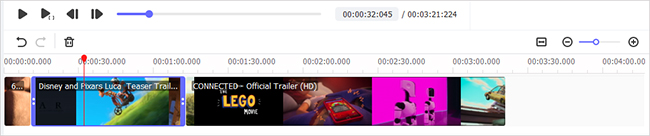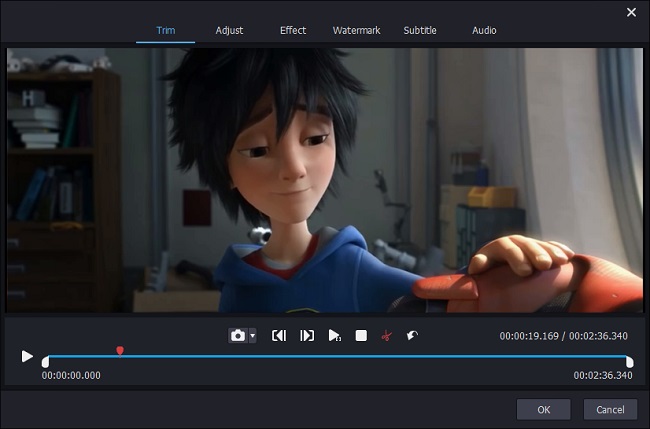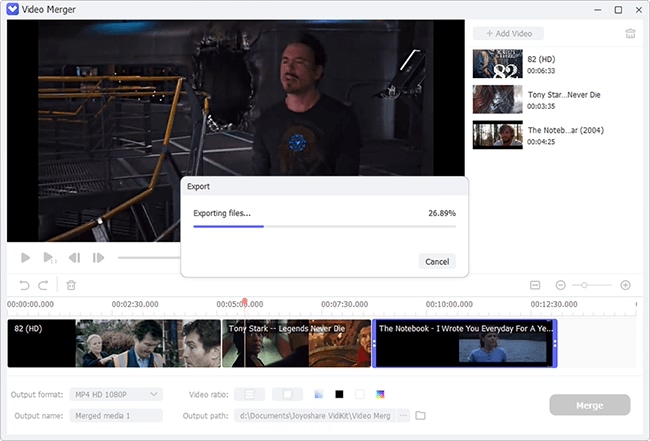MPG is a video format for movies that are distributed on the Internet. It is one of the most popular file formats because MPG can make streaming and downloading much faster than other video formats. Some people may want to join different sections of movies with MPG format to make a new video. Then, which video merger should you use? This guide will introduce two best ways to combine MPG videos, including both online and offline video merging tools.
Top 1. Merge MPG Files Online - Clideo
If you just want to merge MPG files but no other operations, like editing, I highly recommend Clideo. Clideo is an online merger freeware, so you don't need to spend time to download it. However, uploading and downloading MPG files to Clideo is very time-consuming, which are much longer than the merging progress. So if you consider about the time, you can skip this tool and move to the offline software mentioned below.
Clideo can merge MPG files into a large one without damaging its quality. With Clideo, you can change the video size, like 1:1 or 16:9. You can also add crossfade effect. But you cannot cut or edit videos.
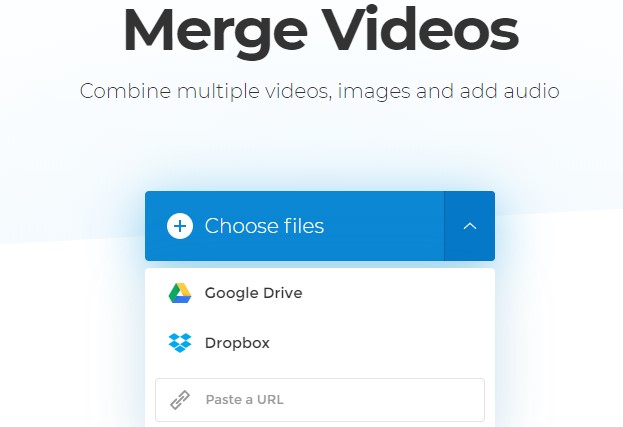
Steps to merge MPG files by Clideo:
Step 1: Select MPG files from your PC, Google Drive, Dropbox, or URL;
Step 2: Choose the output format (MPG or others);
Step 3: Rearrange the order of the videos;
Step 4: Add crossfade effect and select the video size (optional);
Step 5: Click the Merge button and then download the merged videos.
Top 2. Combine MPG Files Offline - Joyoshare Video Joiner
If you want to cut and edit your MPG files before merging or don't like to use an online tool, you can try Joyoshare Video Joiner.
Joyoshare Video Joiner is a professional video merging tool to combine MPG files. Except for combining MPG files, it still supports to merge MP4, MOV, M4V, MP3, WAV, M4A, etc. By the way, you can join audios or videos in the same format or different formats. Joyoshare is also a powerful video editor, cutter and converter, which can achieve your dream to make a wonderful video. For example, with an inbuilt video cutter, you can trim unnecessary parts of your MPG videos. And with the video editor, you can easily adjust the rotation, add background music, and so on. Joyoshare Video Joiner can merge MPG files without quality loss and convert them at a 60X faster speed. It has a simple to use interface, so you can combine your files without hassle.
Why Joyoshare is best to combine MPG files:
Merge MPG videos with zero quality loss
Offer bulit-in cutter and editor
Allow to merge MPG files for 5 times without registering

Steps to combine MPG files via Joyoshare Video Joiner:
Step 1Import MPG videos to Joyoshare
Joyoshare provides two ways to add MPG files to merge. You can not only click the Open File button to select MPG files from your computer but also drag and drop a whole video folder or several files. In this step, you can add your MPG files by the order you need or rearrange the order after importing them.

Step 2Select the merging mode and output mode
You can merge your MPG files in the original format as well as other formats. In the second case, Joyoshare Video Joiner is equal to a video converter. If you use the original format and don't plan to cut and edit MPG videos, you can select High-Speed mode. This mode can merge your MPG files fast and losslessly. Or you should pick Encoding mode, which offers more options to customize your videos.

Step 3Cut needless segments of MPG files
After playing the video you want to cut, you can move the yellow sliders in the timeline to trim your MPG files. It is convenient for those who want to cut repeated parts off.

Step 4Edit the MPG videos before merging
With built-in video editor, Joyoshare Video Joiner allows you to edit your videos with ease. You can adjust your videos' brightness, contrast, saturation, and hue. You can also add your unique watermark.

Step 5Start to join MPG videos
In this step, you just need to click the Convert button. Then your MPG videos will merge into a large one at 60X faster speed. Then a window will pop up, where your merged files exits.

The Bottom Line:
In general, Clideo could be a nice tool for you if your MPG videos are from Google Drive, Dropbox, UR or anywhere else on the Internet. But if you just want to merge MPG files saved on your PC, Joyosahre Video Joiner is highly recommended. Specifically speaking, Joyoshare provides all users 5 free opportunities to merge videos. In other words, it’s a great freeware for those who only need to use the software less than 5 times. Clideo, the free online tool, requires you to pay if you want to remove the brand watermark from the merged videos.
And when it comes to the time in combining MPG files, according to my own testing, Clideo takes more time than Joyoshare. Because Joyoshare can merges video at 60X faster speed, it will save more time.