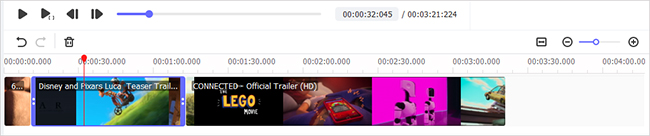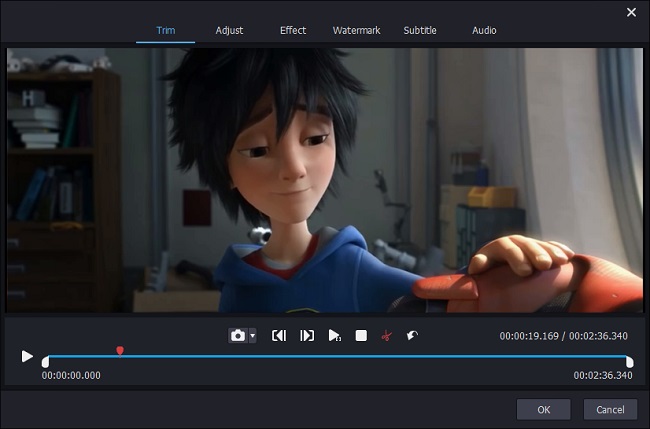Q:"I have many .asf files and I would like to join them into one single .asf file without loss of quality. Any suggestions for softwares? Thanks a lot." - from VideoHelp Forum
For many, ASF might be an uncommon video format in daily life. Possibly, when you get several ASF files, you are even insensible of how to play them, let alone join ASF files together. None of that matters a whit right here, for an all-in-one video merger software termed Joyoshare Video Joiner is presented in the following. Not merely can it do a good job of playing ASF videos but also combine multiple ASF files into one comfortably.
- Part 1. What's ASF
- Part 2. Lossless ASF Joiner - Joyoshare Video Joiner
- Part 3. How to Join ASF Files
Part 1. What's ASF?
ASF (Advanced Systems Format) is a proprietary media file format developed by Microsoft. It's commonly used to store streaming audio and video data, including metadata, title, copyright data, author data, description, etc. Media files stored in the ASF format container can be also named the .wma and .wmv file extension besides the .asf file extension. For streaming video, ASF format is the preference due to its support to stream prioritization and compression.
Part 2. Best ASF Joiner - Joyoshare Video Joiner
Nowadays, joining several ASF files into a seamless video is not difficult to implement. Only with an ASF joiner can you make it happen. Here, such a tool known as Joyoshare Video Joiner is shared to join ASF files in an innovative manner. It is a maneuverable and specialized desktop video and audio joiner for both novices and professionals. Lots of media files formats covering MP3, MP4, M4V, M4A, MKV, AVI, ASF, OGV, OGG, MOV, MPEG, MTS, and many others are supported by it. Apart from being a video joiner, it can be considered as a video converter/cutter/editor as well.
Highlights of Joyoshare Video Joiner:
- Enable to extract audio from any video with no difficulty
- Present a far less daunting interface and easy to operate
- Seamlessly and losslessly merge ASF files at 60X speed
- Two merging modes are given to satisfy the various demands
- Equipped with the skill to merge, convert, cut, and edit video and audio
- Support customizing video/audio parameters like codec, frame rate, bit rate, resolution, etc
Part 3. How to Join ASF Files by Joyoshare Video Joiner
Step 1Import ASF files to Joyoshare Video Joiner
You ought first to make Joyoshare Video Joiner downloaded and installed on your computer. After that, open it and import ASF files through "Open Click" at the bottom left corner or by directly dragging and dropping.

Step 2Determine joining mode and output format
In "Format" option, there are 2 merging modes and many output formats for you to choose from. These two modes have their own characteristics. The high-speed mode is marked by its ability to combine multiple video files of the same format at a lightning speed without impacting original quality. The encoding mode is equipped to merge videos in various formats into one seamlessly and supports video parameters customization.

Step 3Cut ASF files
It's time to get back to the main interface for previewing and cutting ASF files. Just click "Play" icon to preview them one by one. To remove some parts that you don't desire from these ASF files, simply slide the yellow timeline while previewing.

Step 4Edit ASF files
Editing ASF files is a privilege for those who work with the encoding mode. They are allowed to touch the "Edit" icon next to every ASF file to trim ASF files, adjust aspect ratio as needed, add visual effects and frames, create text and image watermarks, insert subtitles, and more.

Step 5Join ASF files
Prior to starting the merging routine, you have permission to alter the file name of ASF videos and make them arranged in a wanted order. Then tap on "Convert" to activate the process of joining ASF files. Once finished, the local file folder saving the merged video pops up.
Conclusion
In short, this article suggesting Joyoshare Video Joiner aims to join ASF files into a single one without taking too much detour. As a topping video joiner with extensive compatibility, making use of it for lossless join of your ASF videos couldn't be better. If no other ASF joiner catches the fancy of you, there is no harm in working with Joyoshare Video Joiner. If you have got an ASF merger tool of your own that you prefer, hope everything goes well with you.