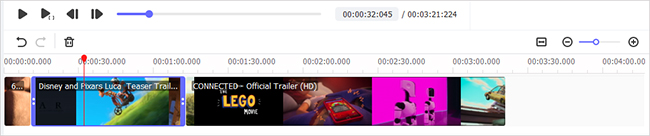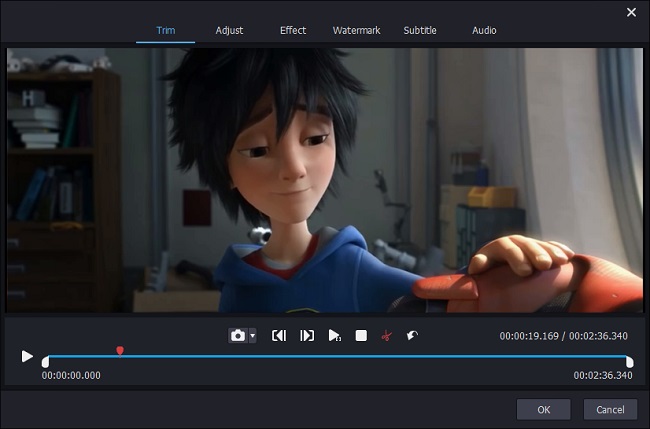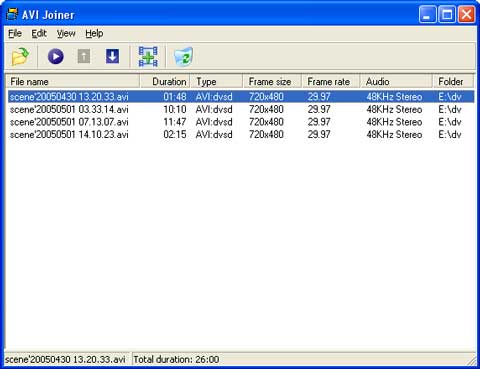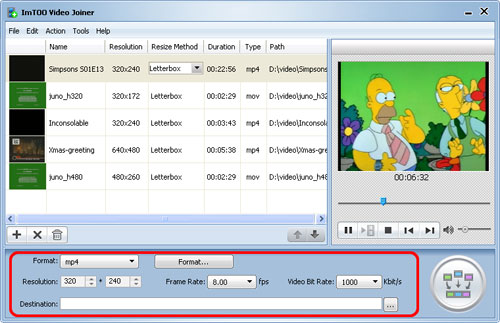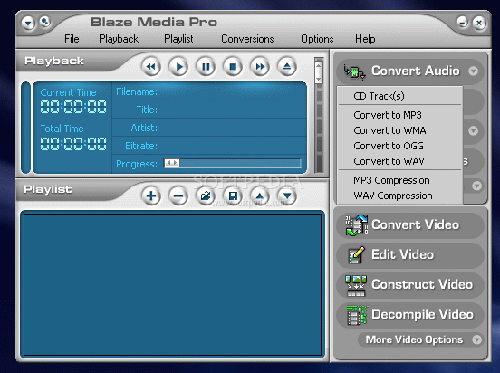There are some situations where you make demands on consolidating a number of AVI files into a large one. For instance, you have several AVI files at hand and feel like putting them together for ease of management or for enjoyment without a break. Perhaps, you just have a mind to re-merge certain AVI files that are split due to unpleasant elements contained. Under no circumstances would this article not be of vaule. 4 admirable AVI joiners are proposed in it to combine AVI files.
- Part 1. Best AVI Joiner - Joyoshare Video Joiner
- Part 2. How to Merge AVI Files by Joyoshare Video Joiner
- Part 3. More AVI Joiners
Part 1. Top AVI Joiner - Joyoshare Video Joiner
For the realization of merging AVI files into one video, a dependable AVI joiner is requisite. Here, such a program named Joyoshare Video Joiner is shared with you. Developed as a versatile and tractable audio video joining tool, it is not limited to the ability to stitch media files together. Also, it possesses the talent to cut, trim, and edit them. What matters most is that it gives a lossless mode that enables your AVI files to be combined at a fairly quick pace with no impact on the original quality.
Salient Features of Joyoshare Video Joiner:
- Many input and output formats are well accepted by it
- Ably pull the functions of joining, cutting, editing together
- Batch combine multiple AVI files into one without affecting quality
- Applicable to both Windows and Mac while operable for both professionals and beginners
- High-speed mode: losslessly put media files of the same format together at 60 X quick speed
- Encoding mode: easily merge audio/video files from different sources and additionally edit them
Part 2. How Can Joyoshare Video Joiner Combine AVI Files
Step 1Drag and drop AVI files to Joyoshare Video Joiner
You ought first to complete the downloading and installation of Joyoshare Video Joiner. What follows is to open it on your computer. Then, batch import AVI files to the program by the "Open File" icon situated in the lower left corner or directly dragging.

Step 2Opt for a proper merging mode
Joyoshare Video Joiner is provided with 2 modes to adapt to different demands. For joining multiple AVI files without quality reduction, the high-speed mode focusing on lossless join of media files in an identical format is your best choice. With the requirements of editing AVI files and customizing codec, resolution, bit rate, frame rate, encoding mode is best for you.

Step 3Preview and cut AVI files
Have selected a joining mode and an export format, click "OK" to go to the previous interface. Next, you'd better preview each of your AVI files so that you can identify something unwanted and promptly delete it by moving the timeline.

Step 4Edit AVI files in encoding mode
This step is optional, only for those who choose the encoding mode as the merging mode. For them, additional features such as trimming AVI files, rotating AVI video, changing aspect ratio, adding subtitles, creating watermarks, applying magically special effects, etc are enjoyed.

Step 5Join AVI files together
Now, rename all the AVI files and rearrange the order of them if desired. After that, hit on "Convert" in the bottom right-hand corner to let Joyoshare Video Joiner sets about combining your AVI files in a professional way.
Part 3. Presentation of More AVI Mergers
More than Joyoshare Video Joiner, the other three AVI joiners are listed below for you to gain more flexibility in combining AVI files. Be free to choose one of them to serve you.
Briz AVI Joiner
With this amazingly simple-to-use AVI joiner, you are capable of combining multiple AVI files into one within a few clicks with no loss of quality. It is a pure AVI merger without additional editing features. Though, it furnishes you with an option, with which you can recompress AVI files to any desired format.

ImTOO Video Joiner
As a powerful video merging software, ImTOO Video Joiner is in a position to merge or combine video files of the same or different formats into a complete one. It gives support to AVI, MKV, MPEG, MP4, 3GP, MOV, FLV and many other formats. Like Joyoshare Video Joiner, it as well allows you to adjust bit rate, frame rate, resolution of your AVI files.

Blaze Media Pro
Blaze Media Pro is another usable video joiner giving you assistance to combine AVI files in a walk. It's a multifunctional tool, which can not simply act as a joining tool for audio/video files of almost all popular formats but also is an audio and video converter, editor, recorder, DVD burner, etc. With it, you would explore the fun of effects application, media management, creation of a new video from a battery of images, and more.