iPhone restarts automatically could be annoying. Even if it does not cause direct loss, it can greatly affect our mood. It's a common problem, especially for old iPhones. There are some common situations about iPhone restarting issues, including iPhone keeps restarting during restore and iPhone randomly restarting, the latter happens more often and people always find no reason for it. This article will focus on the effective solutions when iPhone randomly restarts to help you tackle the problem.

- Part 1. Why Does My iPhone Randomly Restart?
- Part 2. Easiest Solution to iPhone Randomly Restarting [Effective]
- Part 3. Things to Do When iPhone Randomly Restarts
- Solution 1. Check Problematic Apps
- Solution 2. Clear Out Old Data
- Solution 3. Close Unused Apps
- Solution 4. Check Battery Health
- Solution 5. Check Analytic Data Logs
- Solution 6. Update iOS Version
- Solution 7. Update All Apps
- Solution 8. Force Restart iPhone
- Solution 9. Reinsert SIM Card
- Solution 10. Reset Settings to Default
- Part 4. Conclusion
Part 1. Why Does My iPhone Randomly Restart?
Unexplained restarts can be super frustrating. Many possible factors can prevent your iPhone from running normally and lead to iPhone restarting randomly. To troubleshoot the issue, it's better to learn the main factors below:
- 1. Charging Problem
- If the restarting frequently occurs while charging, there is a good chance that there is something wrong with the lighting port or charger. Check if the lightning port is clean and undamaged. Also, make sure your charger is power-compatible with your iPhone.
- 2. Hardware Issues
- Has your iPhone been physically damaged recently? For example, water damage or falling from a height can cause hardware problems on your iPhone, leading to frequent restarts. If that's the case, simple actions won't fix the hardware problem, and you'd better seek help from Apple.
- 3. Insufficient Storage
- Running out of space isn't just inconvenient, it can make your iPhone glitchy and might cause those unexpected restarts. Make sure there is enough storage space so that your iPhone can run smoothly.
- 4. System Issue
- In addition to the above three reasons, most of the other cases can be system problems. Maybe you downloaded some virus apps from unofficial channels, which caused system problems or the system itself may have problems. Whatever the cause, you can try to fix it by factory resetting your iPhone or using a third-party repair tool.
Part 2. Easiest Solution to iPhone Randomly Restarting [Effective]
The most possible reason for iPhone randomly restarting is the iOS system issue. For this reason, we recommend a professional iOS system repair tool – Joyoshare UltFix, which can fix over 150 iOS system issues without causing any data loss. You only need a computer to solve the problem by just a few clicks.
- Fix iPhone randomly restarts without data loss
- No data loss during standard repair mode
- Support repairing a variety of software problems, up to 150+
- Free option to get into and get out of recovery mode
- Device manager to help reset, upgrade and downgrade devices
Step 1Choose iOS System Repair
Install the Joyoshare UltFix on your computer and run the software. Connect your iPhone using a USB cable. From the main interface, select iOS System Repair and then click Start to proceed.
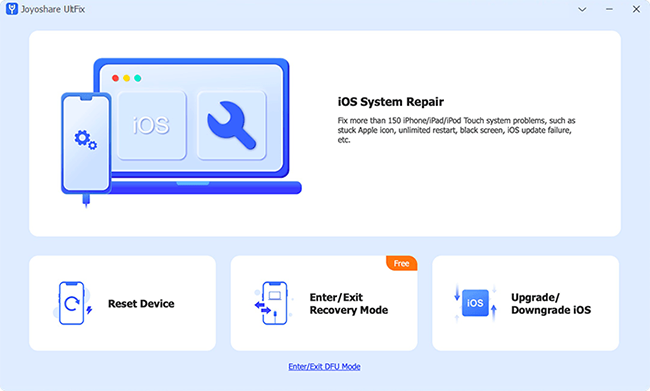
Step 2Select Standard Repair Mode
Select the Standard Repair option for mode selection. If your device isn't detected successfully, you need to put your iPhone in DFU or Recovery mode manually. Just follow the instructions displayed on the screen to accomplish this.
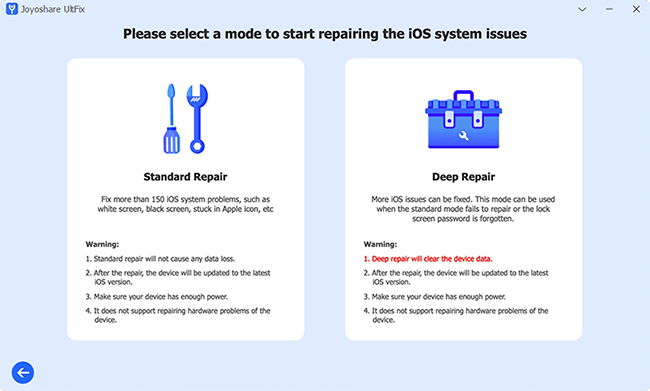
Step 3Download A Matching Firmware Package
The Joyoshare iOS system recovery will display the details of the device you've connected. After verifying these details, you can initiate the firmware package download by clicking on Download.

Step 4Start to Fix iPhone Randomly Restarting
Simply click the Start Standard Repair button and the software will initiate the process to fix the iPhone randomly restarting. Wait patiently for a while until it is finished. Keep your iPhone connected to the computer during the whole process.
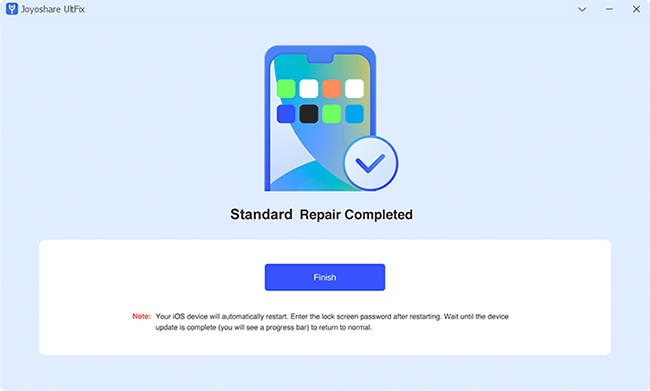
Part 3. Things to Do When iPhone Randomly Restarts
In addition to repairing the system, there are other important things to do in case the problem happens again in the future. Here are some practical steps:
Solution 1. Check Problematic Apps
Pay attention to the running app when your iPhone restarts. If you notice that the restarts consistently occur when a specific app is in use, consider deleting that app to see if it resolves the issue.
Solution 2. Clear Out Old Data
Old files and unused apps can take up your storage. Clearing out these can free up space and improve performance.

- Step 1: Go to Settings → General → iPhone Storage. The detailed usage of iPhone storage is shown here.
- Step 2: Tap on [apps] and choose Offload App or Delete App based on your needs to free up storage space.
Solution 3. Close Unused Apps
Too many apps running at the same time can also be taxing on your iPhone, especially if your iPhone has been used for a long time.

- Step 1: Go to the home screen.
- Step 2: Slide up from the bottom of the screen, and then you can see all the apps running in the background.
- Step 3: Swipe up to close apps you don't need right now.
Solution 4. Check Battery Health
When your battery is in a low state of charge, it's more likely to experience unexpected restarts. Follow the steps to check if the battery is the cause of the random restarts.

- Step 1: Go to Settings → Battery → Battery Health & Charging.
- Step 2: In Maximum Capacity, you can see your battery life.
- If the number is low or there is a hint below Peak Performance Capability that says "This iPhone has experienced an unexpected shutdown because the battery was unable to deliver the necessary peak power…" you may consider replacing the battery.
Solution 5. Check Analytics Data Logs
Analytic data logs can provide clues about what's causing your iPhone to restart randomly. Looking through these logs can help you pinpoint the issue.

- Step 1: Go to Settings → Privacy & Security.
- Step 2: Scroll down the screen to find Analytics & Improvements → Analytics Data.
- Step 3: Review your recent logs for repeated app names. Because it will most likely cause a restart and should be removed.
Solution 6. Update iOS Version
Outdated software can lead to different kinds of problems. Keeping your iPhone updated ensures you have the latest fixes and improvements.

- Step 1: Go to Settings → General → Software Update.
- Step 2: If there is an available update, choose Update Now.
Solution 7. Update All Apps
App updates often include important bug fixes. Making sure all your apps are up to date can prevent conflicts that cause random restarts.

- Step 1: Open the App Store.
- Step 2: Find the profile icon at the top right corner of the screen and tap on it.
- Step 3: Choose Update All if there are apps that need to be updated.
Solution 8. Force Restart iPhone
A force restart can clear out minor glitches and give your iPhone a fresh start.
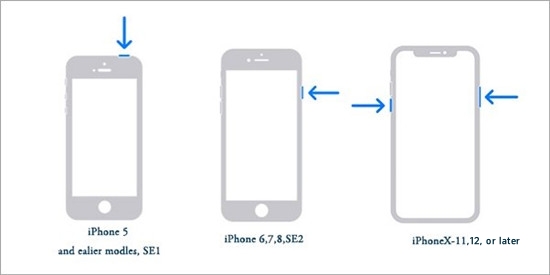
- Step 1: Tap and hold one volume button and the power button to turn off your iPhone. (If you are using an iPhone 8 or earlier, only need to press and hold the power button.)
- Step 2: Tap and hold the power button to turn on your iPhone.
Solution 9. Reinsert SIM Card
If your iPhone is having trouble connecting to your wireless carrier, it could result in a randomly restarting issue. To resolve this, try taking out the SIM card and then placing it back in. This will allow your iPhone to reconnect to the carrier. If the problem still exists, replacing your SIM card might be necessary.

Solution 10. Reset Settings to Default
Restoring your settings to default can eliminate any problematic configurations. It's a good step to take if all fails. But it's important to back up your iPhone in advance because it will erase all content on your iPhone.
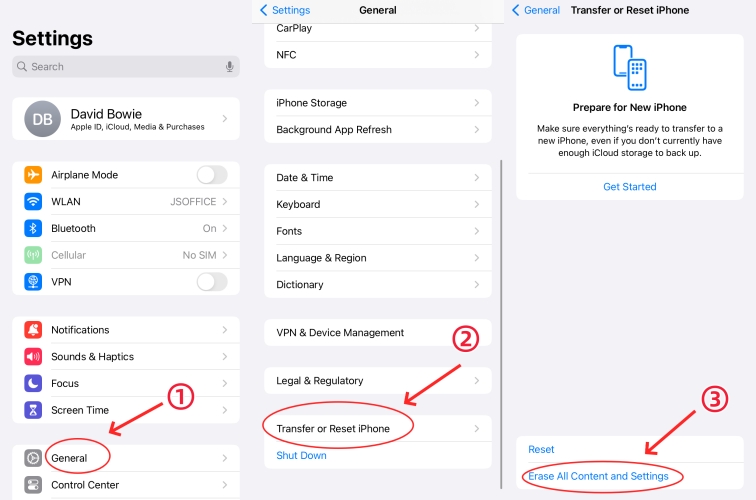
- Step 1: Open Settings → General.
- Step 2: Scroll down the screen to find Transfer or Reset iPhone.
- Step 3: Choose Erase All Content and Settings → Continue, and then enter your password.
Part 4. Conclusion
Dealing with the situation that your iPhone randomly restarts can be a real nuisance, but understanding the causes and knowing the right steps to take can tackle the issue. This article summarizes the top 11 solutions, from basic operations to the advanced solution with Joyoshare UltFix, there's a lot you can do to stabilize your iPhone. If these tips don't resolve the issue, it might be time to seek professional help. Hope you can keep your iPhone running smoothly and avoid those frustrating interruptions.
