Q:"My iPhone keeps shutting off randomly. This started about 15 minutes ago, but while I'm using my phone, it will turn black and then the Apple logo appears and the phone turns on again. It does this about 8 times in the last 15 minutes. What is happening and how do I fix this?" - Hannah from Apple Discussion
It can be frustrating and annoying if your iPhone keeps turning off all the time without any prompting or asking. Admittedly, it forces you to find a way to fix the problem immediately. Otherwise, you can't even make a normal usage, like sending messages, calling friends, taking photos, etc. Worse still, you don't even know if it's because of faulty apps, incompatible software, wrong battery indicator or something else. Now, leave everything alone and stop spending time to looking for a way. We've listed five solutions for you here to fix it.
- Part 1: Have Battery Replacement
- Part 2: Hard Reset iPhone
- Part 3: Update iOS Software
- Part 4: Restore with iTunes
- Part 5: Repair iOS System without Data Loss [Recommend]
Solution 1: Replace Battery to Fix iPhone Keeps Shutting Down
It's likely that your iPhone's battery is faulty and the indicator is not inaccurate as before when your iPhone keeps turning off constantly. According to many uses' feedback in Apple community, it's advisable to replace your battery. To make it, you can go to the Apple store and consult a technician to see whether there is a need to make replacement. Remember not to do it by yourself or go to other store. Equip your iPhone with a new battery with the professional assistance of Apple store.

Solution 2: Hard Reset iPhone to Fix iPhone Keeps Turning Off by Itself
There is a great possibility that your iPhone keeps turning off and on is because it gets stuck in a restart loop. In this case, a simple force restart can make the device deeply reset its memory and operating system. Now, you can get to know how to hard reset iPhone for different models below:

For iPhone 8/X/XS/XS Max/XR: 1) hold and release the "Volume Up" button quickly; 2) hold and release the "Volume Down" button quickly; 3) press the "Side" button and release it until you can see the Apple logo.
For iPhone 7/7 Plus: 1) hold the "Volume Down" button and "Side" button at the same time; 2) keep pressing and holding the buttons until the Apple logo appears.
For iPhone 6S and earlier: 1) hold both the "Home" and "Side" buttons; 2) keep pressing the buttons and release them when you can see the Apple logo on screen.
Solution 3: Update iPhone to The Latest iOS to Fix iPhone Keeps Shutting Off
Your iPhone can run into a restarting loop if there is a software-related issue with the gadget. To get it repaired, one of the easiest methods is to make software update to download and install a new iPhone operating system. You can simply go for "Settings" > "General" > "Software Update" > "Download and Install" to finish the task as long as a new iOS version is available there for you.

Solution 4: Restore with iTunes to Fix iPhone Keeps Turning Off and Back On
Another straightforward solution is to restore your iPhone by using iTunes. This way is relatively easy to operate as well if your iPhone can connect to iTunes directly. Otherwise, you have to make force restart to get it into recovery mode or boot it to DFU mode and then plug to iTunes.

Step 1: Connect your iPhone to iTunes on PC/Mac;
Step 2: Tap on the device icon and go to "Summary" > "Back Up Now" to make backup;
Step 3: Then click on the "Restore iPhone..." button to restore your iPhone to factory setting to fix a software crash or incompatible iOS version.
Solution 5: Repair iOS System to Fix iPhone Keeps Turning Off without Data Loss
The iOS repair tool, like Joyoshare UltFix can be adapted to repair iPhone keeps turning off issue effectively. This utility satisfies you with its ability to fix 30+ system problems with no data loss, including white Apple logo, black screen, iPhone stuck in DFU mode, iPad is disabled connect to iTunes, iPhone won't update/restore/charge, etc.
It's worth mentioning that not only registered users but also unregistered users are allowed to quickly enter and exit the recovery mode with just one click totally free. This tool is also available for all iOS versions and models, such as iOS 12 as well as iPhone XS/XR. Besides, it enables you to factory reset your iOS device without passcode easily under advanced mode.
Key Features of Joyoshare UltFix iOS System Recovery:
With free option to enter/exit recovery mode automatically
Fix iPhone won't turn off and more 30+ issues without data loss
Restore iPhone to factory settings with no passcode in few steps
Be compatible with all models for iPhone, iPad and iPod touch
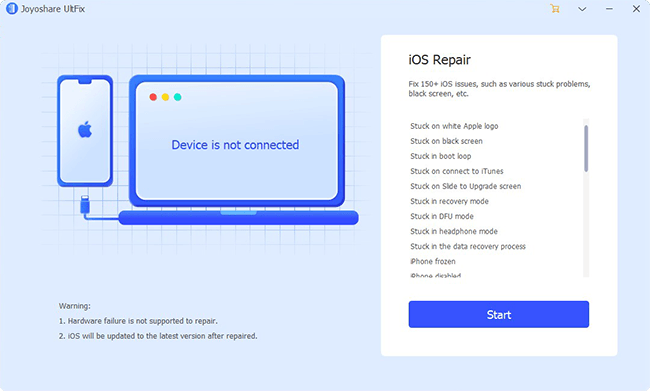
Step 1 Launch Joyoshare program & connect iPhone

Visit the official download site to download and install Joyoshare UltFix iOS System Recovery on your computer. Next you can run it and use a USB cable to connect your iPhone. Simply click on "Start" button.
Step 2 Choose "Standard Mode" to repair

Select "Standard Mode" as your repair mode and press the "Next" button to set your iPhone to recovery mode or DFU mode step by step. To make an instant setup, you can also go to click the "Enter Recovery Mode" on the main interface of this program.
Step 3 Download and verify the firmware package

This program will show you the detected device info. Have a close look at it to make confirm. If there is something wrong, you can manually correct with the drop-down list. Afterward, click the "Download" button to download and verify the firmware package.
Step 4 Repair iPhone keeps shutting down issue

Once you click the "Repair" option, Joyoshare iOS system recovery will start to unzip the firmware package and fix the iOS for you. The progress bar will go through 100% and you will be informed "Repair completed". A short moment later, your iPhone will back to normal.




