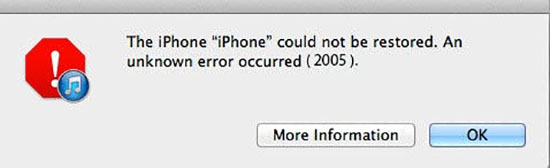
Many Apple users have reported that an unknown error (2005) occurs when they are restoring or updating iPhone or iPad with iTunes. It is quite an awful experience to receive such a message while restoring or updating via iTunes. Have you ever encountered iPhone error 2005? Do you know how to fix it easily and instantly? If not, this article will tell you 7 feasible solutions to work it out. Read on to find a more effective way that suits yourself best.
- Solution 1: Check USB Connection
- Solution 2: Fix with a Technical Tool
- Solution 3: Restart iPhone
- Solution 4: Update iTunes Version
- Solution 5: Disable Security Software
- Solution 6: Update Computer Operating System
- Solution 7: Factory Reset iPhone
Solution 1: Check USB Connection
Apple claims that poor USB connections will result in error 2005 on iPhone. Therefore, the first thing you have to do is to check the USB cable. If it is loose or doesn't work properly, you need to change a different USB cable. In addition, don't forget to check whether the USB cable is connected with USB port in a correct way, so as to prevent loose connection between USB cable and USB port.
If everything works normally, and iTunes restore error 2005 can't be fixed yet, just move to the next solution.

Solution 2: Fix iPhone Error 2005 with Zero Loss
Joyoshare iOS System Recovery is a highly workable repair tool to fix error code 2005 in iTunes. Actually, it is capable of resolving more than 30 kinds of system issues. Such issues including error 3004 in iTunes, error 4013 on iPhone, blue screen, iPhone stuck on update bar are able to be fixed in an easy and effective way. Meanwhile, Joyoshare UltFix consists of two different modes, which refer to standard mode and advanced mode.
Standard mode is used frequently to address most of the common issues. And during the repair process, all data stored in iPhone won't get lost, which is a very safe way. While making full use of advanced mode, a lot of more complicated problems can be fixed very quickly. Above all, it is more than a system repair tool with its unique features like free software update.
Key Features of Joyoshare UltFix iOS System Recovery
Fix iTunes 2005 error with zero loss
Very direct and user-friendly interface
All iOS devices and latest iOS 14 supported
One-click to exit and enter recovery mode for free

Steps to Fix iPhone Error 2005 without Data Loss:
Step 1: Launch Joyoshare UltFix iOS System Recovery first and then connect your iPhone to the computer. Once your iPhone is detected automatically, you are able to click "Enter Recovery Mode" button.

Step 2: When two different modes, namely standard mode and advanced mode appear on the screen, please select standard mode to get error code 2005 in iTunes fixed. It is because standard mode won't lead to data loss.

Step 3: Click "Next" button and select the device model you want to fix. When information about your iPhone is shown on the screen, please correct it if anything is wrong. After that, you can download the firmware package.

Step 4: When the firmware package is verified, it starts to unzip automatically. After unzipping, you can click "Repair" button to fix error 2005 in iTunes.

Solution 3: Restart iPhone to Fix iTunes 2005 Error
Hardware issues can also bring on iTunes error 2005. As a consequence, it is also a workable method if you try hard to reboot your iPhone. In this way, some system errors in your iPhone may be cleared out. In fact, rebooting iPhone is too easy to introduce the steps. But just in case, tutorials about how to solve iPhone error 2005 are presented in the following.
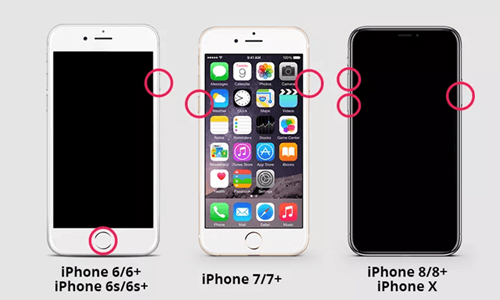
For iPhone 6s or earlier: Press down the "Power" and "Home" buttons simultaneously. Release them when the Apple logo turns up on the screen.
For iPhone 7 or 7 Plus: Hold down "Sleep" and "Volume Down" buttons at the same time. If you see Apple logo appears, release both buttons.
For iPhone 8 or later: Press down "Volume Up" and "Volume Down" buttons simultaneously and then release the "Volume Up" button first, and the "Volume Down" button next. Press the "Home" button until the Apple logo is presented.
Solution 4: How to Update iTunes Version
If your iPhone is still stuck on error 2005, then you should check whether your iTunes version is out of date. This is because outdated iTunes is able to keep itself from associating Apple's server, thus bringing about error 2005 in iTunes. Therefore, it is of great necessity to update your iTunes to the latest version. If you don't know how to handle, step-by-step instructions on Windows PC and Mac are both introduced specifically as follows. Meanwhile, this method is also suitable if you are confronted with other iTunes errors like iPhone error 29.
Update iTunes on Windows PC:
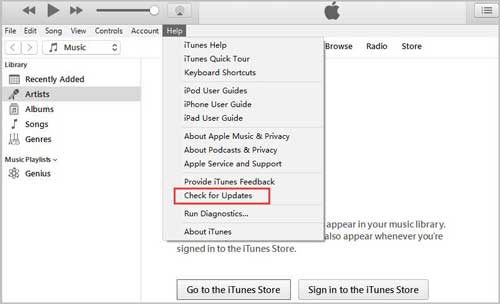
Step 1: Open your iTunes;
Step 2: Choose "Help" > "Check for iTunes Updates" from a menu bar at the top of the iTunes window;
Step 3: A window will pops up if your iTunes needs to update the latest version. If the update is available, you can click "Download iTunes" to update.
Update iTunes on Mac:
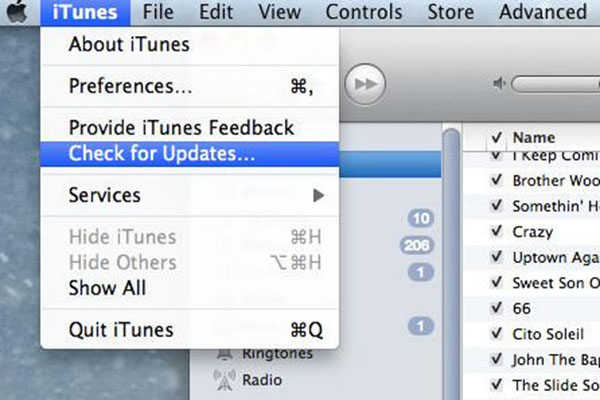
Step 1: Open the iTunes on your Mac;
Step 2: From the top menu bar, please choose "iTunes" and then to "Check for Updates";
Step 3: Check whether any update is available. If yes, you can click "Download" option.
Solution 5: Disable Security Software for iPhone Error 2005
If you come across error 2005 when restoring iPhone, what should you do then? Frankly speaking, you should make the security software disabled. The reason why you need to disable the security software is that it can stop iTunes from recovering automatically. As a result, to restore or update your iPhone normally, it is better to diable the security software. In doing so, error 2005 on iPhone may be fixed immediately. If it is out of work, maybe a cleanup tool can be put into use to remove the security software thoroughly. It depends on you.

Solution 6: How to Update Computer Operating System
Same as updating iTunes to the newest version, computer operating system needs to update as well. If your computer operating system is outdated, then it is very likely that the system prevents iTunes from contacting Apple's server, which makes it possible to incur error 2005. If you wonder how to fix iPhone error 2005, just follow the guide below.
Update Computer Operating System in Mac
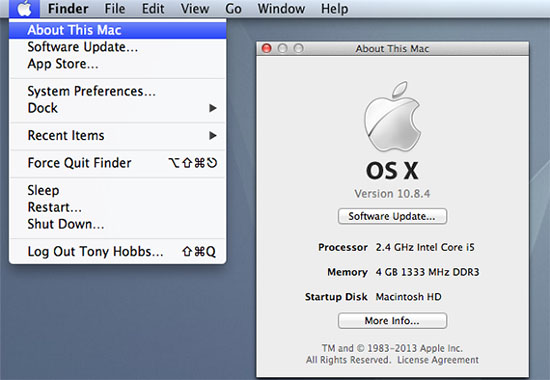
Step 1: Open your Mac, and click "Apple menu" > "System Preferences", then select "Software Update";
Step 2: In case you need to install macOS updates automatically, just click the option "Automatically keep my Mac up to date".
Update Computer Operating System in Windows
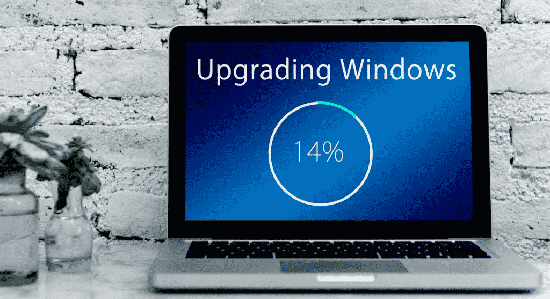
Step 1: Press "Start" button on the bottom and then choose "Update". When a list of results shows up, select either "Windows Update" or "Check for updates";
Step 2: Tap on the "Check for updates" button;
Step 3: If a window pops up to show that updates are available, click it directly and select the important updates to download;
Step 4: Type the important updates to learn more information in the list. And find out updates that you want to install and select them. Then click "OK" and tap "Install updates".
Part 7: Factory Reset to Fix iPhone Error 2005
If you've tried plenty of methods and they don't work functionally, which suggests that your iPhone could not restore due to error 2005, then you can have a try to reset your iPhone to factory settings. Just one thing you should pay attention to is that do not forget to back up essential data stored in your iPhone. Once it's lost, it's lost forever. After backup, follow steps below to restore factory reset.
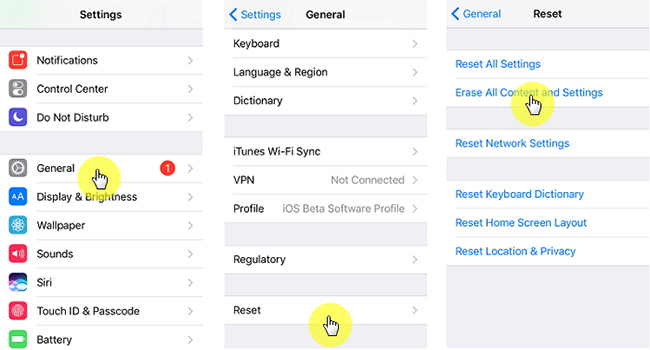
Step 1: Open you iPhone and go to "Settings";
Step 2: Navigate to the "General" and then choose "Reset";
Step 3: Afterwards, click "Erase All Content and Settings". When a warning box appears to confirm your decision, please tap "Erase iPhone". If you have set a passcode before, then you need to enter it to finish the steps.
Bottom Line
All common and advanced approaches mentioned above are just for you reference. You can simply select a common one that can free yourself from iPhone error 2005. Or you can utilize Joyoshare UltFix directly to solve the problem instantly. If you have any query about the solutions, please don't hesitate to comment below.
