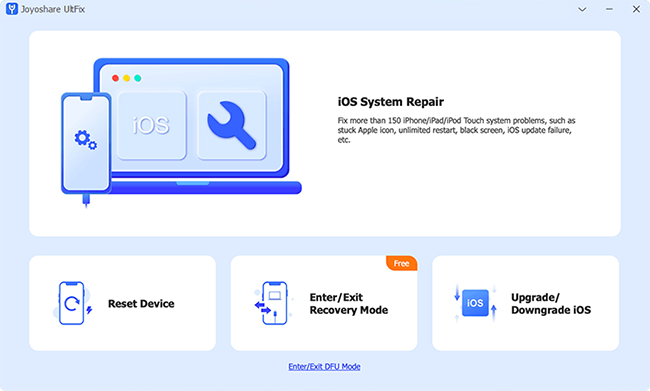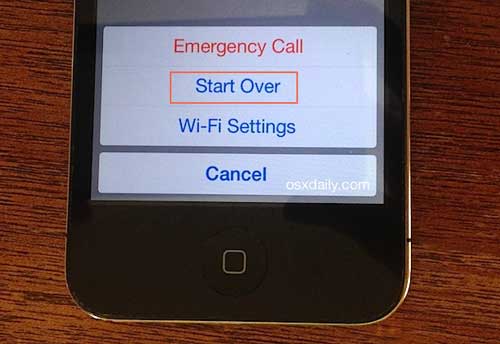It is pretty easy for iPhone users to run into an iPhone activation error possibly when you activate a new purchased iPhone, get to reset an iPhone to factory settings or restore iPhone to let it a new one. Either way, the iPhone stuck on an inactive screen will show you "Activation Error" or "Could Not Activate iPhone" message. This error may be caused due to the activation server is temporarily unavailable, iTunes failed to verify iPhone, SIM card is not supported, iPhone can't be recognized, etc. If you're not sure the specific situation, you might as well look at the following content to see some basic and common solutions.
- Part 1: 5 Solutions to Fix iPhone Activation Error
- Part 2: How to Repair iPhone Activation Error without Data Loss
Part 1. 5 Ways to Fix iPhone Activation Error Effortlessly
It is better for you to ask support from a near Apple Technical Support Team, which can give you professional suggestions and help. However, you needn't hurry too much. If you would like to have a try in your own way, following 5 workarounds can come in handy.
#1 Check Network Connection
An unstable network can lead to an Apple iPhone activation error. Besides, chances are that your network is blocking gs.apple.com on some ports or Apple's servers are blacked on designated network. If you've previously activated your phone with a cellular data connection, try a strong, stable and reliable WiFi network this time. Or you should try a different WiFi source rather than the one you used before.

#2 Try Again
The one who meets this iPhone activation error message for the first time can wait for a moment. Fact is that sometimes Apple servers take more time to process the activation request. Nevertheless, if the situation is still the same without improvement, it is advisable to try again to activate iPhone with steps below:

Step 1. Press the "Home" button to let iPhone display "Emergency Call", "Start Over" and "Wi-Fi Settings";
Step 2. Click on "Start Over" option to go back to the beginning of iPhone setup screens;
Step 3. Set iPhone again by following the screen prompts; operate more times if it not work.
#3 Check SIM Status
All that important is to check whether you have already inserted a SIM card into your iPhone. Additionally, having a call to your carrier straightly is also necessary, which helps to activate iPhone as well as SIM card simply. Of course, you can also refer to a quick guide to activate SIM by yourself.

#4 Restart iPhone
Just like other iOS issues, the simplest way to how to activate iPhone without error is to restart your iPhone. Even though no 100% success rate is guaranteed, it is still worth a try. What you have to do is just press the "Power" button to slide to power off and reboot your iPhone. Likewise, a force restart can work as well.

#5 Activate iPhone via iTunes
Provided the aforementioned methods are not effective to fix iPhone activation error, you are enabled to apply another solution. Make the full use of your iTunes to activate iPhone. It might a bit complex; just have a reference at the guide here:

Step 1. Get the latest version of iTunes installed on computer;
Step 2. Ensure that the computer has an Internet connection;
Step 3. Launch iTunes and connect iPhone with an USB cable;
Step 4. Wait for a while and iTunes will detect and activate your iPhone.
Note: Your iPhone is activated if iTunes shows "Set up as New" or "Restore from Backup". However, if there is an error in iTunes indicates that the SIM card isn't compatible, you ought to contact your carrier.
Part 2. How to Fix iPhone Back to Normal without Data Loss
Perhaps, there is no access to activate your iPhone with above-listed solutions. You may wonder what to do in this case. Don't be anxious. Take the aid of Joyoshare UltFix iOS System Recovery to repair this tricky iPhone activation error with no data loss.
This brilliant iOS repair tool can be compatible with all iOS versions and models powerfully so that your iOS 12 or iPhone XS/XR can be supported without hassle. Other than that, it's also capable of fixing more than 30+ iOS system issues efficiently, including iPhone stuck on Apple logo, iPhone in boot loop, black/white/red/blue screen, iPhone stuck in recovery/DFU/headphone mode, iPhone no service, iPhone is disabled connect to iTunes, etc. The most attractive point is that it gives a free option to enter or exit recovery mode with only one click.