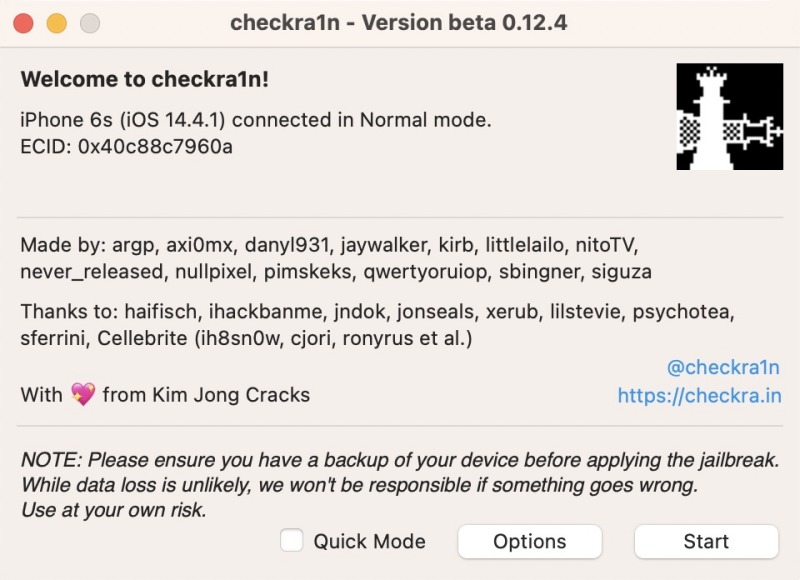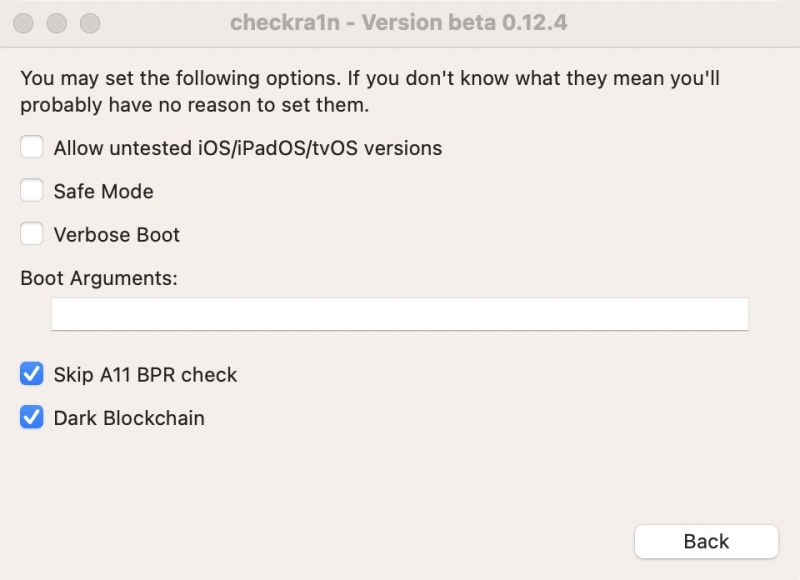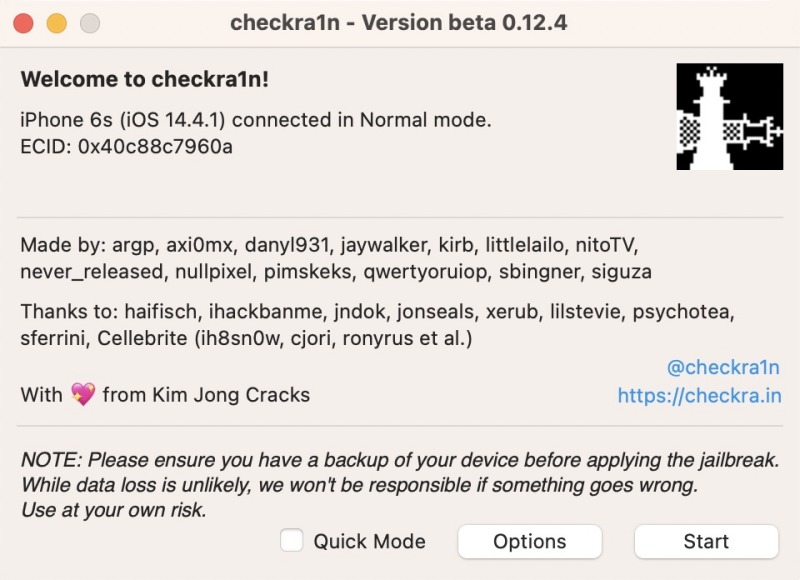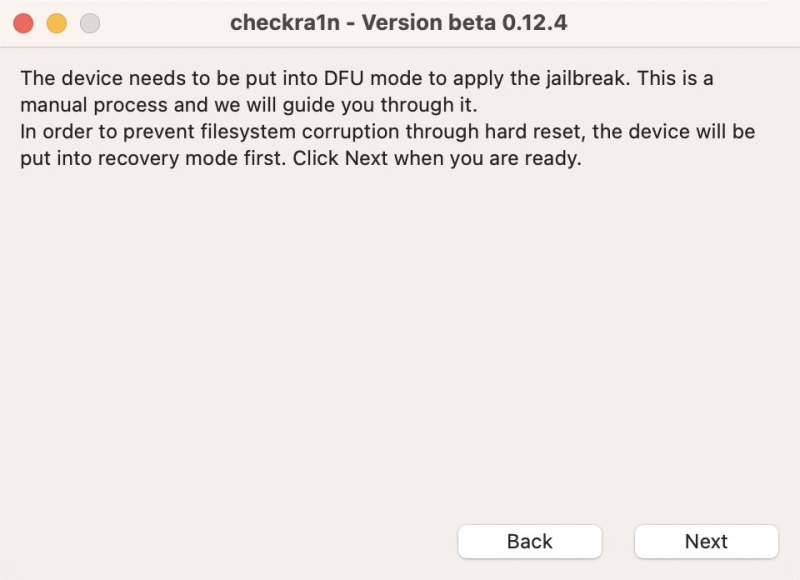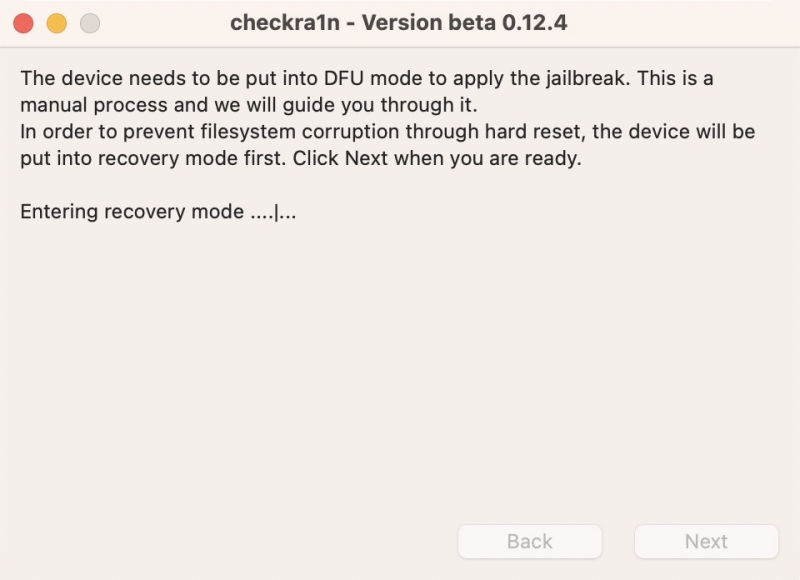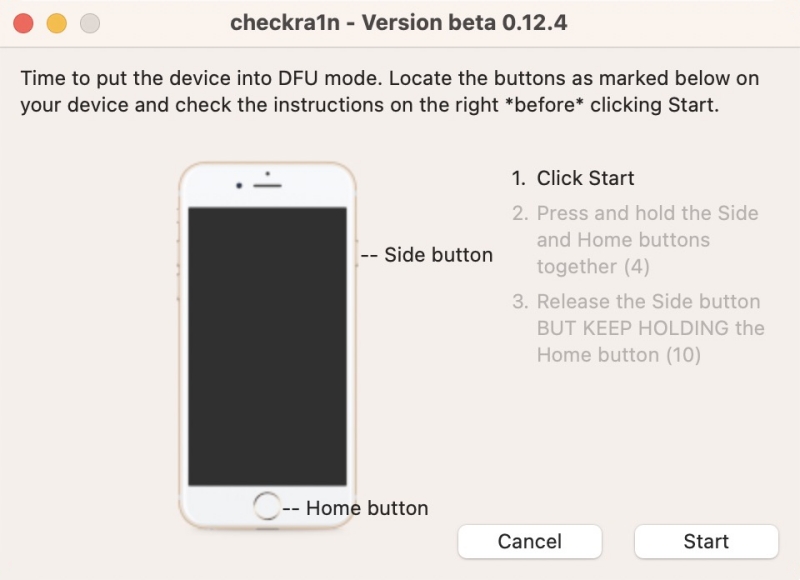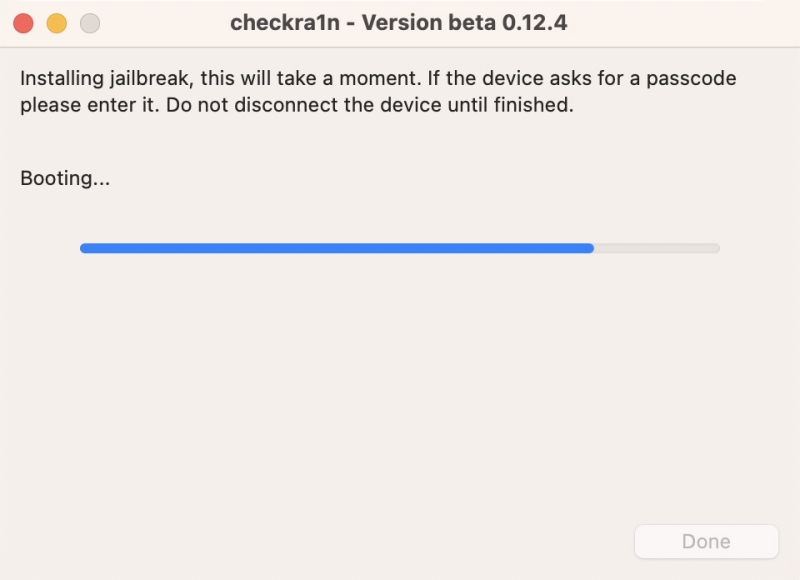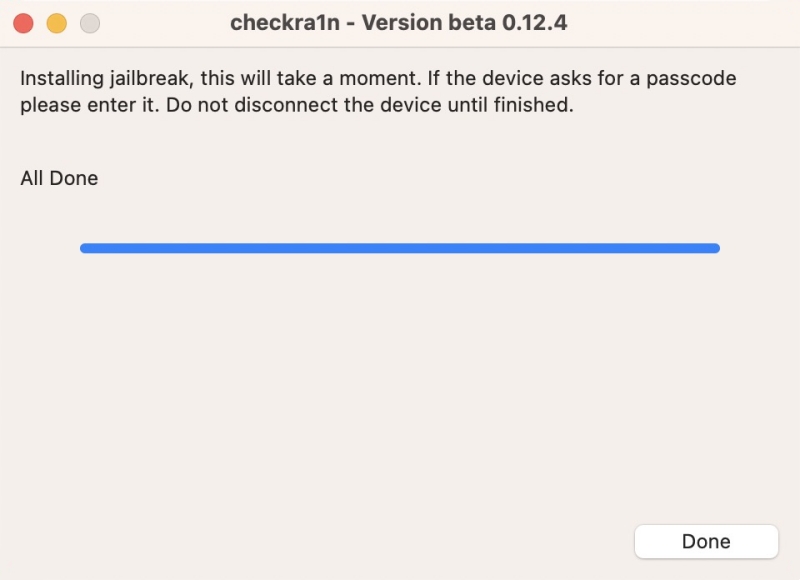How to Jailbreak iOS Devices on Mac
To remove the Activation Lock, you need to jailbreak your iOS first. Jailbreaking can help you get rid of the strict restrictions from Apple. Now you can read the following guide to jailbreak the iOS by yourself.
- Step 1: Connect your iOS device to the Mac computer with an original USB cable. Joyoshare Activation Unlocker will help you download and install the jailbreak tool (checkra1n) automatically. Your device will also be detected and you should see the screenshot below.
- Note 1: It can't jailbreak devices running iOS 14~14.8 and A11 with a passcode enabled, so please disable it before jailbreaking. Please click the Options and select the "Skip A11 BPR check" and boot your device without a passcode.
- Note 2: If you encounter some issues when connecting 7, A9X, A10, and A10X devices to the Apple Silicon Mac, please try to unplug the cable and plug it again.
- Step 2: Now click the Start button to start jailbreaking your device.
- Step 3: The checkra1n will ask you to enter DFU mode manually. Press Next to continue.
- Step 4: It will put your device into recovery mode first. When it's finished, click Next.
- Step 5: Then follow the guide and click the Start button to put the device into DFU mode manually.
- Step 6: Once your device is in the DFU mode, checkra1n will installing jailbreak. Wait a while until the process is completed. Don't disconnect your device during the process.
- Step 7: After the jailbreaking is done, you should see the screenshot below. Now close the checkra1n and continue using Joyoshare Activation Unlocker to remove activation lock.