For different reasons, a lot of people want to convert the downloaded YouTube videos to AVI, but they might be bewildered by the great number of converters and can't decide which one to choose. If you are one of them, you have come to the right place. We have made comparisons between different converters, and then concluded the best choice to convert YouTube videos to AVI.

- Part 1. Reasons to Convert YouTube Videos to AVI
- Part 2. Use Joyoshare YouTube to AVI Converter
- Part 3. Use Freeware
Part 1. Why Convert YouTube Videos to AVI
YouTube videos are downloaded as MP4. Thought MP4 is a widely accepted format, AVI remains to be the most popular format for short video clips and advertisements. The biggest advantage of AVI video is that it can compress the size of the video while retaining acceptable visual and sound quality, making it the desirable format for disk making. Besides, AVI is highly compatible, which means AVI videos can be opened with any video player.
Part 2. How to Convert YouTube Videos to AVI
In fact, Joyoshare YouTube to AVI is a good choice for you to convert any videos. It is a professional video converter that can help you convert YouTube videos to any formats, including AVI, MP4, MOV, WebM, 3GP, TS, OGV, WMV, etc. The conversion is fast (60X) and lossless. Its batch conversion ability allows you to convert multiple videos simultaneously.
Some fascinating extra functions can also be found in this converter. For instance, with the built-in video editor, you can trim the video, add special effects or adjust the resolution however you want. In addition, it can also rip DVDs and extract audios from videos, so you may find this tool a lot more useful than you expect in the long term.
Key Feature of Joyoshare YouTube to AVI Converter:
Large selection of video and audio formats
60X conversion speed and lossless quality
The built-in editor allows you to edit the video flexibly
DVD ripping function

Step 1Add YouTube Videos to Joyoshare YouTube to AVI Converter
Download Joyoshare YouTube to AVI Converter from the link above and run it. There are 2 methods to add the downloaded videos to the program. The most convenient way is to drag and drop the videos into the interface of Joyoshare YouTube to AVI Converter. Or you can press the "Add Files" icon and select the videos you want to convert.

Step 2Set AVI as output format
Click the "Format" button, then pick AVI format under the two converting modes. The first one is "High-Speed mode" and the other one is "Encoding mode". To convert without quality loss, you may choose the High-Speed mode and then choose the AVI icon in the format menu below. If you want to configure the advanced format parameters, the Encoding mode is the more suitable choice.

Step 3Edit the videos (optional)
To edit the YouTube videos, you can use the built-in video editor to trim the videos, adjust the brightness, add effects and subtitles and more. To be noted, you need to choose "Encoding mode" if you need to edit the video. However, if you don't need to edit the videos, you can just skip to the next step.

Step 4Start Converting YouTube Videos to AVI
With all the preparations done, you can now start converting YouTube videos to AVI now. Look for the "Convert" button at the right bottom and press it. If necessary, you can merge all YouTube videos into one by ticking "Merge all into one file" box beside the "Convert" option. Finally, click the "Converted" icon to preview and manage the AVI videos.
Part 3. How to Convert YouTube Videos to AVI Using MP3Studio YouTube Converter
MP3Studio YouTube Converter gives you several audio and video formats to select from, including AVI, MP4, MP4, etc. The most prominent advantage of this program is that it is easy to use. Though the output quality of the converted videos cannot be lossless, it is still good enough. To convert YouTube Videos to AVI with MP3Studio YouTube Converter, follow the steps below.
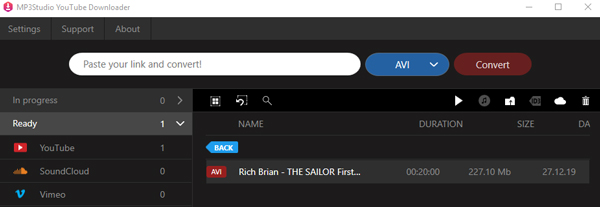
Step 1: Seach for MP3Studio on Google and enter their website, where you can download this converter. Install and launch it.
Step 2: Copy the link of the YouTube video and paste it in the blank box of the converter. Then set the output format as AVI.
Step 3: Press the Convert button to initiate the conversion
Step 4: You can now find the converted videos in your local folder.
Conclusion:
To sum up, a video converter is a necessity if you want to convert YouTube videos to AVI. Joyoshare YouTube to AVI Converter is able to retain the original quality of the video and reach a high conversion speed, while MP3Studio YouTube Converter is easy-to-use. You might as well choose the one that suits you, and we just hope that this guide has given you more insights on how to convert YouTube videos to AVI.



