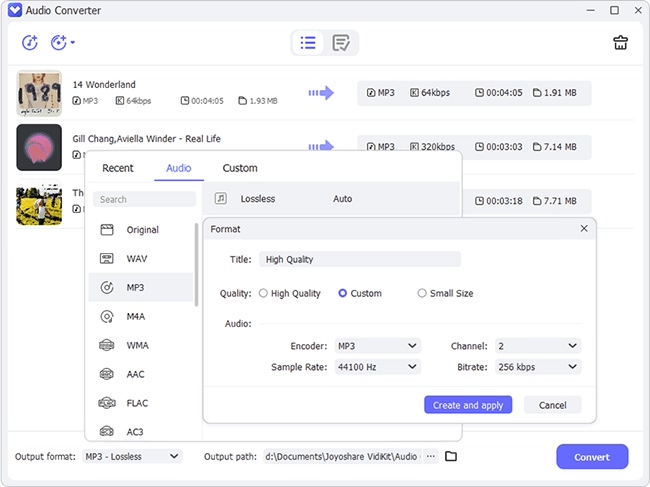OGG is a free and open container format that can multiplex a wealth of independent streams for video, audio, metadata and text (such as subtitles). A typical OGG file is OGG Vorbis audio file, which uses lossy compression. However, WAV uses lossless compression. Though converting a song from a compressed to an uncompressed format does not improve the quality, you may still need to convert OGG to WAV due to compatibility issues. This task can be done easily with the help of an easy-to-use OGG to WAV converter. The following content will recommend you the top 3 sought-after converting tools, each of which will help you convert audios in no time.
- Part 1. Joyoshare Video Converter (Best and Lossless)
- Part 2. AnyMP4 Video Converter Ultimate
- Part 3. Convertio
- Part 4. FAQs
Part 1. How to Convert OGG to WAV Losslessly - Joyoshare Video Converter
Joyoshare Video Converter comes in handy when you want to convert OGG to WAV or more than 150 formats without sacrificing the original quality. Supported formats include MP3, AAC, FLAC, MP4, MOV, MKV, WAV, ALAC, OGG, MPEG, ASF, DVD-video, HD video, etc. Using its 60X lightning-fast conversion speed, you only need to spend a few minutes and even seconds to successfully convert your files without any hassle.
As a multipurpose desktop program, it is not only a powerful video and audio converter but also a video editor, cropper, rotator, merger, audio extractor, etc. You are allowed to use a wide range of additional features to perfect your files, such as crop area size to cut edges of your videos, adjust brightness and hue, add subtitles to make videos more attractive, etc.

- Support over 150 formats for any device
- Convert WAV to OGG, and vice versa
- Real-time preview before applying any function
- Intuitive interface and beginner-friendly design
- 60X fastest conversion speed and no quality loss
Step 1Load OGG Files to Joyoshare Program
First of all, run the installed Joyoshare Video Converter on your computer and then click on the "Add Files" button
 to load your OGG files. You can also alternatively drag and drop them to the Joyoshare program.
to load your OGG files. You can also alternatively drag and drop them to the Joyoshare program.
Step 2Adjust Setting Preferences
Next, tap the "Format" button to choose your converting mode and preferred output format. High-speed mode is highly recommended for lossless conversion between OGG and WAV. Encoding mode will allow you to edit and customize your files at your will. For the need to adjust parameters such as codec, channel, sample rate, bitrate, etc. you can press the little gear icon near the format image under the encoding mode.

Step 3Edit WAV Audio Files
Click on the "Edit" icon, which can be found at the rear of the audio title, to enter into the edit window. Two options are provided in audio conversion cases. You are free to use the "Trim" option to cut down unnecessary parts of your WAV files and the "Audio" option to add special sound effects, switch audio tracks, adjust volume, etc.

Step 4Start Converting OGG to WAV
If you have loaded several audio files previously and now want to combine them into a single file, you can feel at ease to check the "Merge all into one file" box. Finally, tap the "Convert" button to let the video converter software convert OGG files to WAV. Once the conversion is finished, the "Converted" button will be marked. You can open it to play or delete your converted files.

Part 2. Convert OGG Files to WAV - AnyMP4 Video Converter Ultimate
With AnyMP4 Video Converter Ultimate, you are able to convert between almost all video and audio formats, such as FLAC, MTS, VOB, SWF, M4V, WMA, etc. at a fast speed. Besides that, this all-powerful desktop program is capable of ripping DVD disc to video in 1:1 ratio, cutting and merging videos, and more surprisingly, converting 2D/3D to 3D for VR, etc.
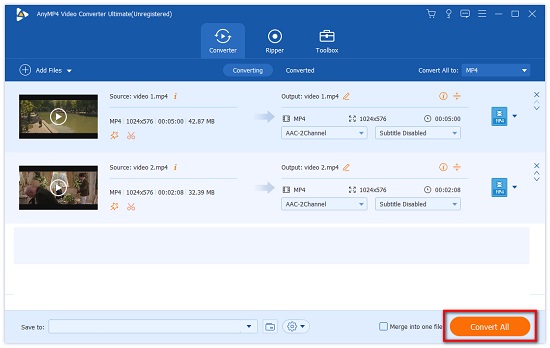
Step 1: Launch ANYMP4 Video Converter Ultimate;
Step 2: Click on the "Add File" button to browse and add your OGG file;
Step 3: Hit on the "Profile" drop-down arrow to open the "Profile" list and select WAV format under the "Audio" tab;
Step 4: Press the "Convert All" button in the lower-right corner of the main interface to begin converting OGG to WAV files.
Part 3. Convert OGG Files to WAV Free/Online - Convertio
You can use this online OGG to WAV converter to convert OGG files from computer, Google Drive, Dropbox or URL to WAV or other popular audio formats. A number of audio editing features are available as well. To give an example, you can adjust audio codec, channel, volume, etc. and set the specific time in advance to decide which part of your WAV file you would like to save.
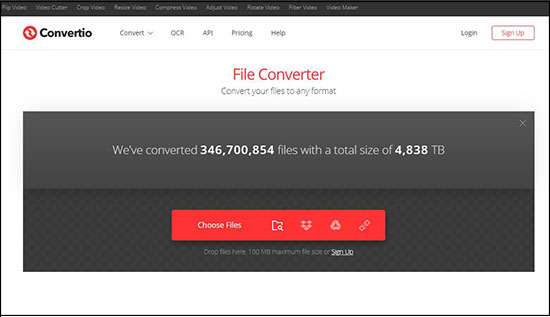
Step 1: Open the web page on your browser and upload OGG files;
Step 2: Click on the "to" down arrow and select WAV as your output format;
Step 3: Press the little gear icon nearby to adjust settings according to your requirements;
Step 4: Tap the "Convert" button to start the OGG to WAV conversion.
Part 4. People Also Ask
1 Is WAV better than OGG?
WAV is an audio file format standard mainly used on Microsoft Windows systems for uncompressed audio. WAV files have higher sound quality but also larger file sizes. OGG Vorbis uses lossy compression, so there is some compromise in sound quality, but they have smaller file sizes. Whether WAV is better than OGG or not depends on the actual situation.
2 Is OGG lossless?
OGG is only a container format. OGG containers may contain audios and videos encoded with multiple codec. Typically, .ogg refers to OGG Vorbis audio file. It is lossy. But an OGG file may also contain an audio stream codec with FLAC (lossless).
3 How do I reduce the size of an OGG file?
You can use an audio compressor to compress your OGG file. You are also able to lower the bitrate of your OGG file using Joyoshare Video Converter so as to reduce the file size.