
You may know Spotify, a digital music service that offers millions of songs for users all around the world. But do you know Spotify uses OGG Vorbis file format? In practice, this platform promises 320kpbs bitrate as "high-quality sound" to its Premium subscribers. OGG is known for its ability for streaming in multimedia, having images and texts being saved. Therefore, if you need to convert MP4 to OGG files, you can use a professional tool to help you do that with ease. This article will recommend 3 handy MP4 converters and teach you step by step.
- Part 1. Best MP4 to Audio Converter - Joyoshare Video Converter
- Part 2. Popular Tool to Convert MP4 Video to OGG - VLC
- Part 3. Convert MP4 to OGG Files Online - FreeConvert
- Part 4. FAQs
Part 1. Convert MP4 to OGG File Using Joyoshare Video Converter
Joyoshare Video Converter is a shockingly advanced program that is able to convert MP4 or any other video to more than 150 formats, including OGG, MPEG, MKV, AU, AIFF, WebM, M4V, FLV, WAV, MP3, etc. Using its tons of powerful features, you are capable of converting videos at 60X rapid conversion speed with 100% original quality preserved in the simplest manner.
More surprisingly, once you import your MP4 videos, you can crop, trim, rotate, and merge different sections of MP4 videos into a complete file. You can also choose to adjust the codec, channel, sample rate, and bit rate of your output OGG files. Besides, this software also enables you to customize your files by embedding personal watermarks, applying special video/sound effects, changing video parameters, etc. in your own way.
Key Feature of Joyoshare Video Converter:
Add multiple files at a time
Enhance and edit videos and audios easily
A wide support for no less than 150 formats
60X fast conversion speed with 1:1 original quality
Convert MP4 to MP3, OGG, etc. on Windows and Mac

Step 1Open Joyoshare Video Converter
In the first place, you need to download Joyoshare Video Converter on your computer. Run it after a successful installation. You can go to the Add Files button to import your MP4 videos, or just drag them to the loading area.

Step 2Select OGG as Output Format
To set OGG as your target format, you are supposed to click the Format button at the bottom of the screen and then select the encoding mode instead of the high-speed mode. This mode will enable you to make some adjustments to your OGG files. Next, head to the General Audio tab and find OGG format.
Note: The high-speed mode allows you to convert videos and audios without damaging the quality. But here the encoding mode is highly suggested.

Step 3Edit OGG Files If Necessary
In case you would like to edit your OGG files, you can press the Edit button at the rear of each video track. On a pop-up window, you are able to use the "scissor" icon to move some unwanted parts of your OGG files. You can also go to the Audio tab and begin to adjust audio volume and weight as well as add a special sound effects.

Step 4Start to Convert MP4 to OGG
If you plan to merge different OGG files into one, you can press the "Merge all into one file" button at the bottom of the screen. In the final step, please click the Convert button right next to it to begin conversion from MP4 to OGG.

Part 2. Convert MP4 to OGG File with VLC
If you have read one of our popular articles about how to convert MP4 to WMV, you must've known that VLC can be used to convert MP4 to different video formats. But in fact, this all-powerful media player can be used to convert videos to audios such as OGG, MP3, M4A, etc. as well. The steps are as follows.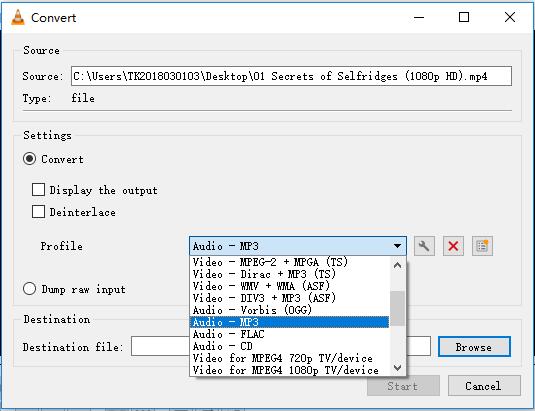
Step 1: Run VLC on your computer;
Step 2: Press Ctrl + R (or go to Media > Convert/Save…);
Step 3: Under the "File" tab, click the "+Add…" button on the right side of the window to import your MP4 videos;
Step 4: Press the "Convert/Save" button;
Step 5: Hit on the small triangle button near the "Profile" and choose "Audio - Vorbis (OGG)" from the dropdown list;
Step 6: Head to the "Browse" button below to designate your destination file;
Step 7: Click the "Start" button to begin to convert MP4 to OGG files.
Part 3. Convert MP4 to OGG Online Free with FreeConvert
FreeConvert is a free, fast, and secure web-based MP4 to OGG Converter. Doing more than video converting, this online service is also competent to convert images, documents, e-books, GIFs, etc. from one format to another. It also allows you to upload files from cloud storage, including Dropbox and Google Drive, computer, or by copying URL. Notice that the max file size supported is 1 GB, and you can batch convert OGG up to 20 files at a time.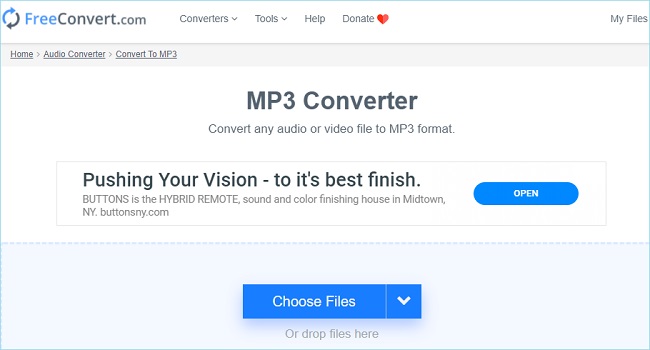
Step 1: Search the official site of FreeConvert and open it on your computer;
Step 2: Find "Music Converters" on the web page and select "OGG" under "Convert My File To";
Step 3: Add your MP4 videos in your favorable way;
Step 4: Press the blue button "Convert To OGG" to start converting MP4 file to OGG.
Note: You are able to add several MP4 videos using this tool. If you prefer to adjust audio codec, channel, volume, etc. reverse or cut audio, you can press the gear icon at the rear of each video title.
Part 4. Related Questions about OGG
1 What is OGG format?
OGG is an open and free container format developed by Xiph.Org Foundation. Its file name extension includes .OGG, .ogx, .ogm, .spx, .opus, .ogv, .oga. Driving from "ogging", OGG format is claimed to be a special format for streaming of high-quality digital multimedia. Therefore, this format is able to multiplex independent streams for text (take subtitles as an example), metadata, and of course, video and audio.
2 Can VLC play OGG files?
Yes. VLC can play OGG files smoothly. VLC is able to support a wide range of digital formats.
3 Why does Spotify use OGG Vorbis?
As we mentioned in the first question, OGG comes at top when it comes to the streaming and manipulation of high-quality digital multimedia. Spotify uses compressed audio files so that users can download music without interruptions. Nowadays, Spotify offers the OGG Vorbis format at 96kpbs on mobile, 160kpbs for "high-quality" on mobile and 320kpbs on computers and mobiles for their Premium subscribers.



