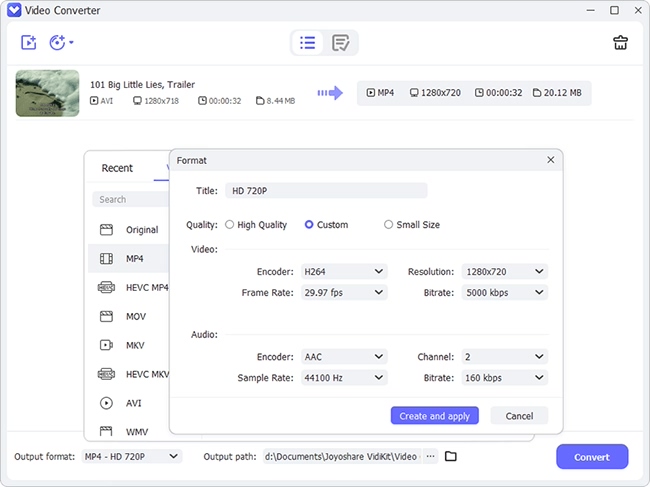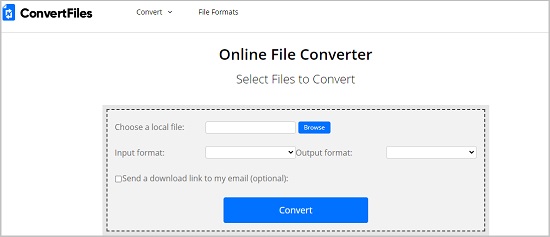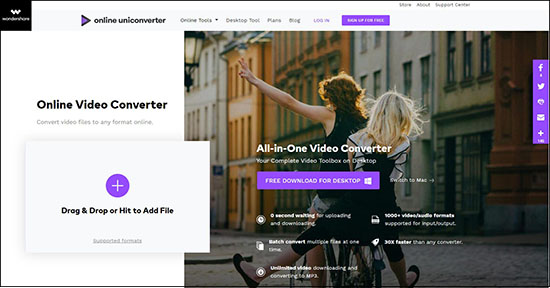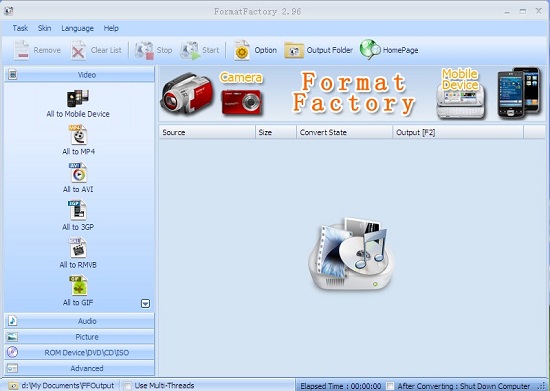3GP, also known as 3GPP file format, is a multimedia container format that often used on 2G, 3G, and 4G mobile phones. In general, the 3GP format is designed to reduce the file size and bandwidth to allow videos that could be handled smoothly by smartphones. Therefore, if you download some MP4 videos and would like to play them on your phones, you could choose to convert MP4 to 3GP. This article will not only discuss how to do that using online and offline video converters, but also show you 2 best video converter apps for Android so that you could have more options to perform MP4 conversion.
- Part 1. Losslessly Way to Convert MP4 to 3GP Offline - Joyoshare Video Converter
- Part 2. Commons Way to Convert MP4 to 3GP Online
- Part 3. Top Free MP4 to 3GP Converter Apps for Android
Part 1. Convert MP4 to 3GP Offline Using Joyoshare Video Converter
To convert MP4 to 3GP with no quality loss, you need to use Joyoshare Video Converter. This is a well-known video converter that compatible with both Windows and Mac. It is tailored to convert any video or audio to no less than 150 formats, including WebM, WMV, ASF, MPEG, WAV, MP3, FLV, etc. Additionally, this program supports over 100 presets for Galaxy, Huawei, and other Android devices.
This software also serves as an amazing video editor. Its clear and unique design enables you to customize your files easily and efficiently. It has almost all the editing features you'd need. It allows you not only to take screenshots and create wonderful images, but also to trim/merge/crop/rotate your 3GP videos. Cool special effects are also available in this program.
Key Feature of Joyoshare Video Converter:
Convert 3GP to MP4 and vice versa
Batch conversion at 60X super-fast speed
Use editing functionalities to enhance videos
Convert videos to more than 150 formats losslessly

Step 1Add MP4 Files to the Joyoshare MP4 Converter
In the first place, open Joyoshare Video Converter on your computer and import MP4 videos to the program. You can do so by pressing the "Add Files" button at the top of the screen or simply dragging and dropping the files.

Step 2Select Output Format
Next, click the Format button at the bottom of the screen. You will be offered two modes - the high-speed mode and the encoding mode. If you would like to get lossless 3GP files, you could choose the high-speed mode. Instead, if you plan to make changes to your videos, you are supposed to choose the encoding mode.
Note: You are allowed to adjust video codec, channel, bitrate, etc. under the encoding mode. To do so, you are ought to hit on the gear icon near the format icon.

Step 3Edit 3GP Videos
After that, press the Edit icon at the rear of each file title so that you could begin to customize your 3GP files. To give an instance, you can brand your video by embedding your personal image or text watermark. If you just need to preserve a part of your video, you could move the trim markers and then press the "scissor" icon under the Trim option.

Step 4Convert MP4 Videos to 3GP
Finally, before conversion, you can tap the "Merge all into one file" to merge your 3GP videos if you have cut them into pieces previously. Then press the "Convert" button to start to convert MP4 files to 3GP files. After a short while, you converted files will be saved into your designated folder and could be check in the History Library.

Part 2. Convert MP4 to 3GP Video Online in 2 Ways
ConvertFiles
Nothing could be handier than an online as well as a free video converter. You will not be required to download any program with a huge installation package. ConvertFiles is such a program. It is more than an MP4 to 3GP video converter. You are allowed to convert documents, presentations, images, e-books, etc. in various formats. Your download links can be also sent to your email. Currently, it is capable of supporting a file size of up to 250 MB.

Step 1: Open the web page and click the "Browse" button to add your MP4 files from your computer;
Step 2: Select the "3GP Video File (.3gp)" video format from its "Output format" list;
Step 3: Press the blue "Convert" button to begin to convert MP4 to 3GP video.
Wondershare Online Uniconverter
This popularly used online video converter is able to convert MP4 to 3GP, MP3, WAV, MOV, AVI, etc. You can choose to upload your MP4 videos either from computer or from Dropbox. Generally speaking, online video converter freeware has many limitations. As for this program, it could only support a video of up to 100MB and a total file size of 500MB.

Step 1: Add MP4 videos;
Step 2: Click the "to" button and choose 3GP as your output format under the "Video" tab;
Step 3: Click the "CONVERT" button to begin to convert MP4 to 3GP file.
Part 3. Top 2 Best Video Converter for Android
This article will be not completed without introducing many Android video converters. Here we have picked up 2 most universally-applied apps for you so that you could convert MP4 to 3GP on your Android phone straightforwardly.
Video Converter Android

Video Converter Android could be praised as one of the most powerful and handy video converters for Android phones. It is able to convert to H.264, MP4, or MPG from most commonly-seen video formats with original quality kept. In addition to this, it is also able to extract audio in MP3 or ACC format from videos. More amazingly, this software can help you reduce file size and offers you a number of features to adjust video/audio bitrate, codec, etc.
Score in Apps on Google Play: 3.6
Reviews: 58, 525
Video Format Factory

Video Format Factory has a high score for a reason. You can use it as a video converter, video compressor, video cutter, video reverser, video cropper, etc. It supports not only MP4 and 3GP, but also M4A, OGG, FLAC, MKV, MP3, FLV, WebM, and more. It is worth mentioning that the conversion speed of this software depends on your Android phone's specifications.
Score in Apps on Google Play: 4.2
Reviews: 79,130