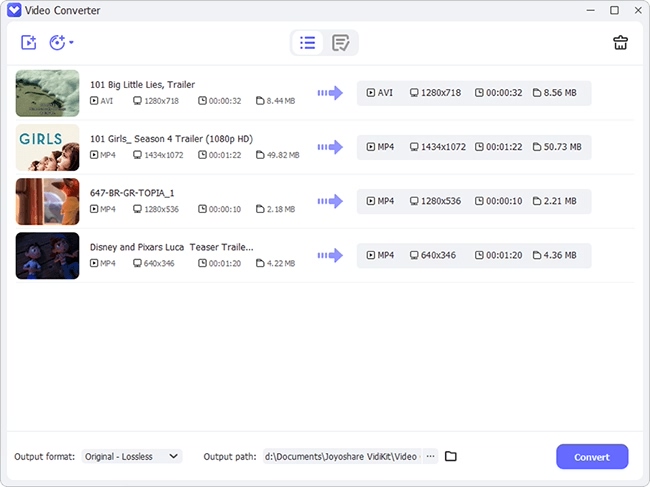The development of technology contributes to film and television industry's prosperity. Various kinds of movies attract a large number of audience's attention and some of them choose to by the film DVD to enjoy it when at home or travelling. But what may bother them is that their device may not compatible with DVD if they do not use professional DVD players. To solve this problem, this article will introduce a free DVD converter to download and teach you how to get started.
- Part 1. What Is DVD
- Part 2. Convert DVD Free with Joyoshare Video Converter
- Tip: Supported Output Formats by Joyoshare Video Converter
Part 1. What is DVD
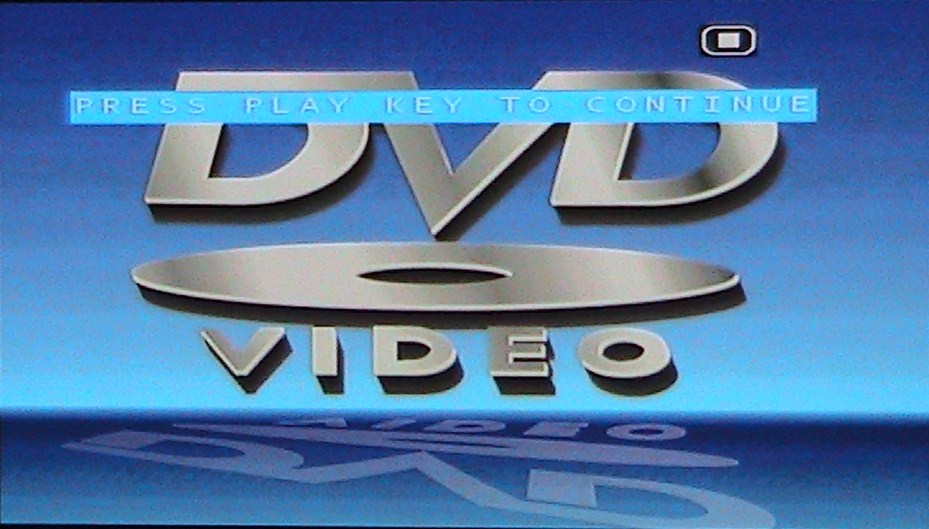
DVD, an abbreviation of digital versatile disc or digital video disc, is a digital optical disc storage format capable of storing a significant amount more data than a standard compact disc.
DVD offers higher storage capacity than compact discs (CD) while having the same dimensions. CD is similar to DVD and they look the same physically, but the same-sized DVD disc can hold a lot more information than a CD. Moreover, one of the reasons why DVD is popular is that it can be watched repeatedly without reducing the quality of the video. But it needs specialized DVD player to play and become less attractive with the appearance of cloud storage service.
Part 2. Convert DVD with Joyoshare Video Converter
Joyoshare Video Converter is an all-in-one video solution designed with intuitive interface and neat operation buttons. It can be used to make converting and editing videos with lossless quality.
Thanks to the new algorithm and optimized acceleration technology, Joyoshare Video Converter enables users to convert videos at significantly fast speed up to 30X and preserve 100% of the original video quality.
In addition, users are allowed to use the built-in video editor to edit, enhance and personalize videos before conversion. The editor consists of 5 different modules, including Trim, Adjust, Effect, Watermark and Subtitle. You are able to embed watermark to video clips, add and remove subtitles for the video, merge different video segments into one file, add special effects to the videos, and etc.
What's more, Joyoshare Video Converter supports a wide range of compatibility of over 150 video and audio formats and offers more than 100 presets for iPhone, Galaxy Tab and other mobile devices
Note: The trial version can only convert the first 1/3 content for each video. If you want to get the complete converted video, please buy a license to unlock it.

Follow the instructions below and you will learn how to use this powerful free DVD converter quickly.
Step 1 Add DVD file(s) to Joyoshare Video Converter
First of all, Joyoshare Video Converter supports both of Windows and Mac system, so you need to download and install the compatible version of software on your computer. Then, launch the software and import the video files you want to convert. For DVD files, there are two methods. You can click on Load DVD at the panel above. Or you can directly drag and drop the video file to the software if you can not find it in the folder catalogue window.

Step 2 Select the format and customize settings
Press Format dropdown menu and choose an output format that you like from the General Video panel. If you prefer converted video with higher quality, you can select the format in HD Video panel. Besides, you can click on the gear icon at top right corner to change some settings related to converted video, such as codec, resolution, frame rate, bit rate, etc.

Step 3Choose destination folder and start DVD conversion
After customized settings, click on Open button and set destination folder to store converted video. If you want to save disc space and convert different DVD videos into one file, you need to check the "Merge all into one file" box. Then press Convert button and you will get the converted file within seconds and finish the first try of using this easy-to-use free software to rip DVD.

Tip: Supported output formats by Joyoshare Video Converter
This article recommends you a free DVD converter to download and hope it can address the problem annoys you. Furthermore, I would like to show you the types of supported output formats by Joyoshare Video Converter so that you can know what kind of video format can you convert with the aid of this software.
| Standard Videos | ASF, MOV, M4V, MP4, WMV, MKV, AVI, XviD, DV, MPEG-1, MPEG-2, VOB, 3GP, 3G2, DivX, WebM, etc |
| HD Videos | HD MKV, HD TS, HD TRP, HD AVI, HD MP4, HD MPG, HD WMV, HD MOV, etc |
| Online Videos | FLV, F4V, SWF, YouTube, Vimeo, Facebook and more |
| Audio | MP3, FLAC, AIFF, AU, MKA, APE, OGG, WAV, WMA, AAC, AC3, M4A, M4R, etc |