
Have you ever tried to play a WMV video on your Mac but disappointed to find it cannot be played normally? Then based on network search results or other people's advice, you tried to convert the video to other formats, such as MP4, etc. But there are so many kinds of video converters, some of which are not only complicated to operate but also expensive. In order to help you resolve such troubles, this article would like to help you convert WMV to MP4 for free by introducing two free ways to convert WMV to MP4 on Mac.
- Part 1. What is WMV/MP4?
- Part 2. Convert WMV to MP4 with OnlineVideoConverter
- Part 3. Convert WMV to MP4 with Joyoshare Video Converter
- Part 4. Comparison between Joyoshare Video Converter and OnlineVideoConverter
Part 1. What is WMV/MP4?
WMV, an abbreviation of Windows Media Video, is a series of video codecs developed by Microsoft. It's a compressed video container format built for the Windows Media framework, so it's one of the most common files used to store video in Windows. Therefore, it is well compatible with any Windows PC and needs extra plugins when be played on Mac. Besides, the additional feature of "Digital rights management" prevents copying the data from WMV files.
MP4 or MPEG-4 Part 14, is a digital multimedia container developed by Media Program Expert Group. Compared with WMV, MP4 is more widely used and popular because of its cross-platform compatibility. It's most commonly used to store video and audio, but can also be used to store other data such as subtitles and still images. Compared with WMV, MP4 has better video quality and compression.
Part 2. Convert WMV to MP4 with OnlineVideoConverter
OnlineVideoConverter.com (OVC) is a free online media conversion web application, which is compatible with modern browsers and mobile devices, enabling you to convert WMV to MP4 on Mac online. With the help of OVC, you can convert video links or video files to various formats without the need to install software on your computer. After the conversion is completed, you can download the converted file to your computer or mobile device. In addition, you can use OVC to record the video you like instead of downloading it, which may cost you a lot of time and patience.
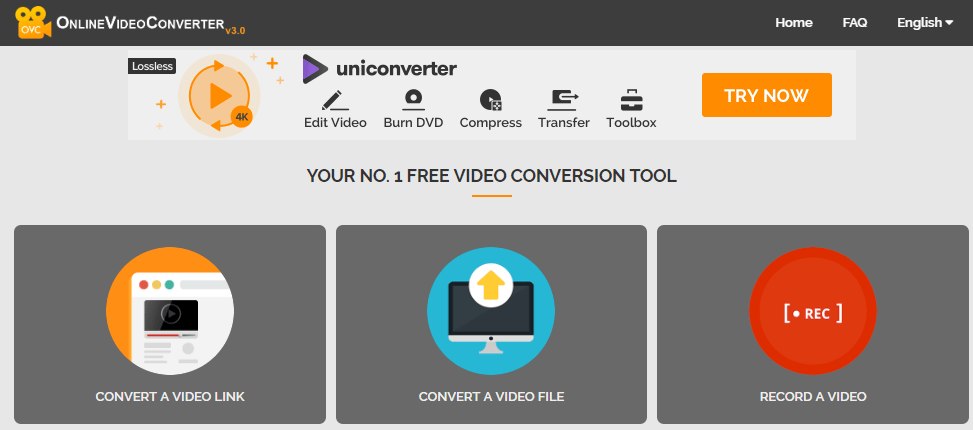
Here are 3 simple steps to help you learn how to convert WMV files to MP4 using this online converter tool: Step 1: Click "CONVERT A VIDEO FILE" or "CONVERT A VIDEO LINK" to add the WMV file you want to convert;
Step 2: Select the output format as MP4 and press "START";
Step 3: Download the converted file to your computer or device.
Part 3. Convert WMV to MP4 with Joyoshare Video Converter
Joyoshare Video Converter, a 2-in-1 video converter and editor, is able to help you convert and edit videos with intuitive interface. With this powerful tool, you can convert almost all popular videos and audios for editing or sharing with lossless quality. It supports more than 150 different media formats, including WMV, MP4, AVI, MPEG, ASF, MP3, etc. Besides, the built-in editor allows you to edit, enhance and personalize videos or audios before conversion. It's compatible with both Windows and Mac system and has the potential to become the best way to convert WMV to MP4.
Pros:
30X faster conversion speed.
Preserve 100% original video/audio quality.
Built-in media player and editor.
Simple interface and easy to use.
Cons:
The trial version can only convert the first 1/3 content for each video.

Before using Joyoshare Video Converter to convert WMV to MP4 on Mac, you need to download and install this software on your computer. Then, follow the simple and clear instructions below, you can successfully finish the conversion.
Step 1 Import WMV files to Joyoshare Video Converter
Double click the software icon to launch it, and then click on "Add Files" button to add WMV files you want to convert. Apart from individual conversion, you can also import multiple media files and convert them in batch. If you store your files in DVD, you can choose to click "Load DVD" option to add files.

Step 2 Customize output settings
After the files are uploaded, you can click the box near "Format" and then select MP4 as output format in the pop-up window. Meanwhile, click the gear icon at each format icon's top-right corner, you are allowed to set more related video parameters, including codec, channel, sample rete and bit rate.

Step 3Start Conversion
When the settings is finished, you can click "Convert" option at the right bottom to start the conversion and WMV file will be converted to MP4 in few seconds.
Part 4. Comparison between Joyoshare Video Converter and OnlineVideoConverter
| Joyoshare Video Converter | OnlineVideoConverter | |
| No Quality Loss | √ | / |
| Video Player | √ | × |
| Video Editor | √ | × |
| Video Quality Adjustment | √ | √ |
| Batch Conversion | √ | × |
| Merge Multiple Files | √ | × |
| Support Video Link | × | √ |
| Support DVD | √ | × |
| Supported Videos | M4V, AVI, MP4, MPG, WMV, ASF, etc | MP4, M4V, MOV, AVI, FLV, MPG, WMV |
| Supported Audios | M4A, MP3, WMA, AIFF, FLAC, etc | MP3, M4A, AAC, OGG, WMA, FLAC, WAV |
Based on the introduction above, you may have a basic understanding of OnlineVideoConverter and Joyoshare Video Converter, which are both useful for converting WMV to MP4 on Mac. Obviously, Joyoshare Video Converter will be more powerful with more kinds of functions. It not only can convert local videos, but also is a useful DVD converter. At the same time, its clear interface will not cost you much time to learn how to use it. So, maybe it can be viewed as the best way to convert WMV to MP4 on Mac.


