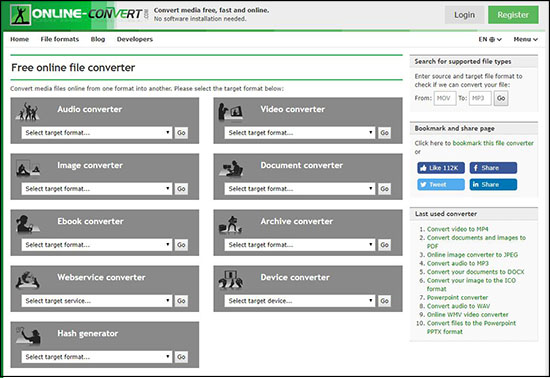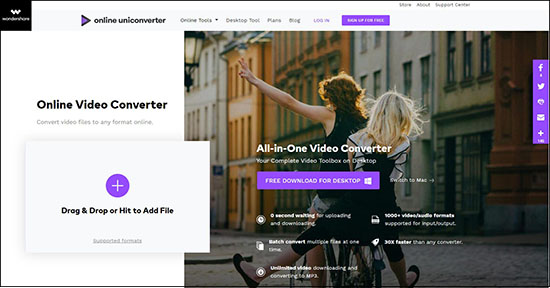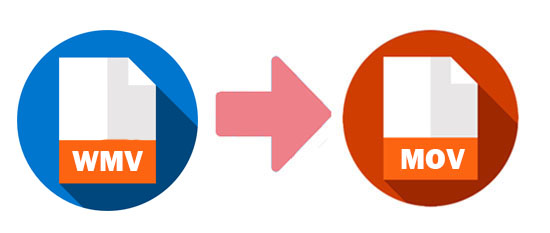
Apple devices has become more and more popular. Therefore, it must be a general phenomenon that most of you cannot watch WMV or other format files that are developed by Microsoft on your Apple devices. In this case, you may want to convert WMV to MOV, which is a format that created by Apple. Here is an instruction that will show you 4 different video converters to help you solve this problem.
- Part 1. How to Convert WMV File to MOV with Best Video Converter
- Part 2. How to Convert WMV File to MOV with 3 Online Converters
Part 1. Best Desktop WMV to MOV Converter – Joyoshare Video Converter
The fastest and most effective way to convert the WMV file to MOV is by using an offline video converter. Joyoshare Video Converter is a professional and comprehensive tool that can run on Windows and Mac operating systems. It allows you to convert any format videos and audios to MOV, including WMV to MOV. Therefore, you can enjoy any files on your iPhone, iPad, Apple TV, and other Apple devices.
Besides, you can edit videos by trimming, rotating, cropping, adding watermarks and effects. What's more, Joyoshare Video Converter is an all-in-one video converter with additional functions such as rip DVD, support multi-subtitle and multi-track video files, change the codec, bit rate, and so on.
Remove limitations from DVDs
Transcode a batch of files at a time
Edit videos by trimming, adding subtitles, etc.
Convert WMV to MOV with 60X speed and lossless quality
Change WMV to MP3 and other format, such as AVI, MP4, WebM, etc.

In order to show you how to convert M4V to MOV with Joyoshare Video Converter, an instruction has been written below:
Step 1 Add WMV flies to the WMV to MOV converter
Download, install and launch Joyoshare Video Converter on your PC. There are two ways for you to add WMV files into the program. One is dragging the files directly, and the other is clicking the "Add Files" button to select WMV files from your local folder.

Step 2 Set MOV as an output format
Find the "Format" button and click it. Then select the "MOV" format which belongs to the general video category. You will have two ways to convert the videos. The first one is the "High-Speed mode". With this mode, you can convert the WMV files at 60X speed without quality loss. The second one is the "Encoding mode", which allows you to customize the conversions.

Step 3Edit video (Skippable)
You can edit the WMV video before conversion. Tap the "Edit" button and you will see a pop-up window. You can trim, cut, take a snapshot, add background music and more on this interface. If you just want to convert the WMV files directly, you can ignore this step.

Step 4 Start converting WMV to MOV with one click
Hit on the "Convert" button. The conversion of WMV to MOV will start. You can find the converted WMV files on the "Converted" tab.

Part 2. Recommendation: 3 Free Online WMV to MOV Converters
If you do not want to use a desktop video converter, here are 3 converters that are introduced to show you how to convert WMV to MOV online.
Online Converter
As its name, Online Converter is an online file converter that is totally free to use. Although, it is an online converter, it allows you to change screen size, rotate video, cut video, change bitrate, frame rate, and so on. Using Online Converter to convert MOV to WMV, is a good choice.

Step 1: Go to the Online Converter website and select the Video Converter option. Choose MOV as a target format and click the "Go" button;
Step 2: Upload your WMV files from a folder, Dropbox, Google Drive. Also, you can enter an URL;
Step 3: Customize the video on "Optional Settings" if you need it. Then start converting MOV file to WMV by tapping the "Start conversion" button.
Online UniConverter
Online UniConverter is also a well-known online converter due to its easy operation. It supports a vast majority of video formats so that you can convert WMV file to MOV or other formats easily. After conversion, you can download files or save them to Dropbox. Besides, you can edit video and compress video via it.

Step 1: Open Online UniConverter from your browser, and click on the "Drag & Drop" or Hit the "Add File" button to load WMV files that you want to convert;
Step 2: Choose MOV as the output format from the Video tab;
Step 3: Tap the "CONVERT" button to start converting WMV to MOV online and free. You'll see the "DOWNLOAD" button after the conversion process.
Zamzar
Zamzar is one of the best recommendations as a free online WMV to MOV converter. It can help you convert less than 150MB files at a time. It also shows you information about the WMV and MOV file extensions. It supports to convert files to many different formats, such as MP4, FLV, MKV, GVI, and more.

Step 1: Search the Zamzar on Google;
Step 2: Choose the WMV file that you want to convert by clicking "Add Files", dragging, or pasting URL;
Step 3: Select MOV as an output file format. Then tap the "Convert Now" button. After that, download the MOV files.