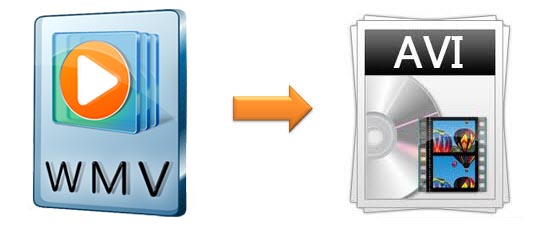
Sometimes, you may need to convert WMV to AVI for various reasons, like you want to play the WMV video on PSP, Xbox 360, and other AVI supported devices. Then you try to search for a solution on the Internet. However, there are many answers and converters shown. It is hard to pick up one of them and have a try. To help you solve the problem quickly, here we introduce two converters that we tested. Both of them work well. One is a desktop program. The other one is an online converter. Let's see how to use them.
- Part 1. Use Lossless Converter to Convert WMV to AVI
- Part 2. Use Free Online Tool to Convert WMV to AVI
- Part 3. What Is WMV/AVI
Part 1. How to Convert WMV to AVI with Joyoshare Video Converter
The primal way is using Joyoshare Video Converter, which is good at converting WMV to AVI. It is a lossless video converter. With this high-performance program, you can convert video in any formats, such as MOV, MP4, MKV, M4V, DV, MPEG, WebM, 3GP, ASF, OGV, TS, etc. After the high-speed conversion, you can send the converted video to any compatible devices, like Apple TV, iPhone, iPad, LG TV, etc.
In addition to converting video files, it is also available to edit videos and rip DVDs. You can use the built-in video editor to edit the video. It supports to trim, crop, take snapshots, add watermarks, and adjust audios. If you need to convert DVD to digital video format, you can use this program to rip DVD with protections in 150+ formats. If you have a bulk of WMV files to convert, this software will be a good option since it can convert files in batch with 60X conversion speed.
Key Feature of Joyoshare Video Converter:
Convert WMV to MOV, AVI, and more formats losslessly
Can preview video and edit video
Output video with high speed and original quality
Support iPhone, iPad, Huawei, HTC, BlackBerry, and other devices

Step 1Run Joyoshare WMV to AVI Converter
First of all, run the program on your Mac or Windows computer. Then, add WMV files to Joyoshare Video Converter. You can drag the WMV from a folder or click "Add Files" to open the WMV files.

Step 2Select AVI as output format
As you can see, WMV files are listed on the interface. Go to the lower left corner to find the "Format" button. Click on it. Then choose "High-Speed mode". You can convert WMV to AVI quickly and losslessly under this mode. Select AVI from the "General Video". There is another mode on the tab, "Encoding mode". This mode allows you to reset bit rate, frame rate, codec, and resolution.

Note: If you are desirous to edit the video, selecting "Encoding mode" is a better choice. Then you can edit the WMV video by tapping the "Edit" button next to the file list. In the new tab, you can rotate video, adjust brightness, add frame, trim video, embed watermark, and so on.
Step 3Start converting WMV to AVI
Lightly click on the "Convert" button to begin the conversion of WMV to AVI. If you want to combine all the videos, you can tick "Merge all into one file" before converting process. Finally, you can preview, locate and delete the AVI videos on a new window by hitting on the "Converted" option.

Part 2. How to Convert WMV to AVI Online
The second way to convert WMV files to AVI is using an online video converter. It is suited to you who only intend to convert a few WMV videos. Online UniConverter is a free converting program, which can be obtained on browsers. It is specialized in converting WMV to AVI. It allows you to convert two videos at a time but the size of the two files cannot exceed 100MB. Using this program, you need to have a good Internet condition, since the conversion speed depends on it.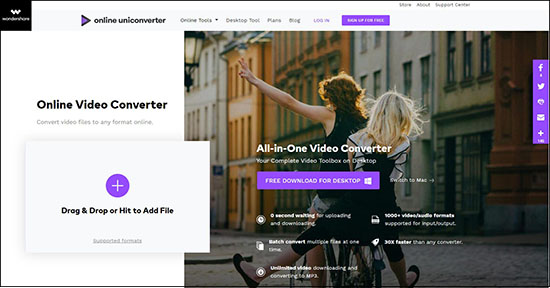
Step 1: Drag the file to the browser or hit the "+" icon to add WMV;
Step 2: Select the output format as AVI and press "Convert";
Step 3: Click "Download" to save the AVI file to your computer.


