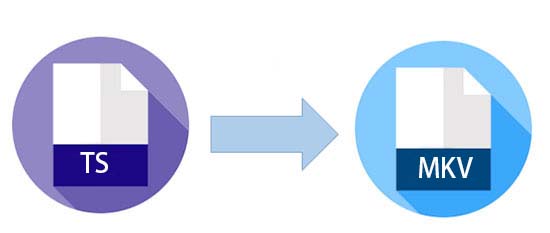
Imagine that you download a video from some platforms. When you try to watch it on your phone, tablet, or other handy devices, a message pops up and say that this video cannot be opened. Then you find the video is in TS format, which is an old video format. To play it on your phone, especially iPhone, you need to convert TS to MKV. Here are two effective ways to help you resolve this problem.
- Part 1. Best Way to Convert TS File to MKV
- Part 2. Free Online Way to Convert TS File to MKV
- Part 3. Comparison
Part 1. How to Convert TS to MKV with Joyoshare Video Converter
You may realize that there are many video converting tools on the market. Joyoshare Video Converter is the impeccable one since it can convert videos with 60X conversion speed. It allows user to convert video files in batch and without losing quality. Apart from converting TS to MKV, this software supports to convert video to almost all formats, such as MOV, MP4, AVI, WebM, 3GP, M4V, MPEG, WMV, ASF, FLV, etc. Joyoshare Video Converter enables you to transfer the converted video or audio to compatible devices, like iPhone, iPad, Apple TV, Galaxy S8, Windows Phones, Xbox 360, PSP, LG TV, and so on.
This video converter is also a video editor and DVD ripper. With the built-in video editor, you can trim, crop, and rotate video. Furthermore, you can add subtitles, embed watermarks, adjust brightness, etc. The ripping DVDs function can convert protected DVDs to more than 150 digital formats.
Key Feature of Joyoshare Video Converter:
Convert TS to MP4, MKV, etc. with original quality
Support multi-subtitle and multi-track video files
Convert videos and audios at 60X conversion speed
Reset codes, bit rate, and more other parameters

Step 1Add files to Joyoshare TS to MKV converter
Simply get the video converter running on your Mac or Windows computer. You have two ways to add TS files. One is clicking the "Add Files" option > select .ts files that you want to convert > tap on "Open" to load the files. The other is directly dragging TS to the program.

Step 2Choose MKV as output format
To select MKV format, you need to hit on the "Format" button at the lower-left corner. Then a new tab will display. If you do not need to customize the video parameters, please tick "High-Speed mode" to convert TS to MKV quickly and losslessly. On the contrary, you can choose "Encoding mode" to change the video's quality, bit rate, codec, frame rate and resolution.

Step 3Edit TS video (optional)
You can skip this step if you don't need to edit the video before converting it to MKV. Select "Encoding mode" and pick MKV under the "General Video". Click the "Edit" button. Then you will be led to the built-in video editor. You can trim the video, adjust brightness, add effect, embed watermark, and more.

Step 4Start converting TS to MKV
Check the "Merge all into one file" option to combine all MKV files before conversion if it is necessary. Hit on the "Convert" button at the bottom right corner to begin the conversion of TS to MKV.

(Part 2. How to Convert TS to MKV with Online Converter)
Convertio online file converter is a good choice for you who only need to convert a few TS files. It supports 300+ formats. It allows you to choose quality, aspect ratio, codec, and other settings. You can upload no more than 100MB ts. files from your computer, website, and Cloud at a time. The conversion speed depends on the Internet and the size of the TS video.
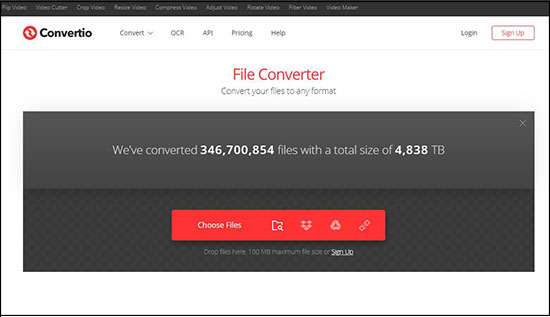
Step 1: Visit Convertio official website;
Step 2: Choose or drag and drop TS file to convert it to MKV from your computer. You also can select the file from your Google Drive or Dropbox;
Step 3: After uploading the video, you can start the TS to MKV conversion by clicking the "Convert";
Step 4: Finally, you can choose to download the video to your Mac or Windows computers or Dropbox or Google Drive.
Part 3. Comparison among Two TS to MKV Converters
The above introduce two kinds of video converters, you may have a plain knowledge about how to convert TS to MKV with the two video converters. To help you choose the suitable one, the following table is listed to show you the main differences between Joyoshare Video Converter and Convertio.
| Joyoshare Video Converter | Convertio | |
| Conversion speed | 60X | Slow |
| File size | Unlimited | 100MB |
| Support format | Almost all formats | Popular formats |
| Batch conversion | Yes | No |
| Need the Internet | No | Yes |
| Safety | 100% safe | Not sure |



