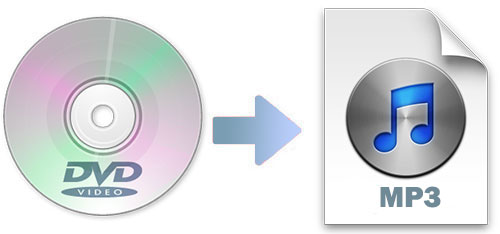
Q:"I have a concert DVD that I own legitimately. Is there any way to rip the tracks to MP3?" – Adam Rackis from Superuser
It is known that MP3 is the most widely used audio format. It is compatible with almost all devices. What's more, MP3 takes a smaller storage space than other audio formats. Thereby, once you intend to extract audio from a DVD disc, a first audio format that comes to your mind is MP3. Here will introduce three ways for you to convert DVD to MP3. All of them are feasible and practical.
- Part 1. Rip DVD to MP3 with Best DVD Converter
- Part 2. Rip DVD to MP3 with Online DVD Converter
- Part 3. Rip DVD to MP3 with Free DVD Converter
- Part 4. Audio Formats Supported by Mainstream Devices
Part 1. How to Convert DVD to MP3 with Joyoshare Video Converter
If you prefer to rip all DVDs, no matter they have protections or not, Joyoshare Video Converter is a good choice for you. It is a professional DVD converter, which can rip DVD to any audio and video formats, including AAC, M4A, MP3, OGG, FLAC, WAV, AVI, MP4, MOV, WebM, 3GP, TS, OGV, WMV, etc. The conversion is fast and lossless. With this program, you can convert a batch of DVD files at a time without errors.
Apart from that, this DVD to MP3 converter offers options for you to directly convert DVD to various device-compatible formats, such as iPhone, iPad, Apple TV, Galaxy Tab, Google 6P, BlackBerry Bold, and so on. Besides, you enable to use its built-in video editor to trim video, rotate video, add effect, customize watermark, adjust audio, and more. Also, you can change the codec, channel, sample rate and bitrate of the audio files.
Key Feature of Joyoshare Video Converter:
Rip DVD to MP3 quickly and losslessly
Remove limitations from DVDs
Support multi-subtitle and multi-track video files
Edit video, preview video, take a snapshot, etc.

Step 1Add DVD files to Joyoshare DVD ripper
In the first place, run the program after installation. Next, insert the DVD disc to the drive. To load DVDs on the interface, tap on "Load DVD" > click "Load DVD File" from the drag-down menu > choose the DVD files that need to be converted. Also, you can open the folder that contains DVD files and directly drag them to the program.

Step 2Set MP3 as output format
Switch the default format to MP3 by clicking the "Format" button at the lower-left corner. Then you will see two converting modes. One is "High-Speed mode" and the following one is "Encoding mode". If you long for converting DVD to MP3 rapidly and losslessly, "High-Speed mode" is a primary choice. If you want to customize the DVD files you can opt "Encoding mode". After that, pick MP3 format under "General Audio".
Note: You can use the built-in video editor to trim or cut the unwanted part. If you need to convert DVD to other digital video formats, you can adjust the brightness, add watermark, add effects, and so on.

Step 3Start converting DVD to MP3
You can begin the conversion of DVD to MP3 by pressing the "Convert" button at the bottom right corner. If it is necessary, you can merge all DVD files into one by checking the "Merge all into one file" option next to the "Convert" button. Finally, click "Converted" to manage the MP3 files.

Part 2. How to Convert DVD to MP3 with Online DVD Converter
The other way to rip DVD to MP3 is using an online video converter - Apowersoft Free Online Video Converter. It is a free online DVD converter. With this tool, you do not need to download a program on your computer, but you better have a high-speed Internet. The conversion speed relies on the Internet.
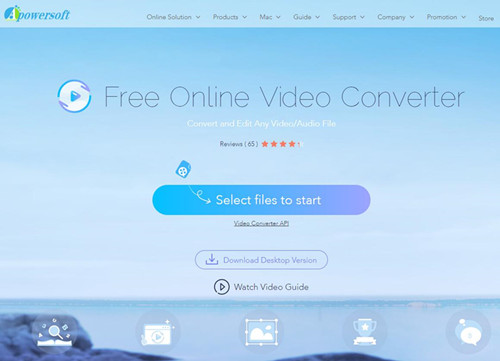
Step 1: Navigate to Apowersoft Free Online Video Converter on a browser;
Step 2: Put a DVD disc on a driver. Tap on the "Browse…" to open the folder that contains DVD files. Then select VOB files to convert;
Step 3: Go to the "Output Settings" > choose MP3. If it is necessary, you can customize the audio settings;
Step 4: Click "Convert" and wait until the process is completed.
Part 3. How to Extract Audio from DVD Using VLC Media Player
VLC is also a good option for you to convert DVDs to MP3. It can not only rip or convert video but also can record webcam and stream video. It is a media player, which supports to play almost all video and audio files. What's more, it is an open-source for free use. Let's see how to use it to extract audio from DVDs.
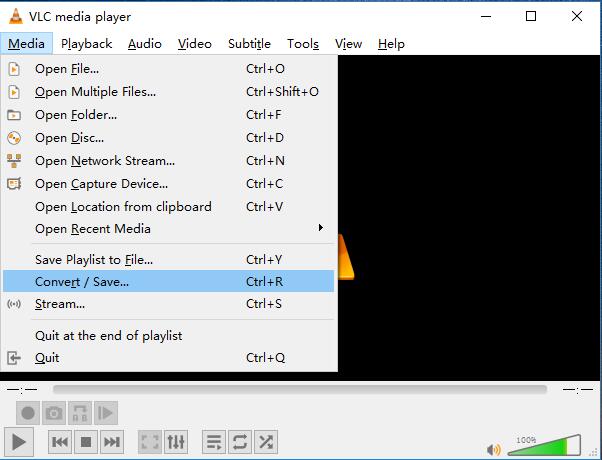
Step 1: Place the DVD on a computer's driver. Then launch VLC on the desktop > click "Media" at the top left corner > tap on the "Convert/Save" option to bring out the "Open Media" window;
Step 2: Tap on the "Disc" button on the top and choose "DVD". Move to the lower right corner and click the "Convert/Save" button. Next, you will see a new pop-up window. Click "Profile" to choose the audio formats - "Audio - MP3";
Step 3: Press "Browse" to confirm where to store the MP3 file. Finally, you can hit on the "Start" button to output the audio.
Part 4. What Audio Formats Do the Following Devices Support?
As there are many audio formats, we summarize some general formats supported by different and popular devices as the following table shows:
| IPhone, iPad, iPod | Dolby Digital (AC-3), AAC, Protected AAC, ALAC, MP3, MP3 VBR (Variable Bitrate), , Dolby Digital Plus (E-AC-3), AA, WAV, AIFF, HE-AAC |
| Samsung phone | FLAC, M4A, MP3, MP4, WAV, AAC, OGG, WMA |
| Huawei Phone | FLAC, MP3, AAC, WAVE |
| MacBook | AIFF, AC3, M4A, AIFC, Apple Core Audio Format, MP3, MP4, WAVE, Sound Designer II, NeXT/Sun Audio, AAC |
| Windows computer | WAV, AIFF, CDA, AIF, MP3, AIFC, SND, AU, AAC, ADTS, ADT, M3U |


